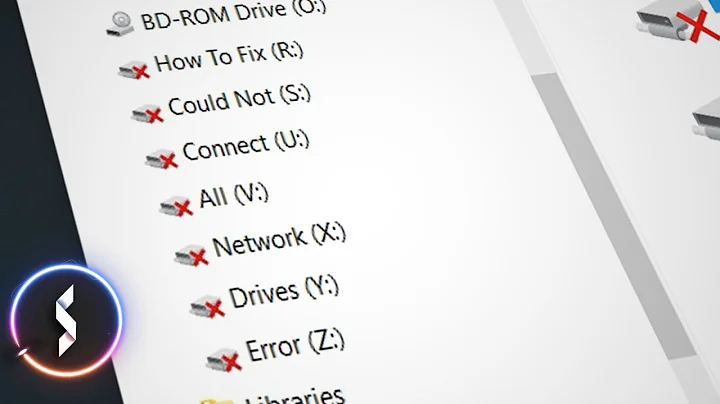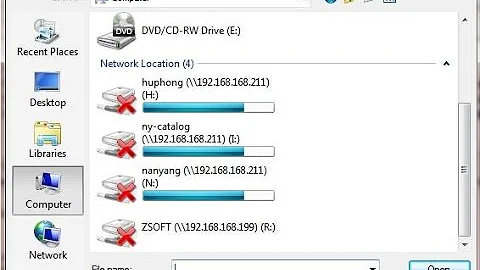Windows 7 loses access to network drives
Solution 1
On the remote computer set the user account so that user session doesnt expire.
Solution 2
I would make sure that the network drives have fixed IPs.
Any NAS, network printer or other device you want to access via the network should be assigned a fixed IP so it doesn't get 'lost'.
This can be done in most router configurations.
Related videos on Youtube
kontulai
Updated on September 17, 2022Comments
-
kontulai over 1 year
Ok this is an odd one, but is happening often enough its getting quite annoying.
I recently installed Windows 7 on my work computer (about 2 months ago) and every so often I lose access to network shares on our work network.
Its one server in particular - other shares are still working fine.
I have a number of folders mapped as a drive, and all of the ones on a particular file server have lost access. If I try to access the machine directly (\fileserver\d$) it doesn't work either with this message:
Windows cannot access \fileserver\d$. You do not have permission to access \fileserver\d$. Contact your network administrator to request access
Once I reboot the computer, access is restored like it should be. The computers are all on a domain and my user has administrator level access to the server in question.
-
kontulai over 14 yearsSo it just happened again. Haven't rebooted since I wrote this question on Oct 14th. Just lost access.
-
kontulai over 14 yearsOk, some more info - I connected to a VPN (PPTP) and noticed the mapped drives on the server in question are no longer working after I disconnect from the VPN. Other servers I can log into stil.
-
-
kontulai over 14 yearsI can still resolve the IP address, and it returns a ping.