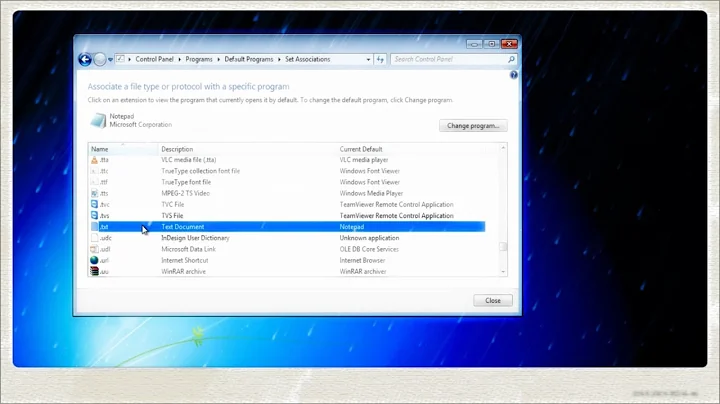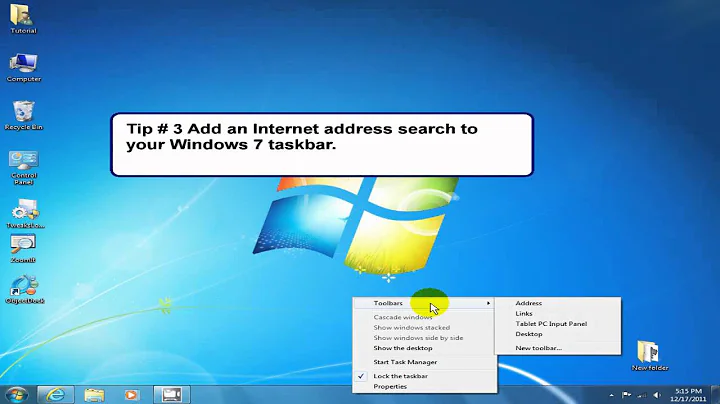Windows 7 - Setting up the default taskbar items
This is the only solution I ever found, and it requires a a program to be run on the first user logon, which will do the taskbar changes that you want. So programming is required.
For a .Net solution, see the article
Pin and Un-pin items to/from the Windows 7 taskbar
where a .cs file is attached that contains a class that can:
- Figure out if a given executable is pinned to the taskbar
- Un-pin it from the taskbar
- Pin it back to the taskbar
The above article is based on another :
Pin Items to the Start Menu or Windows 7 Taskbar via Script
where a similar approach is described using vbs scripts.
Related videos on Youtube
Doltknuckle
The tech guy at a school. I sometimes have free time to help others in need.
Updated on September 17, 2022Comments
-
Doltknuckle almost 2 years
I've been working on building windows 7 deployments and I've run into an interesting issue. I want to customize the pinned taskbar items after I finish the deployment. We have a number of different teams that use different programs. The "one size fits all" method of copying a user profile specified by Microsoft does not fit our needs.
I've done a few google searches and I run across a ton of pages detailing how to customize the taskbar once a user has logged in but that's it. I basically need a way to modify the taskbar remotely or from a powershell script.
-
Doltknuckle over 14 yearsUpdate: I tried adding a shortcut to the following location (C:\Users\<username>\AppData\Roaming\Microsoft\Internet Explorer\Quick Launch\User Pinned\TaskBar). After a restart, there was no change to the taskbar.
-
-
Doltknuckle over 14 yearsI also found the following post that uses powershell: blog.crayon.no/blogs/ragnar/archive/2009/04/17/…