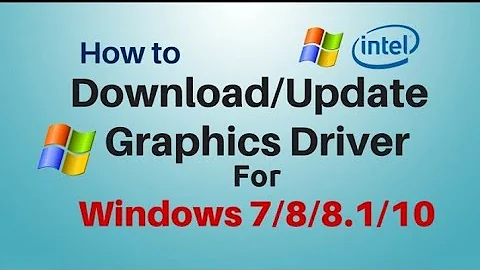Windows 7 won't enable secondary graphics card
Solution 1
Something tell me this has to do with the fact that 7/Vista uses a new driver model while XP used the old driver model. Since the ATI card is relatively new, I'm curious what model the Matrox is. PCI cards are old and Vista/7 driver support for them is usually shoddy as they aren't common.
edit
I couldn't even find that card on Matrox's website, but that confirms my suspicion. Since the card works in XP but not 7, it's clearly a driver issue. Vista/7 use a new driver model called WDDM. XP used the older driver model called XDDM. The two are incompatible with one another and cannot be run concurrently.
Which leaves you one other option for gaining multi monitor support. Downloading XDDM drivers for the Radeon, since it is unlikely you'll find updated WDDM drivers for the Matrox. Moving the Radeon to older drivers solves the issue by allowing you to run both drivers concurrently. The most noticable downside is you'll lose Aero support. XDDM drivers are inherently less stable than the newer WDDM drivers and a few programs may crash or blue screen on ya cause they misbehave.
Other than that, you get your multimonitors.
Solution 2
Chances are you BIOS is defaulting to the PCI/PCIE setting and not the standalone PCIE setting that it should be on. Once you set that Windows 7 should recognize the video card that is addressed first (the pcie card) and then the secondary card following that.
Related videos on Youtube
Brad
Updated on September 18, 2022Comments
-
Brad over 1 year
I have a Dell OptiPlex 960 with two graphics cards. One is a dual-head ATI Radeon HD 4670, and the other is an ancient 4MB Matrox PCI VGA card.
This system worked great under XP. I could use 3 monitors with it, with no problems at all. I just upgraded to Windows 7 64-bit, and the only card that I can see in the display properties is the old PCI card. The ATI Radeon is not listed.
Thinking that I just needed drivers, I went and checked the device manager, and there it is, with no errors or anything.
Any thoughts as to why Windows 7 won't enable the Radeon in this configuration?
(Note: Don't tell me that this configuration is impossible [at least generally], because I've been using it for years. The reason I hang on to this ancient card is specifically because it plays nice when other cards are installed. Yes, I know this is a rare situation, but it does work.)
Edit: The 4MB PCI card is a Matrox 576-04, Rev. A, at least according to what is printed on the board. The hardware ID is
VEN_102B&DEV_0519, which leads me to think the proper name is an MGA 2064W.-
surfasb almost 13 yearsI have no idea where on earth you found drivers for that, but that confirms my suspicions. I made an edit to my answer regarding XDDM.
-
Brad almost 13 years@surfasb, the standard Windows VGA driver picks it up, and runs it just fine at all resolutions. Again, I don't see how this is a driver issue if Windows works with this card just fine. Short of some strange conflict with the VGA driver and Radeon driver, I don't see how this is a driver issue.
-
surfasb almost 13 yearsYeah, it definitely is a driver issue. The older standard VGA driver, AFAIK, isn a XDDM. I'll have to hook up a debugger to make sure. But this is where I would look next.
-
Brad almost 13 yearsAh, I see... I cannot use XDDM and WDDM drivers for display simultaneously? That is starting to make sense.
-
surfasb almost 13 yearsYeah, your best bet is to hunt down some XDDM drivers for the 4670. I'm pretty sure they make them, but they aren't going to work with x64 Windows 7. At best, you'll get dual monitors on x86 Windows 7. Or you could just buy a 4000/5000 series Radeon for 30 bucks, both of which have x64 Windows 7 driver support.
-
surfasb almost 13 yearsBTW, the XP 64 bit drivers may work, because they are also older XDDM. It's a far off chance but worth a try, never the less.
-
Brad almost 13 yearsYeah, I think now I will have to find a new card that will work in conjunction with the Radeon. I have no problem buying a new card for this, but am trying to avoid compatibility issues. I guess it is time to lay this 16-year-old card to rest... maybe back in the 75MHz Pentium it came from.
-
surfasb almost 13 years16 years old? It deserves an honor guard and caisson.
-
-
Brad almost 13 yearsI just tried switching it so that the PCIE is default, over the PCI, and now in the device manager, I have a "Device cannot start" on the 4MB PCI card. I used to get the same behavior under Windows XP. If the BIOS wasn't configured to boot with the 4MB card, then the 4MB card could not be started by Windows later. Thank you for your suggestion though.
-
 Admin almost 13 years@Brad What allowed it to work under XP? Or did it "just work"? Im not trying to sound snide, just trying to get more info.
Admin almost 13 years@Brad What allowed it to work under XP? Or did it "just work"? Im not trying to sound snide, just trying to get more info. -
surfasb almost 13 yearsI'm almost certain this is the case. Depending on what model you card is, it should be easy to solve.
-
Brad almost 13 yearsMatrox 576-04, Rev. A. See my last edit for links and details. Thanks.