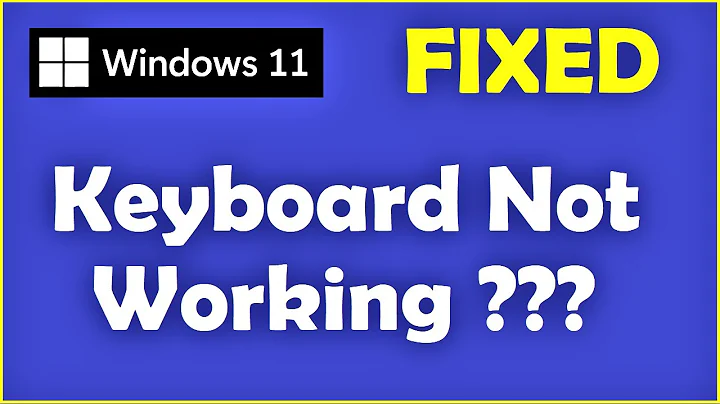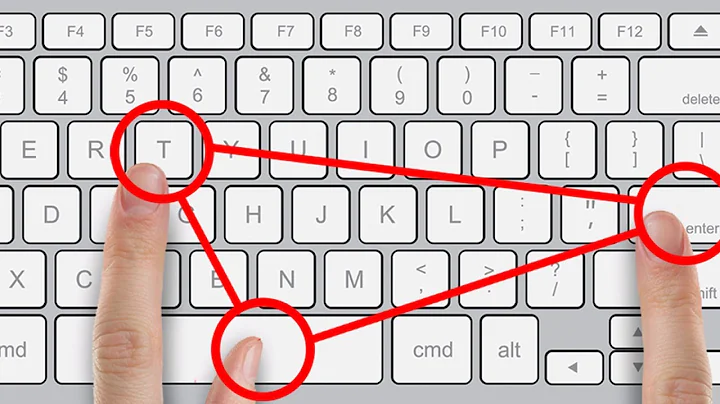Windows 7 x64 RTM USB Port Has Power But Won't Recognize Mouse/Keyboard/Anything
Solution 1
This is one of those lessons in, 'it could be anything'...turns out it was the MB. Swapped out hard drive into another identical Dell computer, booted it up and all of my USB devices started working fine.
To recap
- USB keyboard worked in BIOS, failed in Windows
- All devices had power
- Control panel reported all USB ports were working fine, yet no matter what you plugged in nothing would work.
I've never had a computer die in that particular fashion. Thanks Guard for suggesting to look at the MB a little more closely.
Solution 2
I have the same problem with power but not recognizing. I recently had a USB port get damaged by a cord being pulled straight down on something that was plugged in and all of the contact pins got bent to hell, then I had everything on that font panel fail, but still brief power when I plugged something in.
Mouse and keyboard were still working so I tried a USB drive in the back panel, same thing. So I unplugged my keyboard which was working and plugged it back in to same port, not working.
So I went to device manager and reinstalled USB ports. Now some of the front ones work but my keyboard and USB drive wont work on any, but work fine on other computers.
Related videos on Youtube
ben
My name is Benjamin Hysell, and I love to program and write about programming, project management, and people management. I enjoy finding methods to enhance my work, and ensure my final output is robust and supportable. I am a Senior Systems Engineer for Viewpoint Systems, translation: I am an active developer with management responsibilities. More about me.
Updated on September 17, 2022Comments
-
ben over 1 year
I have an odd error that doesn't seem to fit in with any of the other odd Windows 7 x64 USB errors that have been kicked up on Google. Here we go:
- Uninstalled Tortoise SVN and clicked restart computer. My machine had been up for around 28 days
- On reboot my mouse and keyboard failed to work anymore, couldn't log in. Tried every USB port I have on my Dell 390 and the ports on my Dell 19's, nothing worked. They had power but Windows would not respond when I manipulated the keyboard/mouse.
- Rebooted my computer and pressed F2 to get into bios, my keyboard is working fine in bios. Keyboard and mouse work fine on other computers when using USB.
- Found adapters for keyboard and mouse to convert from USB to PS/2 ports, works fine. I'm actually typing this question on the same keyboard, same computer, just using PS/2 ports for my mouse and keyboard.
It appears to be a Windows 7 x64 issue. Other things I have tried:
- Multiple other mice and keyboards, iphone, all with no luck. Each one gets power, but Windows never tries to install drivers or sees that they are connected.
- Uninstall and reinstall all USB drivers. Drives uninstall and reinstall fine and report no errors in Control Panel.
- In Power Management I disallow Windows from turning off USB ports to save power
- Installed the latest nVidia drivers for my graphics card, no change.
Anyplace else I can look/try? Thanks!
-
Will Eddins over 14 yearsIt could be a Motherboard/USB port issue as well, it's not necessarily Windows 7 x64. I have a similar issue in Win XP here at work where my front USB has power, but Windows seems to ignore that anything is plugged in. The back USB ports work fine though.
-
ben over 14 yearsI'm thinking though if it truly was the MB the keyboard on USB wouldn't work in the bios...
-
quack quixote about 14 yearswelcome to Super User! thanks for sharing your experience. does your workaround last after a reboot? completely solved? or do you have to do the musical-ports-dance every boot? (one suggests a driver problem. tho i'm not entirely sure which one.)