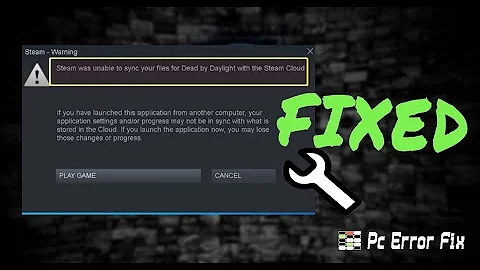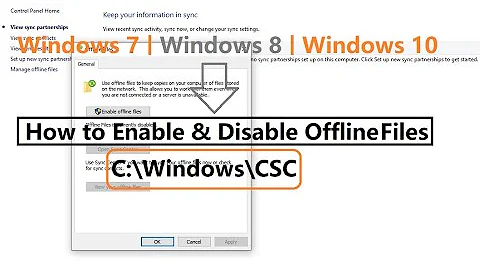Windows 8.1 Pro: Offline Files sync issues
To disable offline files in Windows 8.1, press the windows key(alternatively go to the start menu with the tiles) and type "manage offline files". On the right side of the screen there should be a selection below the search phrase with a green icon to select with your mouse(alternatively press the down arrow and press enter). This will bring you to the desktop which will have an option to disable offline files.
Related videos on Youtube
user301064
Updated on September 18, 2022Comments
-
user301064 almost 2 years
We have a machine running Windows 8.1 Pro in a domain configured for the Offline Files feature on some of the network shares. Some files are syncing with this machine and some are not. All other machines seem to be unaffected. The Offline Files status at the bottom of the explorer window is showing as Not Connected and there is always an error but when you click the error and the Sync Centre is opened, there are quite often no errors showing. I have re-mapped the network share but cannot disable the Offline Files feature. Can anyone suggest a solution please?
I'm happy to provide more information on request.
Thanks in advance.
-
hazymat about 10 yearsIs this intended as a joke? Question posed was nothing to do with disabling offline files in Win 8. Apologies if I'm suffering a sense of humour fail, but I'm currently battling with a similar (though not quite the same) issue.