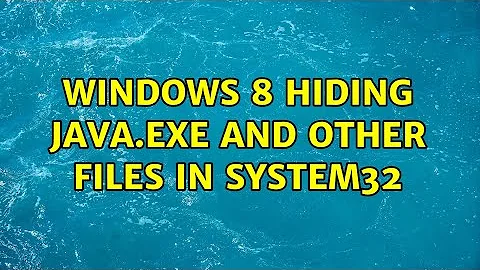Windows 8 hiding java.exe and other files in System32
I had a similar problem and solved it as follows:
- In Windows 8 » Control Panel » User Account » Turned Off User Access Control.
- Created a directory called :
c:\apps - Installed JDK to c:\apps\java; The installed jre to
c:\apps\java\jre\ - Installed Eclipse for Java Developers to
c:\apps\eclipse - Started eclipse.exe by right clicking and running as Administrator.
- Eclipse started.
Confirmed all is OK by building and running a "Hello World" Java project.
Related videos on Youtube
Krister Renaud
Updated on September 18, 2022Comments
-
Krister Renaud over 1 year
I am running Windows 8 Professional and I am trying to run Eclipse as a non-administrator user without success. Eclipse terminates with "JVM Terminated, Error code 2".
Eclipse tries to use %SYSTEM32%\javaw.exe inspite of JAVA_HOME being set to %PROGRAM_FILES%\Java\jdk1.7.0_07.
I have a non-administrator user account and when I type
dir c:\windows\system32\java*it results in "File Not Found".Here is where it gets strange. If I open a command prompt as Administrator and type the same command I get:
Directory of C:\Windows\System32 09/24/2012 10:16 AM 188,904 java.exe 09/24/2012 10:16 AM 189,416 javaw.exe 09/24/2012 10:16 AM 289,768 javaws.exeI have full read and execute access in %SYSTEM32% as my normal user, but I only see 2414 files in System32 as opposed to 3107 if running as administrator.
What is going on and is there any way to fix this?
-
Krister Renaud over 11 yearsI got Eclipse to run by editing the eclipse.ini file to point to the JDK by using the -vm switch. But I still cannot understand why I cannot access java in System32 as non-admin user.
-
user1984103 over 11 yearsAre you running a 64-bit system, with Eclipse running as 32-bit?
%SYSTEM32%points toC:\Windows\SysWoW64in such a scenario. (This is used for the Windows-on-Windows abstraction layer that supports the cross-architecture functionality, or at least it did in windows vista/windows XP) -
surfasb over 11 years@DarthAndroid: That should be an answer!
-
Krister Renaud over 11 yearsDeleting java*.exe from \Windows\System32 solved problems with all other apps too. Android SDK installer for instance tried to use \Windows\System32\java* instead of looking at JAVA_HOME or PATH which made it fail. But, the question remains why Windows 8 hides java.exe if it is in \Windows\System32.
-
Krister Renaud over 11 yearsAh! I changed the setting "Protect system files" in Explorer, but didn't open a new CMD.EXE. Now the java files appear.
-
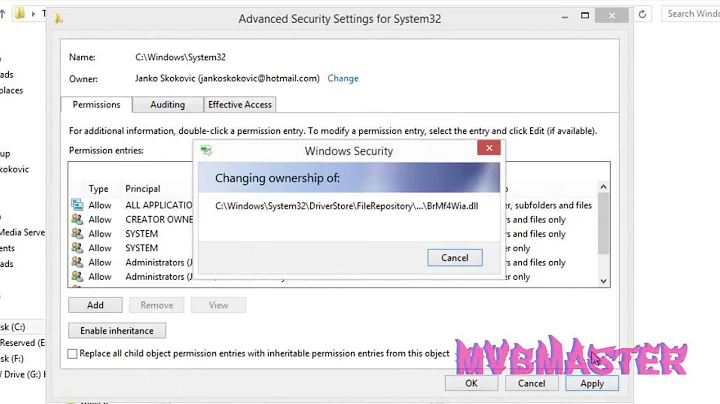
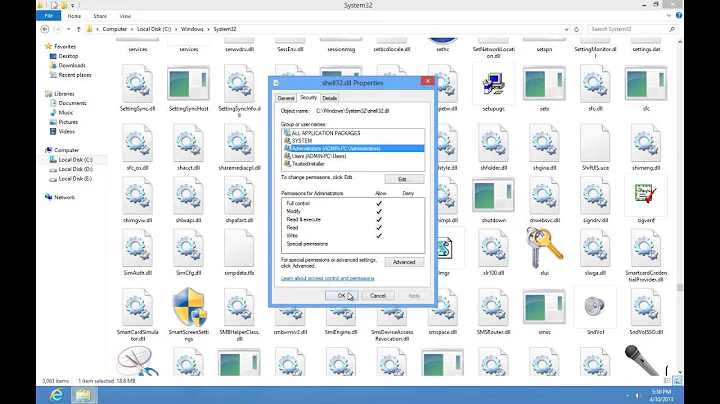

![[SOLVED] - The File Or Directory Is Corrupted Or Unreadable - Hard Drive Wont Open](https://i.ytimg.com/vi/Ix13LRGmzk8/hq720.jpg?sqp=-oaymwEcCNAFEJQDSFXyq4qpAw4IARUAAIhCGAFwAcABBg==&rs=AOn4CLAJy5tqVukKnu62j5fCupJ80TyCMA)