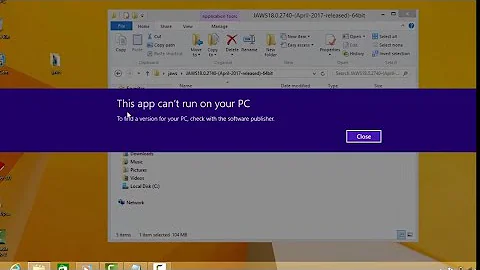Windows 8 Modern UI searching in files doesn't work
I personally haven't experienced this problem.
Have you tried to choose Files when searching?
I good place to start would be to check if Windows can find indexed files. By default only files in the library directories are indexed. Have you tried to find a file in that directory?
Can you let us know what your indexing options look like? These should be visible by searching for Indexing Options and going to the menu.

Related videos on Youtube
Peter Jansen
Updated on September 18, 2022Comments
-
Peter Jansen almost 2 years
I have a problem with my search in Windows 8. When I search through the Modern UI style (WinF) for files, it won't return a single result from none of my drives.
Searching via Windows Explorer works fine.
I had the same problem in Windows 8 Consumer Preview, but it worked in Developer Preview. And I looked on the net for other users with similar problems, but I haven't found anything.
Is there someone who knows what the problem might be?
-
Karan over 11 yearsJust to be clear, you want to search inside indexed files, right?
-
Peter Jansen over 11 yearsI want to search for files on my hard drives, just like in windows 7. For example, an mp3 with artist like say eminem. In win 7 i just hit the windows key and typed in eminem, it would then return every mp3 (and other fiels) with eminem in the name. Here, in win 8, it returns 0 results when doing so, in files, yet i know i have lots of mp3's with eminem
-
Karan over 11 yearsWell they removed unified search in Win8, so this might be a casualty of that decision.
-
Peter Jansen over 11 yearshmm, it might be. It's just funny that it works in windows explorer and not in the metro search. I will just have to get used to searching in a new way i suppose :) - thanks anyway
-
Lexie over 11 yearsExperiencing identical difference beteen Metro-search results (Win+F) and Desktop Explorer-search results (Win+E, Search Tools box) on new HP Pavillion 23 pre-installed with Win 8 (2012). Searching for prefs.js, Metro-search finds no files. Desktop Explorer-search results in two exact matches, and other files where "prefs" and "js" occur together in the file name and the file extension. I conclude there are either bugs, or configuration settings (?where) in the Metro-search function making it faulty or incomplete. Sadly no Spotlight-equivalent Microsoft.
-
-
Peter Jansen over 11 yearsSearching for indexed files works. I have tried to index every hard drive on my computer, but i had to pause it so it hasn't completed indexing everything yet. I guess it would work, but i'm sure that everyone else can find files on there computer, without ever toughing index options. Or have the search changed radically from windows 7?
-
Mikhail over 11 years@PeterJansen Do you consider your problem resolved?
-
Karan over 11 yearsNope, he's saying searching for non-indexed files still doesn't work properly. Also, when you ask "Have you tried to choose Files when searching?", that's what Win+F does.
-
Mikhail over 11 yearsOkay, there are two 2 different issues. First, indexing overrides the default search functionality: if the index is incomplete, it won't find anything in the folders chosen for indexing, while the index is being built. Second, an indexed folder only finds certain files that are recognized types. If the OP is searching for fun.2ew if will not be found through the Modern UI search on an indexed folder.
-
Peter Jansen over 11 yearsok. I will let it complete the indexing and see how it will turn out. But i think i will just have to get used to searching for files via windows explorer. Might even be the best solution in the end anyway. Thanks for the answers :)