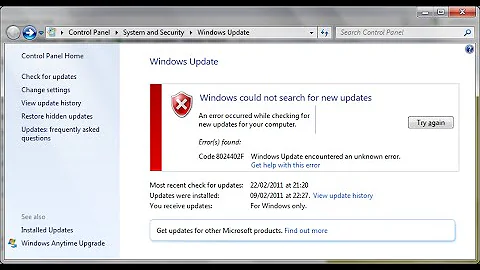Windows 8 update starts and fails with error 80096002
11,751
The problem was a missing KB on the WSUS server.
KB 2734608 - strangely, that wasn't installed automatically, even that the WSUS updates are set to be automatic.
Going through the installation of KB 2734608, on this page has sorted it.
Related videos on Youtube
Author by
Saariko
Updated on September 18, 2022Comments
-
Saariko almost 2 years
Windows 8 install.
Trying to run Windows Update and it immediately fails with error code 80096002

From the event viewer:
Fault bucket -1144026401, type 5 Event Name: WindowsUpdateFailure2 Response: Not available Cab Id: 0 Problem signature: P1: 7.8.9200.16384 P2: 80096002 P3: D67661EB-2423-451D-BF5D-13199E37DF28 P4: Scan P5: 101 P6: Managed P7: 0 P8: P9: P10: Attached files: These files may be available here: C:\ProgramData\Microsoft\Windows\WER\ReportArchive\NonCritical_7.8.9200.16384_76af88d5c6e62bdb7eba9039c59f33bdd44ea3_08a8f74a Analysis symbol: Rechecking for solution: 0 Report ID: 56bdc917-6acc-11e2-be6a-005056afe656 Report Status: 0 Hashed bucket: 785fd21b6f66833f7c0845c8844db318Not sure if it matters, but the computer is joined to a domain, and the logged in user is a domain admin.
-
Ramhound over 11 yearsThis really sounds like a domain configuration problem. What is your group policy that manages this behavior set to? I was able to find this thread which I would almost guarantee is your problem. social.technet.microsoft.com/Forums/en-US/w8itprogeneral/thread/…
-
Saariko over 11 yearsI have WSUS installed. It seems that checking against my WSUS produces the error, while checking against the Windows Update server works fine.
-
Ramhound over 11 yearsSo that would indicate that your problem is either your missing a required update that allows Windows to accept updates from your WSUS server or your WSUS server is simply not configured correctly. As I said the thread seems to have the solution you seek I would try that.
-
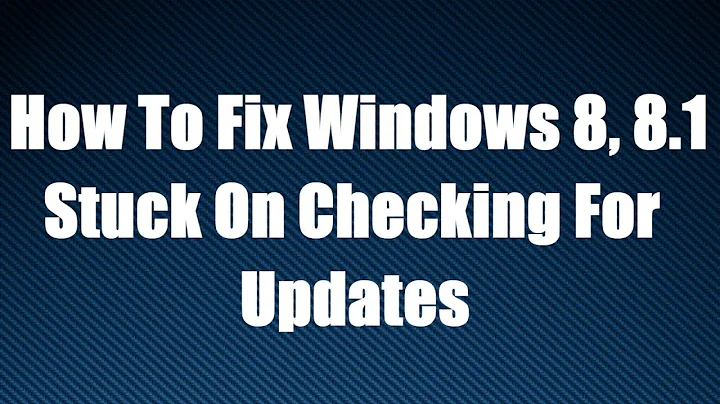
![[FIXED] Microsoft Windows 8 Update Stuck Problem Issue](https://i.ytimg.com/vi/t0u225gcYMI/hq720.jpg?sqp=-oaymwEcCNAFEJQDSFXyq4qpAw4IARUAAIhCGAFwAcABBg==&rs=AOn4CLAvIAmINxeB-qbubhnQ_DPFSBGaRw)