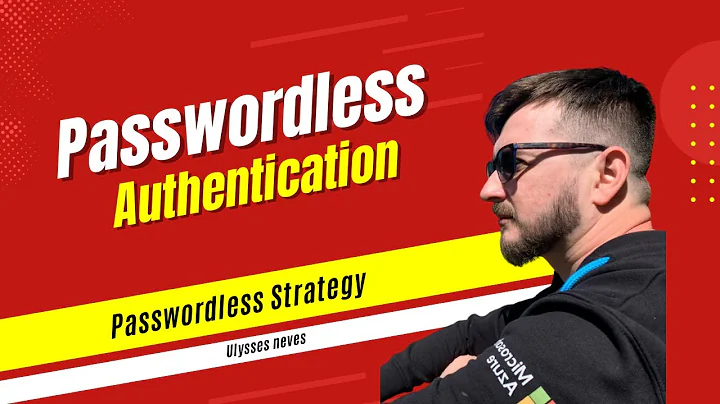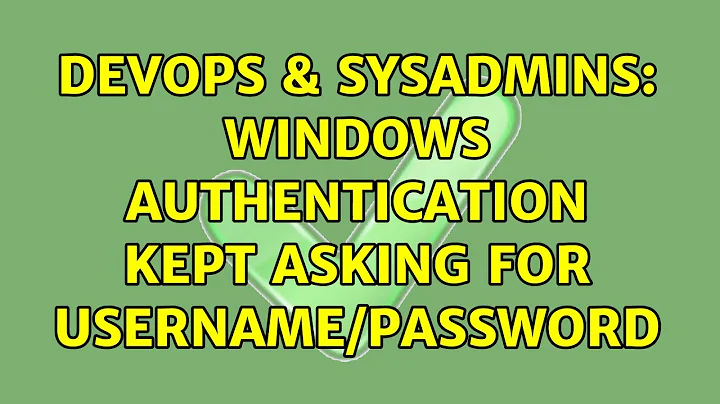Windows Authentication kept asking for username/password
Solution 1
For Internet Explorer, you might have to add the server address to the local intranet zone. IE often has a hard time detecting local intranet servers on its own, so you might have to manually add your site to that list. You can do that manually in IE settings or you can use group policies to manage a list of intranet servers within an AD domain. You can view the zone IE has chosen for your site from the menu File/Properties.
For Firefox, you have to tell FF to forward your network credentials to that site. in about:config you have to add the sites to the settings
network.automatic-ntlm-auth.trusted-uris
and
network.negotiate-auth.trusted-uris
.
Solution 2
http://support.microsoft.com/?id=258063 All you need to know, let me know how it goes.
I would love to rewrite this lovely article and take credit but that's cheating. I have fallen in the hands of this issue myself but this article was a life saver I keep it in my bookmarks under IIS solutions lol.
Update:
Let's get this straight you have I am presuming a windows server 2003/2003 r2 box or xp machine with IIS6.
Before we dig deeper check the following out make sure you have setup a new site in iis6, pointing to a folder in C:\inetpub\wwwroot\, if not there pointing to C:\MyOwnFolder or C:\Program Files\SomeFolder is fine you will need make sure folders have the following permissions:
Inetpub\wwwroot (or C:\MyOwnFolder) Administrators Full control
Inetpub\wwwroot (or C:\MyOwnFolder) System Full control
Inetpub\wwwroot (or C:\MyOwnFolder) IIS_WPG Read, execute
Inetpub\wwwroot (or C:\MyOwnFolder) IUSR_MachineName Read, execute
Inetpub\wwwroot (or C:\MyOwnFolder) ASPNET Read, execute
Source: http://support.microsoft.com/kb/812614
Now you should look into your IIS settings.
How to un-configure Authentication in IIS
Start IIS Manager or open the IIS snap-in.
Expand Server_name, where Server_name is the name of the server, and then expand Web Sites.
In the console tree, right-click the Web site, virtual directory, or file for which you want to configure authentication, and then click Properties.
Click the Directory Security or File Security tab (as appropriate), and then under Anonymous and access control or Authentication and access control, click Edit.
Click to uncheck all options next to the authentication method or methods that you want are currently checked, and then click OK.
Click to check enable anonymous access
Make sure username is set to MACHINENAME\IUSR_MACHINENAME obviously replacing MACHINENAME with the name of your server/machine.
IUSR is a built in account it should automagically authenticate it's self
Source: http://support.microsoft.com/kb/324274 ( this article is the opposite of what I just showed you to do )
Try all this if does not work I will give some further steps, there are a billion and one things you can check.
Related videos on Youtube
gparent
Updated on September 18, 2022Comments
-
gparent over 1 year
I am deploying my web application on
iis6. I kept receive this "windows security" pop up to enter user name and password.. I have already disabled anonymous user, and checked integrated windows authentication but it just wont "automatically" login.What should i do?
I have check the security settings-local intranet zone: "login as automatic logon only in Intranet zone". Also my production server is a standalone server, and hence might not hold AD account and credentials.
-
 Admin about 12 yearsWhat browser are you using?
Admin about 12 yearsWhat browser are you using? -
 Admin about 12 yearsboth IE and Firefox wont work..
Admin about 12 yearsboth IE and Firefox wont work.. -
 Admin about 12 yearsyou should potentially remove tags for visual studio 2010 and c# and asp.net and add tags for windows-server-2003 and iis6. Potentially move qeustion over to server fault an admin would be much better suited to tackling this question.
Admin about 12 yearsyou should potentially remove tags for visual studio 2010 and c# and asp.net and add tags for windows-server-2003 and iis6. Potentially move qeustion over to server fault an admin would be much better suited to tackling this question.
-
-
 Admin about 12 yearshey because i am not an administrator, i cannt add the site to the zone. it is gray out! yes, i tried doing that on my local development pc and it works. But what should i do at the production server?
Admin about 12 yearshey because i am not an administrator, i cannt add the site to the zone. it is gray out! yes, i tried doing that on my local development pc and it works. But what should i do at the production server? -
 Admin about 12 yearssorry, im kinda confuse. becox i had tried so many ways, while my previous project was successful. maybe its because of the server, btw the "Internet Explorer's Intranet zone security setting" part is not working both on the client and server side, and i couldnt add the server address to client's browser becox they got no admin rights.
Admin about 12 yearssorry, im kinda confuse. becox i had tried so many ways, while my previous project was successful. maybe its because of the server, btw the "Internet Explorer's Intranet zone security setting" part is not working both on the client and server side, and i couldnt add the server address to client's browser becox they got no admin rights. -
Gad82 about 12 years@HuatsinYeo I have updated my answer.
-
Ov's Pianist about 12 yearsNo, it's not. App pool credentials are the first thing used to boot and read configuration for an App Pool.
-
Ov's Pianist about 12 yearsNothing on the server. It's a client-side problem. You need to ask the client administrator to add the server name to the local intranet zone, or change the DNS name of the server so that it matches the settings already in that zone (for eg, if the zone is configured for *.company.com and your server is randonname.differentdns.com , make sure it's accessible via newname.company.com)