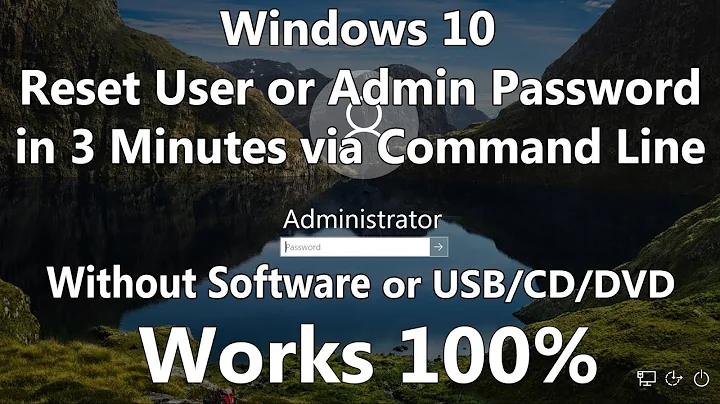Windows: change own password of standard user by using commandline
5,470
I have found the answer:
$oldpw = "oldpassword"
$newpw = "newpassword"
$user = $env:username
$computer = $env:computername
$user = [adsi]"WinNT://$computer/$user"
$user.ChangePassword($oldpw, $newpw)
This worked for me. Thank you for your replies!
Related videos on Youtube
Author by
Colorando
Updated on September 18, 2022Comments
-
Colorando over 1 year
I want to change the password of the current logged in Windows user (no Active Directory) in a scriptable way. The users have the right to change their own passwords and already can change the password via GUI. But I've no way to integrate this in a script.
I've tried
net use %user% %newpassword%but that only seems to work if the current user has admin rights.I've also tried a powershell script:
param ( [string]$oldPassword = $( Read-Host "Old Password"), [string]$newPassword = $( Read-Host "New Password") ) $MethodDefinition = @' [DllImport("netapi32.dll", CharSet = CharSet.Unicode)] public static extern bool NetUserChangePassword(string domainname, string username, string oldPassword, string newPassword); '@ $NetAPI32 = Add-Type -MemberDefinition $MethodDefinition -Name 'NetAPI32' -Namespace 'Win32' -PassThru $NetAPI32::NetUserChangePassword('.', $env:username, $oldPassword, $newPassword)This gives "True" but nothing changes.
Has anyone an idea how I can change the password via script?
-
Tim Ferrill about 9 yearsThere are some modules that would help you with that...for example: gallery.technet.microsoft.com/scriptcenter/…
-
 Mathias R. Jessen about 9 yearsHave you tried replacing
Mathias R. Jessen about 9 yearsHave you tried replacing'.'with$env:computername? -
Colorando about 9 yearsThank you for the link to the script center. I've tried following:
$user = $env:username$password = "xxxxxxxxxx"$computer = $env:computername$user = [adsi]"WinNT://$computer/$user,user"$user.SetPassword($Password)$user.SetInfo()but I always get access denied. -
Colorando about 9 yearsAlso tried to replace
'.'with$env.computernamebut nothing changed. I always get just true as result. -
 Mykola Bogdiuk over 3 yearsIf MinGW is installed (is included with Git), you can use
Mykola Bogdiuk over 3 yearsIf MinGW is installed (is included with Git), you can useC:\Program Files\Git\usr\bin\passwd.exe- it updates Windows password
-
-
GuitarPicker about 9 years"On Windows Server 2008 R2, I have a standard (non-administrator) local user (not an Active Directory account, though the server is in a domain) " It's about a local account for an Active Directory member server (non DC). Those are treated the same as local accounts on standalone machines. If the answer in the other thread works, then it should apply here as well.
![Reset Password Windows 10 Via Command Prompt CMD [Tutorial]](https://i.ytimg.com/vi/P50PQwiYNec/hqdefault.jpg?sqp=-oaymwEcCOADEI4CSFXyq4qpAw4IARUAAIhCGAFwAcABBg==&rs=AOn4CLC_xS2aflGf5ppgcGnZrJIvI8YDQA)