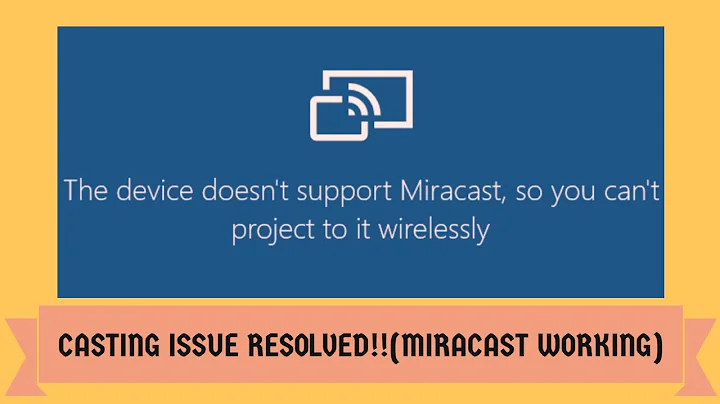Windows claims that my device doesn't support Miracast
Solution 1
Turns out I didn't have my Intel integrated graphics card enabled which is another requirement for Miracast/WiDi. Simply enabling it in the BIOS fixed the issue.
Solution 2
Apparently, this is a highly generic message which may have more to do with your system's state than with its actual hardware capabilities.
- In my case, the cause was just that I had turned my laptop's wi-fi off, since I use Ethernet at home (plugged into the wi-fi router, but that's not good enough).
- Others have mentioned enabling and updating one's graphics drivers.
(An hour later, the silver lining of this very poorly written message is that I've now got both of my graphics drivers up to date!)
Solution 3
Windows 10 only supports WiDi/Miracast through a compatible dongle or Intel graphics chipset so make sure you have your Intel graphics hardware enabled and the latest drivers installed, as the drivers that originally came with your device may not support WiDi/Miracast.
Related videos on Youtube
Comments
-
aman207 over 1 year
I just bought a Microsoft Wireless Display adapter and my Windows 10 machine is claiming that my device doesn't support Miracast. Using the guide here, I confirmed that I have NdisVersion 6.4 on my Wifi card and that my display driver has WDDM 2.0. Even the product description for my WiFi card says that it supports WiDi.
My hardware:
- Nvidia GTX 770M running the latest stable driver
- Intel i7 4710MQ @ 2.5GHz
- Intel Duel Band AC 7260 updated to the latest driver
As far as I'm aware, this is all that's required to use Miracast, yet when I go to the action center and select "connect", Windows tells me that "Your device doesn't support Miracast, so it can't be project wirelessly". Am I missing a requirement for Miracast or has Windows gone crazy?
-
Burgi over 7 yearsThis does not provide an answer to the question. To critique or request clarification from an author, leave a comment below their post. - From Review
-
 carlin.scott over 7 years@Burgi Are you sure? My answer matches the accepted answer but provides additional situations that may have caused their issues. I also had this same issue with very similar hardware but for me it was an outdated graphics driver, not disabled hardware.
carlin.scott over 7 years@Burgi Are you sure? My answer matches the accepted answer but provides additional situations that may have caused their issues. I also had this same issue with very similar hardware but for me it was an outdated graphics driver, not disabled hardware. -
Burgi over 7 yearsMy comment was an automated one as your answer had been flagged as extremely low quality. You have since edited and improved the answer.
-
Matt Frear about 5 yearsThanks Jon, I had WiFi disabled too and had a hunch that may have been the cause, you confirmed it. It's a really crap error message.