Windows Hardware Error: "LiveKernelEvent", with code 144 and Locale ID: 1033
A Bug Check code 144 with Parameter 1 set to 3003 indicates a problem with a USB3 driver. Specifically, a USB device failed enumeration. It could be related to the docking stations. It needs to be escalated at Lenovo. They would probably require a full kernel dump to diagnose the problem.
Locale 1033 means you have US English version of Windows.
If you want to do some debugging yourself, you can enable a kernel dump in Advanced System settings.
This is hidden away in Windows 10. The easiest way to get to it is to search with Cortana. Then you have to install WinDbg. You can either get the classic version from the Windows 10 SDK or use the one now available in the Windows Store. But I think you would need some inside information from Lenovo to make any sense of it.
I presume they've got you to install all the latest drivers and firmware.
Related videos on Youtube
Comments
-
llinfeng over 1 year
Repeated error
I have been repeatedly encountering the following error when my laptop freezes. It may occur multiple times during the day, and should take several minutes to recover.
Source Windows Summary Hardware error Date 11/1/2018 10:11 AM Status Not reported Description A problem with your hardware caused Windows to stop working correctly. Problem signature Problem Event Name: LiveKernelEvent Code: 144 Parameter 1: 3003 Parameter 2: ffffad8c0b1a75c8 Parameter 3: 40010002 Parameter 4: 0 OS version: 10_0_17134 Service Pack: 0_0 Product: 256_1 OS Version: 10.0.17134.2.0.0.256.48 Locale ID: 1033More details
Per my best reflection, the hardware error occurs when I am using the laptop on its docking station. Here is what I observe:
- While using the laptop as normal, the "freeze" will occur and I can hardly operate the laptop: mouse cursor won't move continuously and Alt+Tab won't be able to switch across two windows.
- Shortly after (usually several minutes), things will go back to normal. Upon inspecting through the Performance tab in Task Manager, there had been no spike in anything, be it CPU, Memory or Disk.
- When I open the
View reliability historytool, I will find another entry of Windows Hardware Error
Machine specification:
- Thinkpad T480, i7-8650U (newly replaced module thanks to the manufacture)
- With the same pair of docking stations, an older unit of T480 has had exactly the same problem.
- Docking station: Thinkpad Ultra Docking station. Same issue has occurred on two identical docks with slightly different monitors and accessories.
- OS specification:
OS build 17134.376. - Most recent collection of "reliability report": a link to the xml file
Possible solutions
- First, I would like to learn what exactly went wrong, hardware-wise: the manufacturer's support team did not bother too much with the precise error messages, and have ordered me to reinstall the Windows OS up to 5 times in total. [This is what they called "debugging".]
Please advise if you can decipher the recurrent "Hardware error".
- Secondly, I will try to push the manufacturer to replace the docking stations, and see if the same "freezing problem' persists.
-
llinfeng over 5 yearsThank you for carefully deciphering the error messages. How to do a "full kernel dump"? Lenovo also offered to replace the current dock and see if it resolves my problem.
-
llinfeng over 5 yearsOr, would it be the case that I won't be able to read off the kernel dump by myself?
-
llinfeng over 5 yearsAnd, in particular, should such problem with USB3 driver entail the entire OS to be unresponsive for minutes? My mouse cursor can barely move, and I can barely use <kbd>Alt</kbd>+<kbd>Tab</kbd> to switch window.
-
David Marshall over 5 years@llinfeng It's not so much the driver. The firmware is being unresponsive and the driver is just reporting it.
-
llinfeng over 5 yearsThank you for the help doc. Please read the last comment for the real question. TL;DR \n I have identified an "unrecognized" USB dock (3 years old, as found in the Device manager) and unplugged it. 144 Error stops occurring. Yet, I start to see a new 117 Error as found here: docs.microsoft.com/en-us/windows-hardware/drivers/debugger/…
-
llinfeng over 5 yearsAccording ot the time tag, it occurred when I left the laptop on its docking station over night, running a python scraper, while it is locked. When I return in the morning, 2 out of 4 monitors are not recognized by the Windows OS. Restarting the laptop won't work as it hangs at the Blue Restarting screen. Powering it off completely get me back all displays when docked.
-
llinfeng over 5 yearsWould such 117 Error be attributed solely to a monitor that runs off the intergrated graphic card, or it is equally likely to come from a DisplayLink monitor?. I have three monitors running from the integrated graphic card, and one through a DisplayLink device (USB-connected).
-
David Marshall over 5 years@llinfeng It's not the graphic card. The bugcheck code only applies to USB3 devices. Possibly the screen on the USB port is causing the hang.
-
llinfeng over 5 yearsDoes USB3 mean "USB 3.0"? And, is there any chance to catch who exactly it is? Upon checking with the Device Manager, I don't see anything listed as "unsupported USB device".
-
llinfeng over 5 yearsMoreover, I've got the replacement docking station yesterday afternoon. With the new dock, I got one 117 error yesterday, and another 144 error this morning. The 144 error raises when I was attempting to dock the laptop.
-
David Marshall over 5 years@llinfeng The 144 error definitely applies to USB 3.0. I'm not sure if USB C or Thunderbolt errors would also cause it. Parameter 2 is a pointer to the USBHUB3_LIVEDUMP_CONTEXT. If you can get Lenovo to look at a Kernel dump, they may be able to tell what device it is causing it. The 117 bugcheck is a graphics driver hang problem.
-
llinfeng over 5 yearsHappy, got a new error 193. @David, by any chance, will a driver issue cause these "Hardware Problem"? [This 193 error may come from a old Pugable USB3.0 to HDMI+DVI adapter. It worked the night before, and stopped working this morning.]
-
David Marshall over 5 years@llinfeng I still think it's more likely a hardware or firmware error. If you've got the latest drivers and firmware from Lenovo and any other manufacturers equipment you're using, there isn't anything else you can do.
-
llinfeng over 5 yearsI would totally agree. It has been a torture to fix the problem for them at this point. I am restoring all my monitor sets by hooking them up to the native desktop machines. Have lost hope in getting Lenovo to fix the Dock + Laptop bundle after 3+ months of hassles ==> I should have got 3+ new motherboards, replacement laptop + dock and 5+ times of Windows OS installation. Still, the monitors booted by the internal graphic card failed me completely yesterday. This is the most expensive laptop I've ever bought, but it is failing me like crazy :( Thank you for your consistent help though!
-
David Marshall over 5 years@llinfeng I've got a T470s. Generally it works well but Live Kernel Events are logged regularly and the Thunderbolt implementation seems to have problems.
-
llinfeng over 5 yearshave you sought for help from the Lenovo support people? I got my buggy T470 replaced for a T480, and spent $500+ on the new docking stations. Yet, along with the lagged display/keystroke problem, the video-output is often buggy: most severely, the internal graphic output will fail; usually (once or twice per day), all the displays will fail to render if I were to switch between docking stations.
-
David Marshall over 5 yearsI got it pre-used for around half-price. The glitches are only occasional, at most causing a browser tab to reload, so haven't followed it up.
-
llinfeng over 5 yearsSounds way better than my troubles. Glad the T470s is not bothering you too much.
![**FIXED** Windows 11 LiveKernelEvent 141 Error ***[Solved]***](https://i.ytimg.com/vi/lhbXjuaXLWE/hqdefault.jpg?sqp=-oaymwEcCOADEI4CSFXyq4qpAw4IARUAAIhCGAFwAcABBg==&rs=AOn4CLCpO1uhRN64LtgC9NOAXgjnK88AFw)
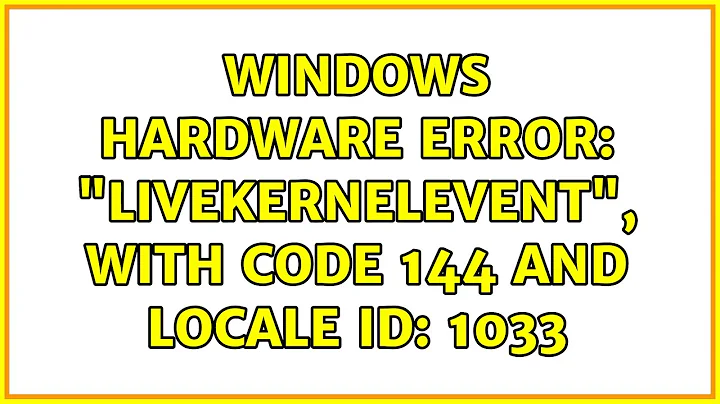
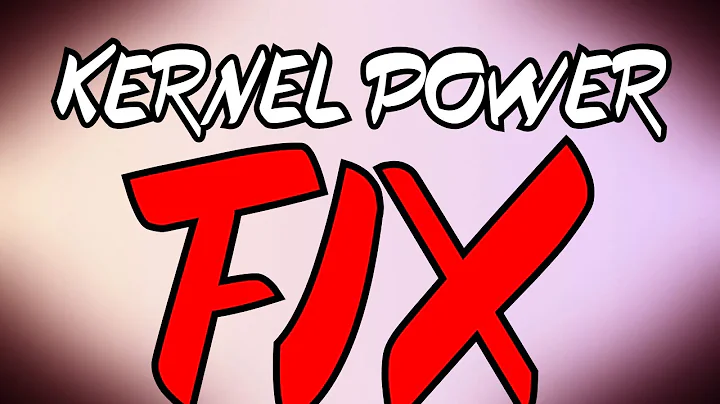
![How to Fix It Windows 10 Live kernel event 141 error [FIXED]](https://i.ytimg.com/vi/O_i61KAhCi4/hq720.jpg?sqp=-oaymwEcCNAFEJQDSFXyq4qpAw4IARUAAIhCGAFwAcABBg==&rs=AOn4CLAuVp2ADUfcQym492HKAfLZC33ThQ)
