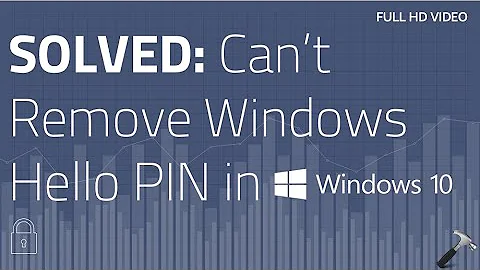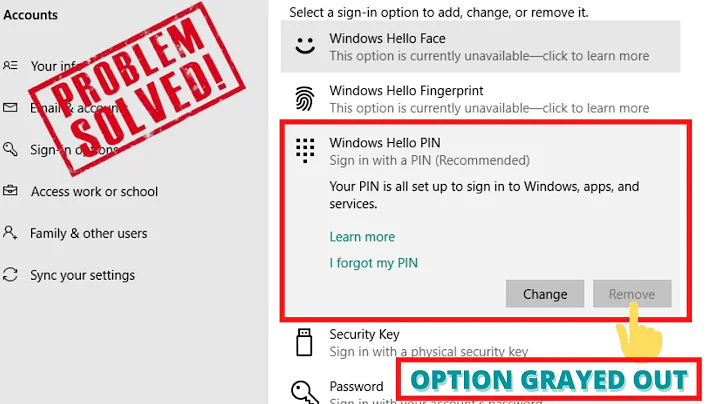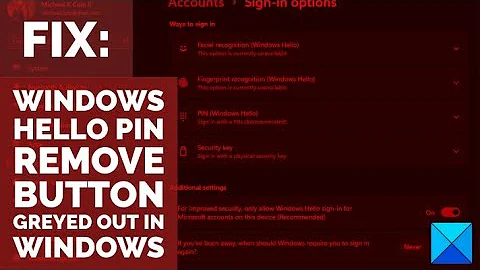Windows Hello. Remove Pin button is missing
5,340
Solved by going Settings -> Accounts -> Access Work or school -> disconnected the current "Work or school account" and by adding it again it allowed to setup new pin. So it was not GPO controlled.
Related videos on Youtube
Author by
maclovin
Updated on September 18, 2022Comments
-
maclovin over 1 year
Windows 1709.
Does anyone know which GPO controls the option/button "Remove" PIN?
The issue is I can setup the pin but if I forget it I cannot change it anymore as it asks the previous one. Any ideas?
-
 Kattee Lee almost 6 yearsI haven't find such settings. please run command "gpresult /h c:\gpresult.html" to export the group policy settings, let's see if we can find any clue. Share the file on Network drive for me.
Kattee Lee almost 6 yearsI haven't find such settings. please run command "gpresult /h c:\gpresult.html" to export the group policy settings, let's see if we can find any clue. Share the file on Network drive for me. -
maclovin almost 6 yearsThank you! but i managed to solve it. Settings -> Accounts -> Access Work or school -> disconnected the current "Work or school account" and by adding it again it allowed to setup new pin. So it was not GPO controlled.
-