Windows - Map a Keyboard Key to the Same Action as Left Mouse Button
19,564
Solution 1
There is a programmatic way, and it is possible in C# with a global hook. But I find tools like AutoHotkey, which were made for this sort of thing, are much quicker to get up and running. The scripts can also be compiled to executables.
Solution 2
You could also turn on Accessibility MouseKeys via the Accessibility Options
Author by
BuddyJoe
I like to code C# and work with the web. Still learning.
Updated on June 04, 2022Comments
-
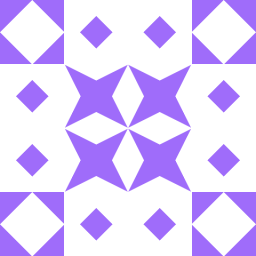 BuddyJoe 12 months
BuddyJoe 12 monthsIs the a programmatic way (or something more simple) to map some keyboard key to the same action windows-wide as the left mouse button in Windows XP / Vista. If programmatic is there a way to do this in .NET 2.0 (or greater)?
-
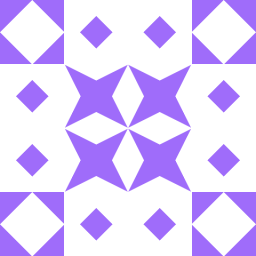 BuddyJoe over 14 yearsis it me? I turned this ON on Windows Vista and couldn't figure out how to make it do anything different. with the num lock on and off.
BuddyJoe over 14 yearsis it me? I turned this ON on Windows Vista and couldn't figure out how to make it do anything different. with the num lock on and off. -
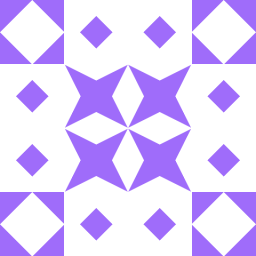 BuddyJoe over 14 yearsThis is awesome. Had to post to the AHK Forums to get the correct syntax. see: autohotkey.com/forum/viewtopic.php?t=41375
BuddyJoe over 14 yearsThis is awesome. Had to post to the AHK Forums to get the correct syntax. see: autohotkey.com/forum/viewtopic.php?t=41375 -
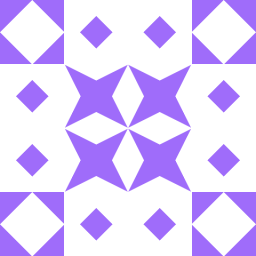 BuddyJoe over 14 yearsIf you compile the scripts to executables, does that mean you can distribute "your" AHKs to someone who doesn't have AHK installed?
BuddyJoe over 14 yearsIf you compile the scripts to executables, does that mean you can distribute "your" AHKs to someone who doesn't have AHK installed? -
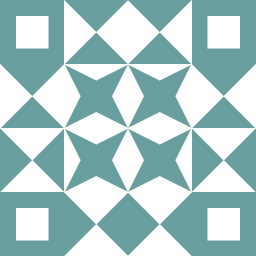 John T over 14 yearsyes, that's exactly what the compiler's for. From the front page - "Convert any script into an EXE file that can be run on computers that don't have AutoHotkey installed."
John T over 14 yearsyes, that's exactly what the compiler's for. From the front page - "Convert any script into an EXE file that can be run on computers that don't have AutoHotkey installed." -
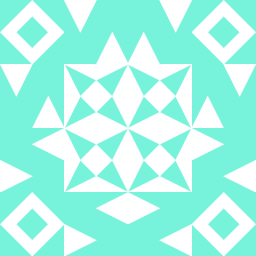 AFOC almost 2 yearsThis is the best option, it's built in, intended for this very thing and works great. Once it is activated,
AFOC almost 2 yearsThis is the best option, it's built in, intended for this very thing and works great. Once it is activated,ALT + SHIFT + NUMLOCKturns it on & off,5is left click,0is hold left (press5to stop holding),*switches to right click,/switches back