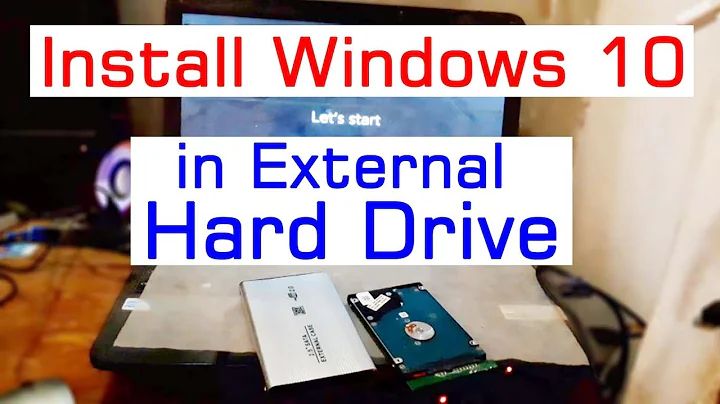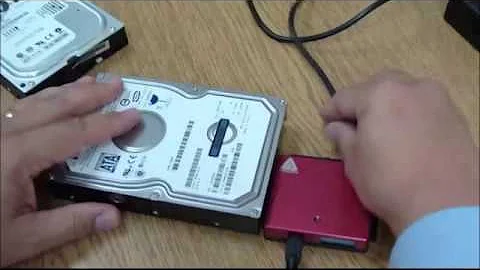Windows OS on external hard drive
Solution 1
Is it possible to install Windows OS to plug and play storage devices?
You can use Windows To Go.
Windows To Go is a feature in Windows 8 Enterprise, Windows 10 Enterprise, and Windows 10 Education that allows them to boot and run from USB mass storage devices such as USB flash drives and external hard disk drives. It is a fully manageable corporate Windows 8 environment.
Source Windows To Go
Windows To Go: Feature Overview
Windows To Go is an enterprise feature of Windows® 8and Windows 8.1 that enables the creation of a Windows To Go workspace that can be booted from a USB-connected external drive on PCs that meet the Windows 7 or later certification requirements, regardless of the operating system running on the PC. Windows To Go workspaces can use the same image enterprises use for their desktops and laptops and can be managed the same way. Windows To Go is not intended to replace desktops, laptops or supplant other mobility offerings.
Source Windows To Go: Feature Overview
Windows To Go: Frequently Asked Questions
What is Windows To Go?
Windows To Go is a new feature for enterprise users of Windows® 8 that enables users to boot a full version of Windows from external USB drives on host PCs.
Does Windows To Go rely on virtualization?
No. Windows To Go is a native instance of Windows 8 that runs from a USB device. It is just like a laptop hard drive with Windows 8 that has been put into a USB enclosure.
...
Is Windows To Go supported on both USB 2.0 and USB 3.0 drives?
No. Windows To Go is supported on USB 3.0 drives that are certified for Windows To Go.
Is Windows To Go supported on USB 2.0 and USB 3.0 ports?
Yes. Windows To Go is fully supported on either USB 2.0 ports or USB 3.0 ports on PC’s certified for Windows 7 or Windows 8.
Source Windows To Go: Frequently Asked Questions
How about those "true" hard disk drives that are connected via HDD enclosures?
Are they eligible for this?
It would appear not.
As of the date of publication, the following are the USB drives currently certified for use as Windows To Go drives; as more drives are certified for use with Windows To Go this list will be updated: WarningWarning Using a USB drive that has not been certified is not supported
IronKey Workspace W700 (http://www.ironkey.com/windows-to-go-drives/ironkey-workspace-w700.html)
IronKey Workspace W500 (http://www.ironkey.com/windows-to-go-drives/ironkey-workspace-w500.html)
IronKey Workspace W300 (http://www.ironkey.com/windows-to-go-drives/ironkey-workspace-w300.html)
Kingston DataTraveler Workspace for Windows To Go (http://www.kingston.com/wtg/)
Spyrus Portable Workplace (http://www.spyruswtg.com/)
We recommend that you run the Spyrus Deployment Suite for Windows To Go to provision the Spyrus Portable Workplace.
Spyrus Secure Portable Workplace (http://www.spyruswtg.com/)
Source Hardware considerations for Windows To Go
Solution 2
You could install GRUB (the Linux boot manager) to the hard drive and simply configure it to load the second partition, which would contain the actual windows files. GRUB can do this (proven by the fact that you can dual boot Linux and Windows through GRUB) and this method is viable if you don't have access to windows to go.
Solution 3
Bart's Preinstalled Environment (BartPE) bootable live windows CD/DVD is an old, apparently unmantained project, but you can use it to study its implementation or borrow some ideas:
Bart's PE Builder helps you build a "BartPE" (Bart Preinstalled Environment) bootable Windows CD-Rom or DVD from the original Windows XP or Windows Server 2003 installation/setup CD, very suitable for PC maintenance tasks.
It will give you a complete Win32 environment with network support, a graphical user interface (800x600) and FAT/NTFS/CDFS filesystem support. Very handy for burn-in testing systems with no OS, rescuing files to a network share, virus scan and so on.
Solution 4
I recently helped a friend whose laptop internal drive completely crashed : as a temporary solution, I was able to install a Windows 10 Home on his 500Go external USB drive using WinToUsb software. This tool can setup a Windows To Go environment on a uncertified usb drive using a non-enterprise nor education Windows edition.
You will have to :
- Download the free version
- Follow the "How to use WinToUsb" instructions (in their FAQ link)
- After install, if you get this Windows Update error : You can’t install Windows on a USB flash drive from Setup. Error code: 0xc1900104, you will need to set the PortableOperatingSystem key value to 1 in the registry database (details here - just use paragraph #2).
So if you have a certified USB device, follow the Windows To Go instructions posted by DavidPostill. If not, you can try WinToUsb.
What about other Windows OS: on Windows 7 or 8.... or Windows 10?
Well, It worked for me with Windows 10 and the WinToUsb documentation says it also works with 8.1, 8 and 7 (can someone confirm?)
I'm asking this because I'm planning to create a portable OS. When I'm at my house, when I go to my grandmother's, or to a friend's place: I just simple plug that portable storage device, change the boot priority, and turn on the system and viola! I will only see one environment every time.
Looks like a good idea, but what about hardware differences between your computer, your grandma's and your friend's? I guess you will have to reinstall different drivers for each environment.
Hope this helps.
Solution 5
Option 1 :
Once, this was one of my dreams too.
- Install Linux Mint. (Believe me, I am a Linux novice too, but it was a breeze).
- Install VMware Player.
- Install Windows OS as a virtual machine.
That way, you can boot from your external HDD, then start VMware player, and you are onto Windows.
I use this setup sometimes to troubleshoot other Windows machines. I also have a good updated anti-virus program on this, that I can use to clean other not-so-updated Windows machines.
-- As an aside, if you can lay your hands on it, Hiren's Boot CD has an option to boot in "Mini Windows XP". It's cool. You should probably have a way to put that on to an external HDD, some tools for converting an ISO into a bootable external HDD are available. You should probably store your data elsewhere in another partition on the HDD, and not in the same partition as XP.
Related videos on Youtube
Comments
-
 Gideon almost 2 years
Gideon almost 2 yearsIs it possible to install Windows OS to plug and play storage devices such as external hard drives, HDD enclosures (with SATA hard drives), USB flashdrives and the likes? What OS's? And if it's possible, can I boot on it after the installation/formatting?
I've read someone has tried this already using Windows XP but failed since XP reinitializes all attached USB devices before loading OS, thus disabling the External HDD that is attached via USB port.
What about other Windows OS: on Windows 7 or 8.... or Windows 10?
I'm asking this because I'm planning to create a portable OS. When I'm at my house, when I go to my grandmother's, or to a friend's place: I just simple plug that portable storage device, change the boot priority, and turn on the system and ta-da! I will only see one environment every time.
-
 Gideon almost 9 yearsBut how about those "true" hard disk drives that are connected via HDD enclosures? Are they legible for this? My current plan is uses a laptop hard disk with preexisting Windows 8 OS installed.
Gideon almost 9 yearsBut how about those "true" hard disk drives that are connected via HDD enclosures? Are they legible for this? My current plan is uses a laptop hard disk with preexisting Windows 8 OS installed. -
 DavidPostill almost 9 yearsIt would appear not. The list of compatible drives is in the FAQ referenced above Hardware considerations for Windows To Go. Answer updated.
DavidPostill almost 9 yearsIt would appear not. The list of compatible drives is in the FAQ referenced above Hardware considerations for Windows To Go. Answer updated. -
 Shivansh Vij almost 9 yearsYou don't need to be. I'll post step by step soon.
Shivansh Vij almost 9 yearsYou don't need to be. I'll post step by step soon. -
ganesh almost 9 yearsTrue hardrives work perfectly... if you use eSATA. I even got an old copy of XP around on an eSATA based pendrive. Sadly USB is much more common and this might defeat your goal if one of the computer you want to use lacks this port.
-
 DavidPostill almost 9 years@Hennes Yes, but do they work with Windows To Go?
DavidPostill almost 9 years@Hennes Yes, but do they work with Windows To Go? -
 That Brazilian Guy almost 9 yearsThe "Mini Windows XP" in Hiren's Boot CD isn't exactly legal.
That Brazilian Guy almost 9 yearsThe "Mini Windows XP" in Hiren's Boot CD isn't exactly legal. -
Ramhound almost 9 yearsThis does not provide an answer to the question. To critique or request clarification from an author, leave a comment below their post - you can always comment on your own posts, and once you have sufficient reputation you will be able to comment on any post. Why do you mention Linux, the author of the question, is only interested in installing Windows on an external HDD and then running that installation on any machine.
-
H2ONaCl over 8 yearsWhich version(s) of Windows will this work for?
-
Whirl Mind over 8 years@H2ONaCl : If you are asking about the Linux-VMware-Windows option, it should work for any version of Windows. If you are asking about Hiren's Boot CD, you will booting from a CD drive, with a kinda mini Windows XP booting up from the CD.
-
 Gideon over 8 yearsI can confirm regarding installing Windows 7 and 8.1 via WinToUsb.
Gideon over 8 yearsI can confirm regarding installing Windows 7 and 8.1 via WinToUsb. -
Adam almost 8 yearsBartPE is not just unmaintained, it's actually been shut down :(