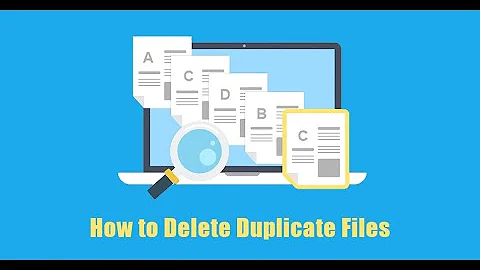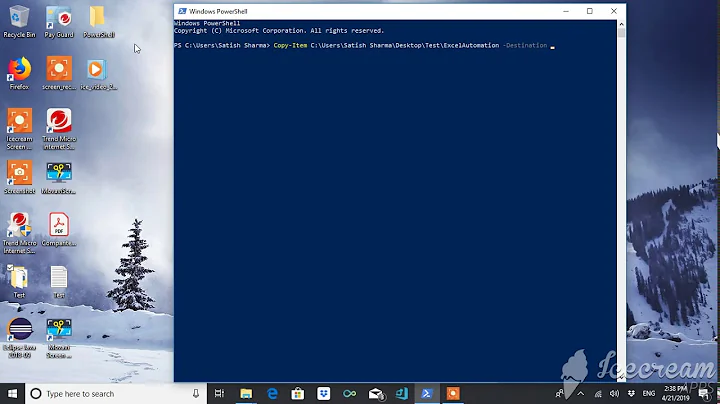Windows PowerShell to find duplicate lines in a file
13,712
Solution 1
You can also use the Group-Object cmdlet to see if any lines occur more than once:
e.g.
Get-Content test.txt | Group-Object | Where-Object { $_.Count -gt 1 } | Select -ExpandProperty Name
Solution 2
Used the Commands mentioned below and it worked.
PS C:\Projects> $OriginalContent, $UniqueContent = (Get-Content .\File.txt), (Get-Content .\File.txt | Sort-object -unique)
PS C:\Projects> compare-object $originalcontent $uniquecontent
or to print the text and the count use the following command
PS C:\Projects> Get-Content .\File.txt | group-object
Related videos on Youtube
Author by
vineel
Updated on June 04, 2022Comments
-
 vineel 7 months
vineel 7 monthsI need to find the duplicate values in a text file using power shell let's say if the file content is
Apple Orange Banana Orange OrangeDesired output should be
Orange Orange-
 vineel over 5 years@Sjark, my requirement was to know whether there are any duplicates in a file. So the output can print Orange two or three times works for me. Anyways thanks for looking into it.
vineel over 5 years@Sjark, my requirement was to know whether there are any duplicates in a file. So the output can print Orange two or three times works for me. Anyways thanks for looking into it.
-
-
 vineel over 5 yearsThanks Nasir!! That really helped. I am having a similar problem posted can you please check it out. stackoverflow.com/questions/43820264/…
vineel over 5 yearsThanks Nasir!! That really helped. I am having a similar problem posted can you please check it out. stackoverflow.com/questions/43820264/…