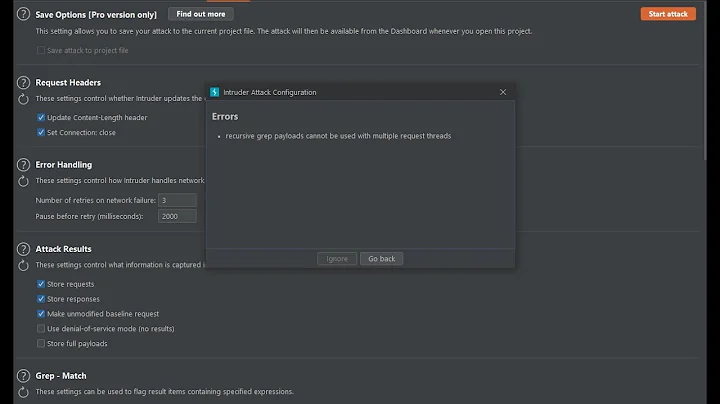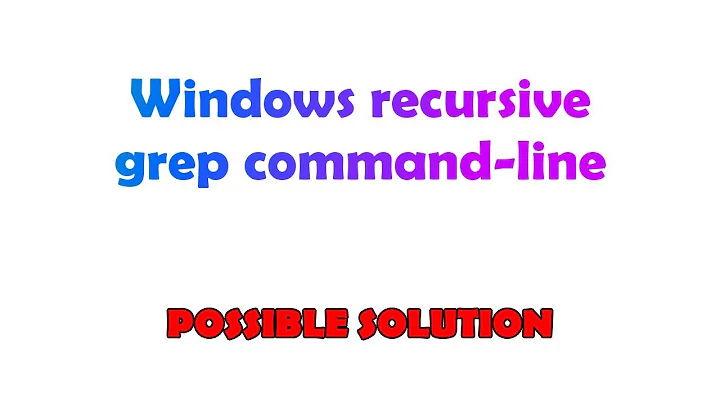Windows recursive grep command-line
Solution 1
findstr can do recursive searches (/S) and supports some variant of regex syntax (/R).
C:\>findstr /?
Searches for strings in files.
FINDSTR [/B] [/E] [/L] [/R] [/S] [/I] [/X] [/V] [/N] [/M] [/O] [/P] [/F:file]
[/C:string] [/G:file] [/D:dir list] [/A:color attributes] [/OFF[LINE]]
strings [[drive:][path]filename[ ...]]
/B Matches pattern if at the beginning of a line.
/E Matches pattern if at the end of a line.
/L Uses search strings literally.
/R Uses search strings as regular expressions.
/S Searches for matching files in the current directory and all
subdirectories.
/I Specifies that the search is not to be case-sensitive.
/X Prints lines that match exactly.
/V Prints only lines that do not contain a match.
/N Prints the line number before each line that matches.
/M Prints only the filename if a file contains a match.
/O Prints character offset before each matching line.
/P Skip files with non-printable characters.
/OFF[LINE] Do not skip files with offline attribute set.
/A:attr Specifies color attribute with two hex digits. See "color /?"
/F:file Reads file list from the specified file(/ stands for console).
/C:string Uses specified string as a literal search string.
/G:file Gets search strings from the specified file(/ stands for console).
/D:dir Search a semicolon delimited list of directories
strings Text to be searched for.
[drive:][path]filename
Specifies a file or files to search.
Use spaces to separate multiple search strings unless the argument is prefixed
with /C. For example, 'FINDSTR "hello there" x.y' searches for "hello" or
"there" in file x.y. 'FINDSTR /C:"hello there" x.y' searches for
"hello there" in file x.y.
Regular expression quick reference:
. Wildcard: any character
* Repeat: zero or more occurrences of previous character or class
^ Line position: beginning of line
$ Line position: end of line
[class] Character class: any one character in set
[^class] Inverse class: any one character not in set
[x-y] Range: any characters within the specified range
\x Escape: literal use of metacharacter x
\<xyz Word position: beginning of word
xyz\> Word position: end of word
For full information on FINDSTR regular expressions refer to the online Command
Reference.
Solution 2
findstr /spin /c:"string" [files]
The parameters have the following meanings:
s= recursivep= skip non-printable charactersi= case insensitiven= print line numbers
And the string to search for is the bit you put in quotes after /c:
Solution 3
I just searched a text with following command which listed me all the file names containing my specified 'search text'.
C:\Users\ak47\Desktop\trunk>findstr /S /I /M /C:"search text" *.*
Solution 4
Recursive search for import word inside src folder:
> findstr /s import .\src\*
Solution 5
I recommend a really great tool:
native unix utils:
Just unpack them and put that folder into your PATH environment variable and voila! :)
Works like a charm, and there are much more then just grep ;)
Related videos on Youtube
Comments
-
Andy White about 4 years
I need to do a recursive grep in Windows, something like this in Unix/Linux:
grep -i 'string' `find . -print`or the more-preferred method:
find . -print | xargs grep -i 'string'I'm stuck with just cmd.exe, so I only have Windows built-in commands. I can't install Cygwin, or any 3rd party tools like UnxUtils on this server unfortunately. I'm not even sure I can install PowerShell. Any suggestions using only cmd.exe built-ins (Windows 2003 Server)?
-
Chris Ballance about 15 yearsThat's tough without powershell, why can you not install?
-
Andy White about 15 yearsThe sys admins are locking down permissions on our servers. If anyone has any powershell suggestions, throw them out, and I'll see if we can install PowerShell.
-
Nathan Fellman about 15 yearsbtw, I've found that in linux it's better to write: "find . |xargs grep -i string". The difference is that if find returns a very long list, you might exceed the maximum command length (it's happened to me), and you won't be able to grep at all. with xargs grep is called once per found file.
-
Scott Centoni almost 9 yearsMany versions of Grep, including Gnu Grep, offer built-in recursive search (gnu.org/software/grep/manual/…), so your search could be written as
grep -i 'string' -R .which, like @NathanFellman suggests, avoids the problem of overlong commands.
-
-
John Kaster almost 14 yearsUnfortunately, findstr has a very limited support for regex, according to the documentation and the patterns I've tried to use.
-
 martin jakubik over 12 years@mPrinC The question says "I can't install Cygwin, or any 3rd party tools like UnxUtils on this server unfortunately".
martin jakubik over 12 years@mPrinC The question says "I can't install Cygwin, or any 3rd party tools like UnxUtils on this server unfortunately". -
Wolfpack'08 over 12 yearsSorry. Could you add an example? What's
spin? Is it the line of text to find? And isn't /g or /f used to specify files? So what's with the square braces? -
jamil ahmed over 12 years
findstr /?explains each parameter. s = recursive, p = skip non-printable characters, i = case insensitive, n = print line numbers. You don't necessarily need all of those, but I like them, andspinis easy to remember. The string to search for is the bit you put in quotes after/c:. -
Wolfpack'08 over 12 yearsOh haha. I did a
/?, but I actually didn't know that modifiers were used like/spin. I thought they were used like/s/p/i/n. -
jamil ahmed over 12 yearsYeah, in general. Some cmd programs let you slack off wrt the
/s. This is one. Not all of them let you do that. You know, cmd is very special. -
yoyo over 11 yearsSigh, trust Microsoft to add a new utility (findstr) instead of fixing an existing one (find). If you wish findstr could count lines, then use this -- findstr [options] | find /c /v "" -- use findstr to match lines and find to count them. Yes, find considers that no line matches an empty string, so with /v every line will match.
-
Rich almost 11 years
findstris a program, not a shell built-in command. So this has nothing at all to do withcmd. -
jamil ahmed almost 11 yearsIt is however distributed as part of Windows and, thus, meets the original posters requirements of something that can be done with cmd.exe that doesn't require any additional software to be installed.
-
jamil ahmed almost 11 yearsThey didn't want to break existing pipelines that relied on find's broken behavior.
-
jinglesthula over 10 yearsThis looks similar to this answer here serverfault.com/a/506615, but I like the fact that you pipe the answer to a file. Much easier to consume.
-
Rosdi Kasim almost 10 yearsUpvoted because it is still useful to me. Also it does not require 'installation', just extract it somewhere.
-
Zitrax over 8 yearsComing from unix I at first thought it was enough to specify . or a named directory, but apparently you need to include a * to get it to recursively search through all files.
-
Martin Greenaway about 7 yearsJust for reference, with findstr, you get highlighted filenames on the command line, and you don't get this in a text file (obviously). So it's not a given that the text file is a more useful format.
-
Martin819 almost 4 yearsFor me it was necessary to add
"*.*"to the end of the path. Example:"C:\path\to\folder\*.*"Otherwise I was getting "Access denied" errors. -
 Nav over 2 yearsThanks for providing the only example that was simple and easy to use.
Nav over 2 yearsThanks for providing the only example that was simple and easy to use.