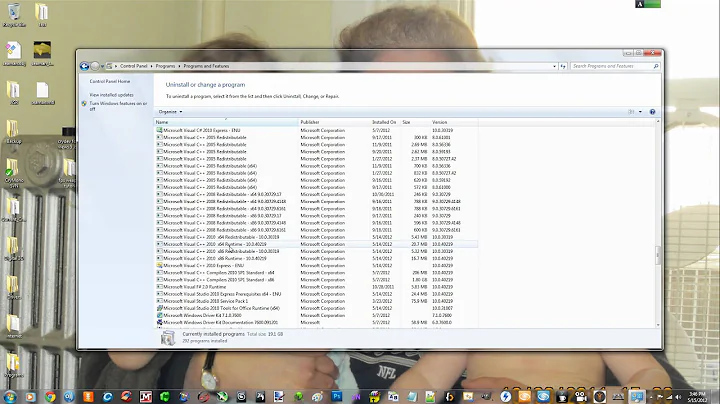Windows SDK 7.1 Setup failure
Solution 1
With Windows 10 x64, the setup is blocked by:
HKEY_LOCAL_MACHINE\SOFTWARE\Wow6432Node\Microsoft\NET Framework Setup\NDP\v4\Full\Version
HKEY_LOCAL_MACHINE\SOFTWARE\Wow6432Node\Microsoft\NET Framework Setup\NDP\v4\Client\Version
Change both values temporarily to 4.0.30319 and the setup will let you continue. Make sure you edit the registry with elevated privileges, otherwise you will not be allowed to change the values.
Solution 2
I had to uninstall the following:
- "Microsoft Visual C++ 2010 x64 Redistributable"
- "Microsoft Visual C++ 2010 x86 Redistributable"
Before installing the Windows 7.1 SDK, and the install package reinstalls those two during installation.
Solution 3
In order to deal with this problem, I uninstalled my .NET framework version 4.6 and installed 4. Then I installed the SDK, and the problem was gone.
Solution 4
I was also facing exactly the same problem mentioned above. After so many attempts the suggestion mentioned in the below link helped
The steps executed by me are as follows
- Uninstall Visual C++ and .NET 4.x version
- Remove register entries corresponding to these installations. I was having Windows 7, but deleted entries as suggested here
- Restarted Windows
- Tried installing SDK using web installer
- This did not work. Later, invoked the SDK installation when the installation screen is still on [with the Installation Error msg] executed debug related msi [you can also install any extracted msi
- Once after the installation completes, close the Installation error UI [step 5] and reinvoke the installation of SDK.
- This time, UI screen option would change. Options that you can see is Change, Repair etc. Select Change and complete other component installation.
Related videos on Youtube
dngadelha
Updated on October 27, 2021Comments
-
 dngadelha over 2 years
dngadelha over 2 yearsI am trying to install Windows SDK for Windows 7 with .NET Framework 4 but when I open the setup I receive an error:
Some Windows SDK components require the RTM .NET Framework 4. Setup detected a pre-release version of .NET Framework 4. If you continue with Setup, these components will not be installed. If you want to install these components, click Cancel, then install the .NET Framework 4 from https://go.microsoft.com/fwlink/?LinkID=187668 and then rerun Setup.
Click OK to continue.
When I went to install the .NET Framework 4 it appears a message saying that there is already the .NET Framework 4 on my PC:
The Microsoft .NET Framework 4 is already part of the operating system. No need to install the .NET Framework 4 redistributable. More information.
An equal or higher version of the .NET Framework 4 has already been installed on the computer.
I don't know what to do anymore. I am using Windows 10 Enterprise (x64).
-
 Palec almost 8 yearsPossible duplicate of Cannot install windows SDK 7.1 on windows 10
Palec almost 8 yearsPossible duplicate of Cannot install windows SDK 7.1 on windows 10 -
Nick T about 7 yearsNowadays, the link they provide is broken and just redirects to the generic .NET page
>:(
-
-
Robert Važan over 8 yearsIf error message persists despite this workaround, just click OK and proceed with installation. The installation will succeed this time..
-
Thomas Corriol over 8 yearsI have the same problem, and I did install "compatible" redistribution of the MVC++2010, as per Microsoft article here: support.microsoft.com/en-us/kb/2717426 but there are still part of the SDK that refuses to install properly. In particular, I cannot managed to install resgen.exe I may have to uninstall 4.6 completely as proposed in the other comment, and revert to version 4 of .NET Note, this is link to this other question: stackoverflow.com/questions/16516139/…
-
Thomas Corriol over 8 yearsReverting to version 4 of the .NET Framework, then installing the SDK solved my problem as well. Thanks.
-
Philipp about 8 yearsHow exactly do you uninstall 4.6 and install 4.0? I see no option to install framework 4.0 in the Software List and 4.0 refuses to install saying a newer version is already part of the operating system.
-
Helder about 8 yearsSo if I have all Visual Studio components installed I cant install this thing? This (Windows SDK for Windows 7 with .NET Framework 4) is requirement to compile C-code in MATLAB. For this kind of situation I hate windows system.
-
Jarno about 8 yearsOn Windows 7 (32 bit) these keys can be found at HKEY_LOCAL_MACHINE\SOFTWARE\Microsoft\NET Framework Setup\NDP\v4\.
-
linusg about 8 yearsI tried all the above, yours did the trick! Is it required to reset the verion values to the before?
-
Euri Pinhollow almost 8 years@linusg: you'd better do it.
-
A. Murray almost 8 yearsI tried this on Windows Server 2012 and managed to somehow uninstall the Windows GUI, resorting to a command line on start up! Luckily I had a backup of that server so just restored from that, but thought that this was worth mentioning.
-
 Maarten Kieft almost 8 yearsIf you get an error like 'Error writing the value’s new contents.', you don't have permissions to change the value. See this guide to change that: groovypost.com/howto/…
Maarten Kieft almost 8 yearsIf you get an error like 'Error writing the value’s new contents.', you don't have permissions to change the value. See this guide to change that: groovypost.com/howto/… -
Arvo Bowen over 7 yearsI changed both values and still get the same error when trying to install
dotNetFx40_Full_setup.exe. This registry fix does not solve the issue for me. -
bkwdesign over 7 yearsHow to uninstall 4.6.1: Search for or scroll down the list of Microsoft Windows updates to find Update for Microsoft Windows (KB3102467) and click Uninstall. Click Yes to uninstall .NET Framework 4.6.1. After a minute or so you will be prompted to restart the computer. Click Restart Now source: expta.com
-
 Tapio over 7 years@ArvoBowen : The fix is for installing SDK 7.1. not the .NET Framework 4. The fix is for fooling the SDK to think the already installed framework is an older version to allow the installation to continue.
Tapio over 7 years@ArvoBowen : The fix is for installing SDK 7.1. not the .NET Framework 4. The fix is for fooling the SDK to think the already installed framework is an older version to allow the installation to continue. -
aquirdturtle over 7 years@Jarno I also found that these keys were at the location you list despite being on Windows 10 x64.
-
ivan_pozdeev about 7 years@bkwdesign this only goes for server 2012.
-
Adrian Keister about 7 yearsThis did unblock the installer at an early point in the install process, but didn't allow full install. MandM's solution, in combination with this one, and uninstalling all .NET Frameworks >= 4.0, and reinstalling just 4.0, seemed to work for me.
-
 Juan Acosta almost 6 yearsI tried the process to unblock it. But, it didn't work. So, in the end; I installed this version for Azure. blogs.technet.microsoft.com/blainbar/2013/07/24/…
Juan Acosta almost 6 yearsI tried the process to unblock it. But, it didn't work. So, in the end; I installed this version for Azure. blogs.technet.microsoft.com/blainbar/2013/07/24/… -
 Nandha over 5 yearsThis fix prevents the initial block. After some time the installation is stalled.On examining the log file, i am getting the following error. //Error 1329. A file that is required cannot be installed because the cabinet file %temp%/SDKSetup\WinSDKSamples\WinSDKSamples_amd64\cab3.cab is not digitally signed.// How to fix this?
Nandha over 5 yearsThis fix prevents the initial block. After some time the installation is stalled.On examining the log file, i am getting the following error. //Error 1329. A file that is required cannot be installed because the cabinet file %temp%/SDKSetup\WinSDKSamples\WinSDKSamples_amd64\cab3.cab is not digitally signed.// How to fix this? -
 Marc about 4 yearsThis is the solution for Windows 7. The SDK installer error about "pre-release .NET" is a bug! When the SDK was released, .NET was at 4.0. The installer does not understand .NET > 4.0, and erroneously reports them as "pre-release". That's why it's necessary to uninstall .NET > 4.0, install .NET 4.0, then install the SDK. After that, .NET 4.x can be reinstalled.
Marc about 4 yearsThis is the solution for Windows 7. The SDK installer error about "pre-release .NET" is a bug! When the SDK was released, .NET was at 4.0. The installer does not understand .NET > 4.0, and erroneously reports them as "pre-release". That's why it's necessary to uninstall .NET > 4.0, install .NET 4.0, then install the SDK. After that, .NET 4.x can be reinstalled.
![How to Fix Windows Installer Package Problem [Tutorial]](https://i.ytimg.com/vi/_wGhzTfLz2Q/hq720.jpg?sqp=-oaymwEcCNAFEJQDSFXyq4qpAw4IARUAAIhCGAFwAcABBg==&rs=AOn4CLBSuTgI0vNu7XAfEnzFWhvvc7Eprg)