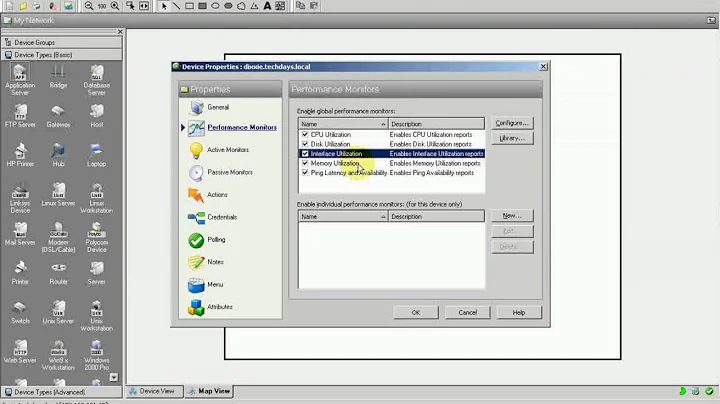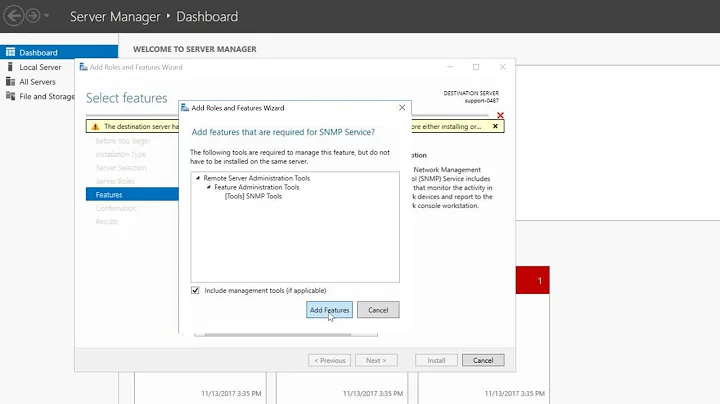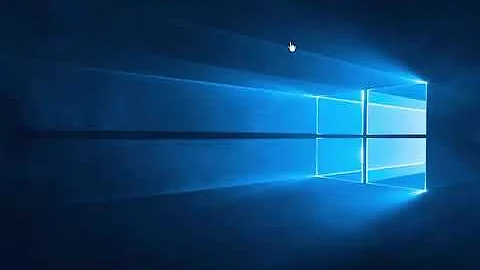Windows Server 2003 SNMP Disk I/O OID's
Solution 1
Whilst there are some metrics available under the SNMP tree described by sysadmin1138, lots of performance stats aren't available out of the box.
It seems you either have to build your own MIB's from Performance Monitor counters:
Or use a third party SNMP extensions such as SNMP Informant which will expose these metrics:
Solution 2
The top of the Windows disk SNMP tree is .1.3.6.1.2.1.25.2.3.1, also known as ".iso.org.dod.internet.mgmt.mib-2.host.hrStorage.hrStorageTable" When I built an SNMP script to grab these kinds of metrics, it was pretty obvious which sub-OIDs belonged to cluster size, allocated space, free space, and volume name.
The one gotcha to be aware of is that Windows does not present directory-mounted volumes this way. So if you have a volume mounted to "F:\Backups", you'll see "F:\" in the list, but not "F:\Backups". The only way I found to grab that data was to delve into WMI.
Related videos on Youtube
Kev
###Actively looking for freelance work ###About Me: I'm a professional software developer and have spent my time building provisioning and web based self-service systems for IIS, Apache and Citrix XenServer, amongst other things. My Curriculum Vitae can be viewed on Stack Overflow Careers (might be a bit out of date). Stuff I like to listen to at last.fm You can get in touch here: kevin.e.kenny #@# gmail.com (you know what to do with the # and spaces). No Survey Emails Please. Also not ashamed to admit I like trains, mostly diesels, late Era 8 (BR Sectorisation) and Era 9 onwards :) I'm also interested in signalling if anyone from Network Rail is looking this far down ;)
Updated on September 18, 2022Comments
-
 Kev over 1 year
Kev over 1 yearIt's been about few years since I went near SNMP and I now need to capture some metrics from Windows Servers via SNMP.
The last time I did something like this I used iReasoning's MIB Browser to discover some APC networked power outlets OID's.
I vaguely remember having to load a MIB file for the APC's into the MIB browser and seeing the OID's for various metrics.
What MIB file(s) do I need to load to discover the OID's for Windows Server 2003 and 2008 disk metrics?
-
 Kev almost 13 yearsAh ha...I was looking under the
Kev almost 13 yearsAh ha...I was looking under theprivate.enterprises....subtree. Will have a poke around and see what I can find. -
 Kev almost 13 yearsthere are some metrics but sadly not the ones I'm after. Seems you have to do your own legwork or use a 3rd party SNMP plugin such as SNMP Informant. I've added my own answer to expand on this. Fortunately the stats I'm after are in their free plugin.
Kev almost 13 yearsthere are some metrics but sadly not the ones I'm after. Seems you have to do your own legwork or use a 3rd party SNMP plugin such as SNMP Informant. I've added my own answer to expand on this. Fortunately the stats I'm after are in their free plugin.