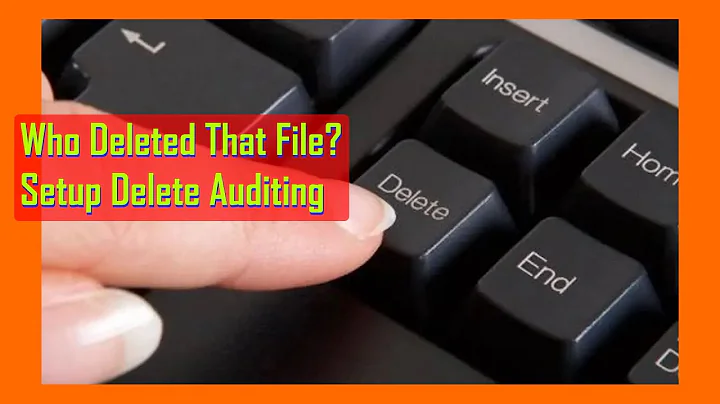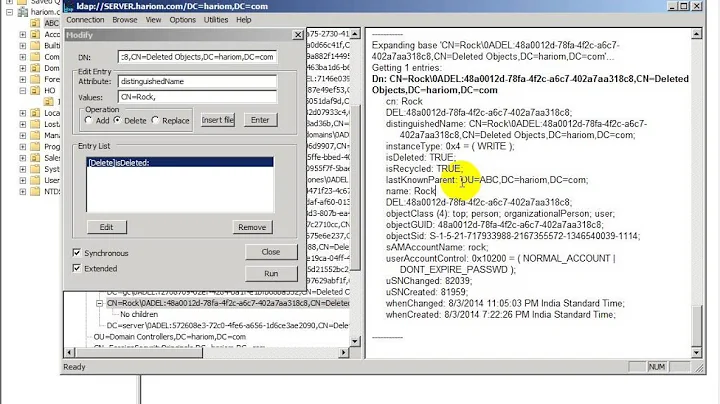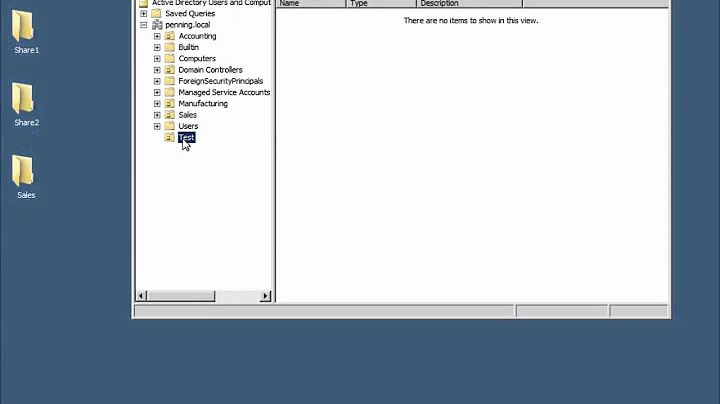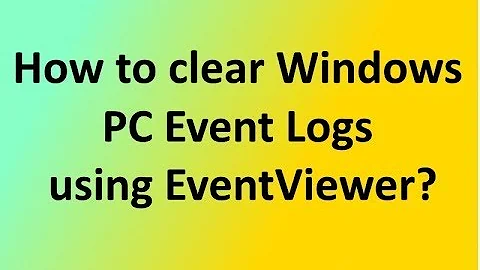Windows Server 2008 delete folder?
Right click the file, select Properties → Security → Advanced → Owner → Edit. Choose "Administrator" or the "Administrators" group. See if you can modify the permissions now.
If this isn't working, try to find out what process locks the file. There are many tools that can tell you that. One is "Process Explorer" from Microsoft
If nothing else works, and you really need to delete the file, boot your machine in Safe mode and try to delete it there. Also you could try a "File Unlocker" program - won't link to one tough because that's really not the way these kind of problems should be solved...
Related videos on Youtube
aserwin
Updated on September 18, 2022Comments
-
aserwin over 1 year
I am cleaning up some files in my web server... I came across an old Wordpress site and went to delete it. Everything went but for one theme... when I try to delete the directory I get a warning saying that I need permission from Administrators to change the folder. Mind you, I am logged in at Administrator, the only user in Administrators.
I have tried just about everything I have every heard of and still can't delete the folder. Any advice?
-
 Mr.X over 11 yearsSince you're talking about Server 2008 I'm guessing you're on IIS? If so did you make sure the application pool was stopped? Also have you tried
Mr.X over 11 yearsSince you're talking about Server 2008 I'm guessing you're on IIS? If so did you make sure the application pool was stopped? Also have you triedrmdirordelfrom the command prompt? -
aserwin over 11 yearsAccess denied from the command prompt. IIS isn't running. I'm telling you, I have done everything I have ever even HEARD of to do. These files will not go.
-
 Indrek over 11 yearsHave you checked the permissions on the folder? Right-click on it, select Properties, then go to the Security tab. If necessary, add full permissions to your user account (or the Administrators group).
Indrek over 11 yearsHave you checked the permissions on the folder? Right-click on it, select Properties, then go to the Security tab. If necessary, add full permissions to your user account (or the Administrators group). -
aserwin over 11 yearsI can't change permissions... Access denied. This is the strangest thing I have ever encountered.
-
dsolimano over 11 yearsWho is the owner of the directory?
-
aserwin over 11 yearsIt seems that Administrators (group) owns the folder, but IUSR (which doesn't exist) owns the files inside.
-