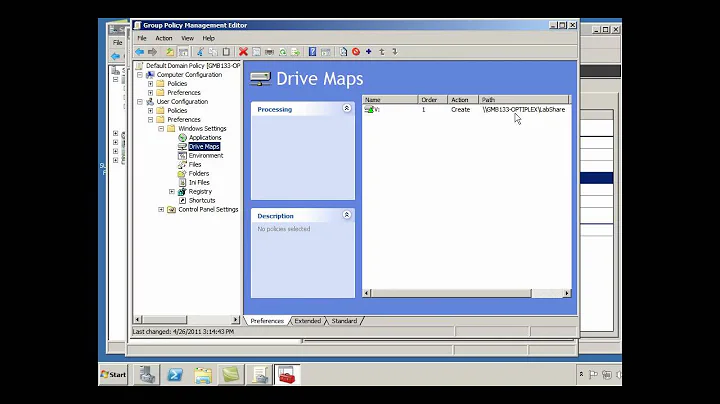Windows Server 2008 R2 Map User Specific Drive
Using the 'Update' option in the Drive Map GPO you should be able to accomplish this without much trouble.
Basically, you'll just replicate the settings from the logon script, which it looks like you have, and so now you just need to make a GPO according to these instructions. Inside the GPO window itself, where you're defining the mapped drive, there is a targeting section that will allow you to define a specific user, groups of users, or a wildcard.
As long as all the users are a member of the OU(basically, a 'container' in Active Directory that is used to organize AD) that the GPO is tied to, you should have no problem. Perhaps consider creating a new OU and moving a user or two into there to test (if you can)
Related videos on Youtube
imperiumsage
Internet Developer and Marketer for a niche e-tailer in Madison, WI.
Updated on September 18, 2022Comments
-
imperiumsage almost 2 years
On our old Windows 2003 SBS, the guy that set up the network created a login script that fired to map some drives and add a network printer. I would like to do away with that script and just use the GPO.
We're configuring a new Windows 2008 R2 server. I was able to set up a couple of mapped drives using GPO. I would like to automatically map user specific drives.
An example:
Login Username = skimmel Mapped Drive Template = \\SERVER\users\%username% Final Mapped Drive = \\SERVER\users\skimmelIs there a way to do this without setting up the drive every time a new user is created?
-
imperiumsage over 12 yearsSorry, I'm pretty new to this. OU? Also, is %username% an actual variable that can be used?
-
Dusan Bajic over 12 yearsYou will probably not be able to use %username% in GPO drive mapping, if you need it you should stick to good old logon scripts (at least I never managed to do it, apparently %username% is still not initialized at the moment GPO is applied)
-
JohnThePro over 12 yearsI updated my answer with a few more links to explain things like OU, and to discuss the %username% variable.
-
imperiumsage over 12 yearsJohn, thanks for linking to the resources. I was able to get it to work using the %username% variable. Turned out that I had not given permission to read/write in the share folder.
-
tomjedrz over 12 yearsHow do you get each user to point to their own folder inside of share?
-
JohnThePro over 12 yearsAwesome, Sam! Glad to hear it. Don't forget the little green check mark if my answer helped you. :)