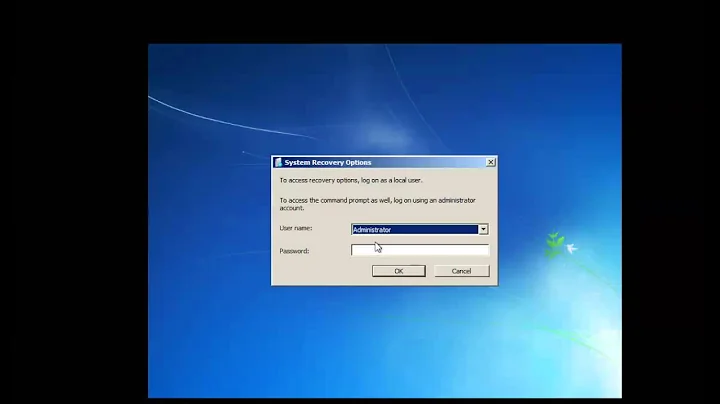Windows Server 2008 R2 - Restore Previous Versions - Restored File Filled with Nulls
(upfront, I'll say hopefully you aren't using Previous Versions as your backup)
Couple of ideas come to mind:
First, search Microsoft's KB here: http://technet.microsoft.com/en-us/ms772425.aspx for any VSS updates that might be applicable to your OS revision level.
Second check that the VSS writers are working correctly:
- Open an administrative
cmdprompt - Type
vssadmin list writersand then press Enter - Ensure that all writers are in the Stable state and are operating without errors.
If they aren't, you'll need to diagnose why they aren't.
If they are, then I would recommend disabling shadow copies on that problematic volume, then re-enable shadow copies on the volume and after the first "shadow copy" test again and verify it looks fine.
Related videos on Youtube
JeffWask
Updated on September 18, 2022Comments
-
JeffWask almost 2 years
The Restore Previous versions feature on my file server stopped working some time in the recent past. If I look at the Previous Version for a file or folder the items are listed and they show a valid file size. However, when I restore a previous version of a file it is completely filled with nulls. I have tried local restores on the server and remote restores. The results are the same; I get a file that is the correct size but completely filled with nulls. The Server is Windows 2008 R2 64. I have searched for any reports of similar issues to no avail. I'm looking for any ideas on how to resolve the issue preferably while maintaning archived files.
-
JeffWask almost 11 yearsUpfront, of course it isn't but tapes run once a day while users are stupid all day long and this just happens to be one of those issues that falls in between tapes. (Faxes from the copier get dumped to the server and 'somehow' were deleted.) Shadow copies is also a handy to avoid having to go to tape under normal circumstances.
-
JeffWask almost 11 yearsWriters are good. I have a couple things to try before blowing it up.
-
JeffWask almost 11 yearsYeah, looks like the Shadow became corrupt. I found a day before which everything worked. Running a vssadmin delete shadows /all. Thanks for the Help. I totally blanked on the vssadmin commands it's been a long time since I had to play with this.
-
kralyk almost 11 yearsno worries mate, glad you got it resolved.