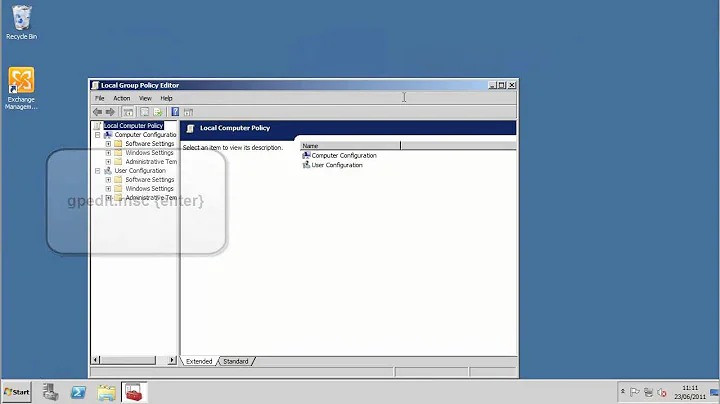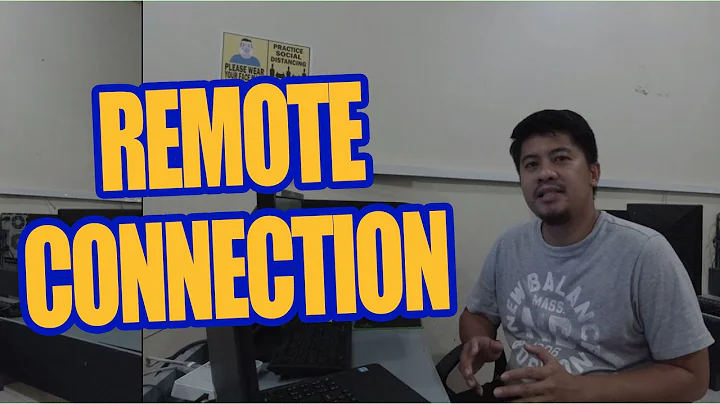Windows Server 2008 R2 Upgrade via Remote Desktop
Solution 1
I'll answer my own question: It's working.
I got KVM access because I was not sure, but I used it only to see what's happening.
I have started the setup using the RD and watched. After initial setup phase server restarted and started the upgrade immediately. During that part there were no prompts. It restarted again and then there was a message 'Getting ready' which lasted about 15 mins. After that there was another restart and upgrade was complete.
I have noticed that SQL Server Express service was disabled after the upgrade, so I had to put it to Automatic mode manually. I believe that 'Getting ready' for 15 mins is caused by services which didn't start gracefully.
So my advice to anyone trying this is to disable SQL and other suspicious services before making the upgrade.
Solution 2
Almost certainly not, but if you have backups (Which you do, don't you?) and it's not mission critical and you can get a KVM to bail out if you need to then I'd just go for it. Problem with this question is that's its pretty niche as of now and the only way someone will know for sure is if they try it.
As an aside, and this is controversial, I'd always avoid in place upgrades in production. I'd much rather start fresh with a brand new OS.
You could also run a test using VMWare Workstation, first.
Solution 3
I was in the same position and having a rented dedicated server without access to a physical cd drive, i decided to give it a spin.
I was running Windows 2008 R2 with all the latest updates etc, I removed all roles and other features I dd not use.
I mounted the Windows 2012 R2 ISO and ran the setup. It rebooted once during install at which point I lost my RD session, I could not connect for about 10-15 mins. After this time, I connected and the update had completed.
That's not to say it will work for everyone. Make sure you have a backup before proceeding in-case it goes pear shaped. Also not advised for production servers.
Just my 2 cents anyway.
Related videos on Youtube
Marko
Seasoned C#/JS developer. Author of CxJS. Links: CxJS Dextop framework Professional Ext JS themes GitHub profile
Updated on September 18, 2022Comments
-
Marko over 1 year
Is it possible to do an in-place upgrade of Windows Server 2008 R2 to Windows Server 2012 using only Remote Desktop?
My plan is to extract WS 2012 installation iso file to C:\WS2012 and run the setup. After restart Remote Desktop connection will be lost, but will it be restored later? Is setup going to automatically install everything, restart, run WS 2012 and start listening for RDP connections?
Server is rented and I would like to save the KVM fee. I read here that it's possible to upgrade WS 2008 to WS 2008 R2 like that.
Thanks!
-
 joeqwerty over 11 yearsI'm thinking that there are going to be setup prompts that you'll need to respond to during setup that you won't be able to respond to remotely because the server will no longer have an OS installed and therefore you won't have RDP acvcess to it.
joeqwerty over 11 yearsI'm thinking that there are going to be setup prompts that you'll need to respond to during setup that you won't be able to respond to remotely because the server will no longer have an OS installed and therefore you won't have RDP acvcess to it. -
Marko over 11 yearsI suspect that too, but since it's an upgrade there should be enough information to complete without any prompts.
-
Kcmamu over 11 yearsIt should be possible with an Unattended install script, but I'd avoid like the plague.
-
-
Marko over 11 yearsSorry, but I'm looking for a yes or no answer.
-
Dan over 11 years@Marko To be honest, it's a very risky procedure regardless of whether someone else has succeeded before.
-
 joeqwerty over 11 yearsAfter the upgrade completed were remote connections still enabled?
joeqwerty over 11 yearsAfter the upgrade completed were remote connections still enabled? -
Marko over 11 yearsYes. I connected using Remote Desktop without problems.