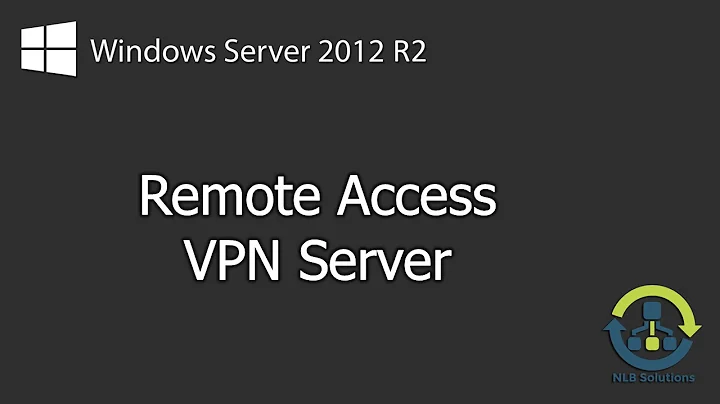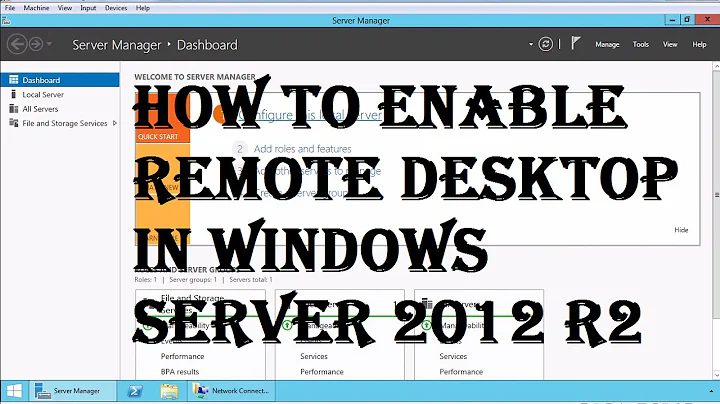Windows Server 2012 R2 - Change RDP Port
Solution 1
A possible cause of the error "Because of a protocol error detected at the client code 0x1104 this session will be disconnected' is a conflict between the port you're trying to use and one already in use on your system.
You can run the command netstat -ano | findstr ":9999" (where 9999 is your port number) to find the PID of any running process listening on your port. The last column in the netstat output is the PID of the process. Use a tool like Sysinternals Process Explorer to find the process using the PID. If its not your process, then you've found your conflict, in which case you should configure Remote Desktop to listen on another port.
Solution 2
Double check your ports. It appears the the original port I chose was in use by another application. After trying another port I was able to get it working.
References for anyone else running into this problem:
- https://www.adminsub.net/tcp-udp-port-finder - tcp/udp registered ports
- https://www.lisenet.com/2014/change-default-rdp-port-on-windows-server-20082012/ - good instructions on changing port, and increasing security of rdp
and the official Microsoft KB: https://support.microsoft.com/en-us/help/306759/how-to-change-the-listening-port-for-remote-desktop
Related videos on Youtube
Vee
Updated on September 18, 2022Comments
-
Vee over 1 year
This seems so simple following instructions on Microsoft and other Google results. Unfortunately after changing Reg Key
HKEY_LOCAL_MACHINE\System\CurrentControlSet\Control\TerminalServer\WinStations\RDP-Tcp\PortNumberand allowing the new port through the firewall, I get the dreaded 'Because of a protocol error detected at the client code 0x1104 this session will be disconnected'I've read several articles on fixing this; however, all of them require a domain, and this is a Standalone Windows Server 2012 R2 server at a hosting company (Go-Daddy).
I'm sure there's something I'm missing, but I'm not sure what it is. Any help would be greatly appreciated. Thanks.
-
 I say Reinstate Monica about 7 yearsWhat port number are you using? Have you tried any others?
I say Reinstate Monica about 7 yearsWhat port number are you using? Have you tried any others? -
Vee about 7 yearsThanks @Twisty I'm either a colossal idiot and used a port that was already assigned, or i fscked up somewhere in the process. Changed the port number and didn't have to rebuild the server from scratch!! Thanks again
-
 Run5k about 7 years@Vee, glad to hear that your problem is resolved. You can submit your own answer as the solution and officially accept it after a 2-day waiting period. It may also be helpful if you described and referenced the Microsoft instructions that you followed.
Run5k about 7 years@Vee, glad to hear that your problem is resolved. You can submit your own answer as the solution and officially accept it after a 2-day waiting period. It may also be helpful if you described and referenced the Microsoft instructions that you followed.
-