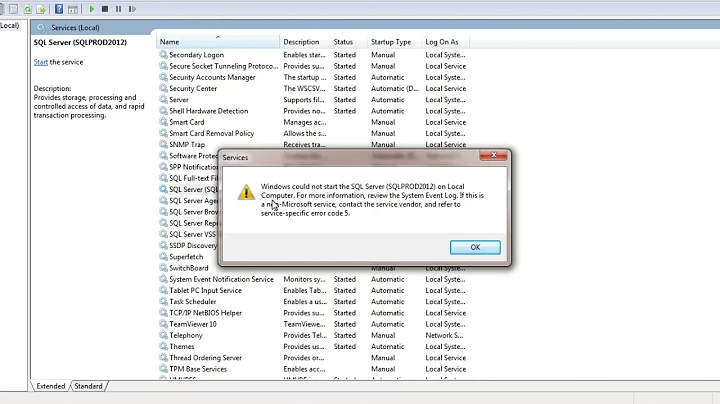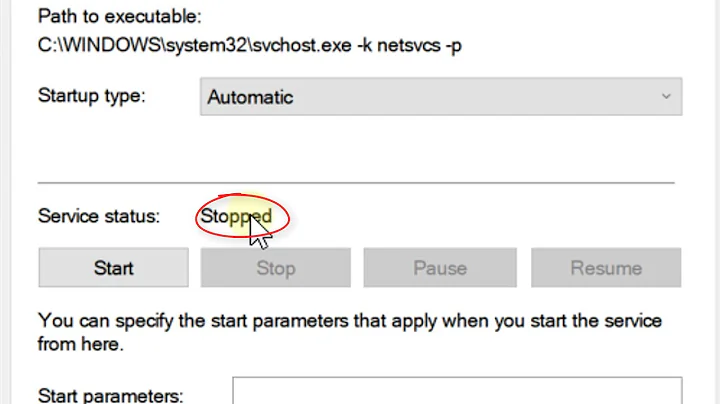Windows Service start then stops immediately
15,400
I had this problem and search many hours on google then i find solution. You can add following code in your code. Add InitializeTimer() in your class constructor.You should Set oTimer.Enabled = true and oTimer.Start() on OnStart() and oTimer.Stop() on OnStop().
Code:
void create()
{
string s = "";
}
void InitializeTimer()
{
oTimer = new System.Timers.Timer(interval);
oTimer.AutoReset = true;
oTimer.Enabled = true;
oTimer.Elapsed += new System.Timers.ElapsedEventHandler(oTimer_Elapsed);
}
void oTimer_Elapsed(object sender, System.Timers.ElapsedEventArgs e)
{
CreateFileData();
}
void CreateFileData()
{
string path = @"C:\SimpleWcfService\SimpleWindowsService\bin\Release\Singh.txt";
StreamWriter oStreamWriter = new StreamWriter(path, true);
oStreamWriter.WriteLine(DateTime.Now.ToString());
oStreamWriter.Close();
oStreamWriter = null;
}
Related videos on Youtube
Author by
Ricardo Amendoeira
Updated on July 07, 2022Comments
-
Ricardo Amendoeira almost 2 years
I've created a windows service that creates a Form in which a tool strip icon is created to manage a socket. I'm able to install through an installer created in Visual Studio, but when I go to Services and start my service it gives me an error saying it started and stopped immediately.
Here's the service code:
public Service() { InitializeComponent(); } protected override void OnStart(string[] args) { base.OnStart(args); ServiceName = "WizardServer"; CanPauseAndContinue = false; CanHandleSessionChangeEvent = true; CanStop = true; Application.EnableVisualStyles(); Application.SetCompatibleTextRenderingDefault(false); try { connectionHandler = new ConnectionHandler(); serviceThread = new System.Threading.Thread(new ThreadStart(serviceTarget)); alive = true; serviceThread.Start(); } catch {} } private void serviceTarget() { Application.Run(new Form1(connectionHandler)); while (alive) { Thread.Sleep(10000); } } protected override void OnStop() { base.OnStop(); try { connectionHandler.stop(); } catch {} serviceThread.Abort(); alive = false; Stop(); }PS: I've tested the form and it works just fine.
-
Paulie Waulie about 11 yearsWhat does the event log divulge?
-
 hatchet - done with SOverflow about 11 yearsNormally, windows services do not have UIs, and Microsoft strongly recommends that they don't. See msdn.microsoft.com/en-us/library/ms683502%28v=vs.85%29.aspx
hatchet - done with SOverflow about 11 yearsNormally, windows services do not have UIs, and Microsoft strongly recommends that they don't. See msdn.microsoft.com/en-us/library/ms683502%28v=vs.85%29.aspx
-