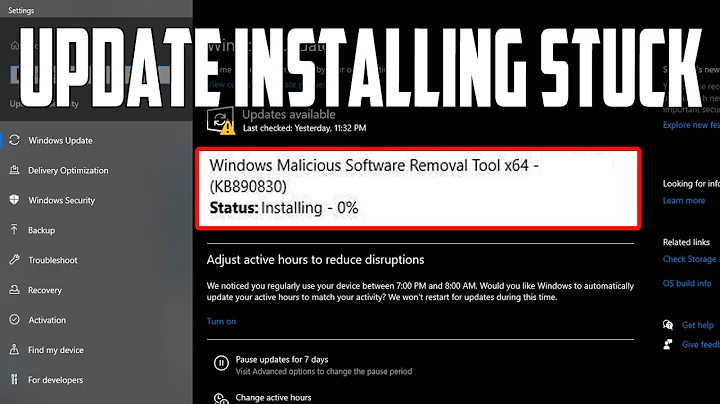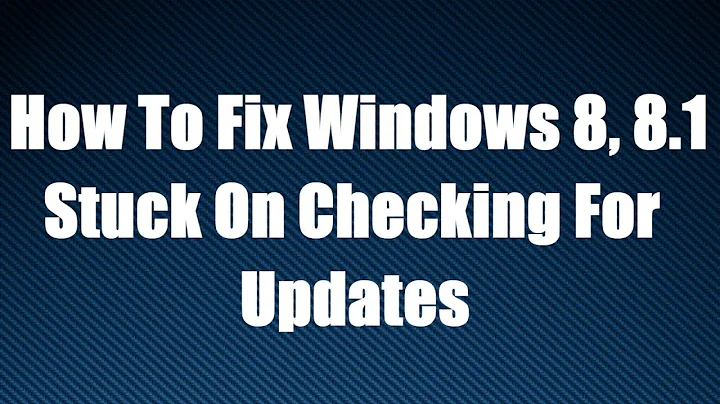Windows update doesn't progress beyond 0 KB 0%
Solution 1
I've found that sometimes you just have to wait, but if it takes a significantly long time try the following:
- Click the start button and type in services.msc
- Stop the Windows Update Service.
- Delete the contents of the C:\Windows\SoftwareDistribution folder
- Start the Windows Update Service.
- Try Windows Update again.
Solution 2
Almost went crazy trying to fix this. The problem is that there wasn't a problem at all.
Yes you heard it. Even though it said 0% downloaded, it was downloading all the time. There were too many updates available to be downloaded to be computed and shown. Just have patience and leave it to do its work.
If you want assurance that it is working, click on the Windows symbol at the bottom left, now look at the "Shut Down", see the little icon beside it that shows that it will shut down after it installs the updates that you have downloaded.
Plus if you have the patience and leave it, you will see that after a while, 30-40 minutes for me, the details will then change to say, installing updates... Bingo!
Solution 3
SOLVED
I've had the 0kb 0% problem for a while, and I have tried everything including completely restoring my laptop to factory settings, but it turns out that the only thing that was broken was the 0kb 0% text, if you click install updates, then every so often look at the size of the software distribution folder, and if the size changes then you will know that it is downloading the updates, around an hour and a half later (I had 109 updates) it started installing all the updates.
So to fix:
1) click update
2) monitor the size of the SoftwareDistribution folder to see if the size changes
Also Checking the dates of the updates is also an indicator that you are getting more recent updates.
3) wait at least an hour (depending on how many updates you have), and hopefully it should start installing the updates (and it will say on the Windows Update windows " Installing update xyz "
Example: It may also say for example, Downloading 66 updates (386.5 MB total, 57% complete)
4) restart computer if said after installing updates.
Solution 4
This happens if Windows has already started downloading and installing updates on its own. The foreground process just sits there waiting for something. I guess either the foreground process is waiting for a lock held by the background process, or the background process is too busy to communicate to the foreground process. If there are many updates, e.g. it's a fresh install or the system has been offline for months, it takes hours to download and install the updates, and until the background process in the the right mood, there is no progress shown, there are still 0% of 0KB downloaded. Eventually, the download progress starts showing reasonable numbers, just be patient. Please don't assume that nothing is being downloaded - it's just not being reported by the foreground process.
Solution 5
Try running this tool by Microsoft designed to fix Windows Update:
http://support.microsoft.com/mats/windows_update/ (deprecated - won't work)
http://go.microsoft.com/?linkid=9767096
You might find this site interesting too for other problems in the future.
Related videos on Youtube
Jader Dias
Perl, Javascript, C#, Go, Matlab and Python Developer
Updated on September 18, 2022Comments
-
Jader Dias almost 2 years
I have Windows 7 64-bit and the Windows Update isn't working properly. What can I do?
-
Jader Dias almost 13 yearsI tried it and now I'm stuck at 1% 85MB. It's better than 0%.
-
Jader Dias almost 13 yearsThe portable version worked though go.microsoft.com/?linkid=9775982
-
Ruairi Fullam almost 13 yearsThat is unfortunate, and I feel it was possibly avoidable. Ah well, if the same issue occurs, return to this thread and I'm sure we'll solve it together. :)
-
SausageFingers over 10 yearsI found that monitoring the size of the C:\Windows\SoftwareDistribution is a good reassurance that something is actually happening. If the size of this folder is increasing then it's just a case of sitting it out.
-
steampowered over 9 yearsJust be patient - most likely Windows update is working, even though it doesn't progress the percent complete.
-
Simon about 9 yearswaiting is hard - especially when it's a server at a hosting company that should have no issue with downloading... trying to wait....
-
Simon about 9 years@Fly_Trap absolutely - I'm adding an image to a new answer for this - it's important
-
Gilberto Albino almost 9 yearsCompletely true! I started the Update process and from time to time checked the properties for the C:\Windows\SoftwareDistribution folder, and got an ever growning size and number of files until it stoped and started the update itself.
-
Josip Rodin almost 9 yearsI found that just stopping the manual/triggered Windows Update service and fiddling with the list of updates to install (45-50 items in my case) was sufficient to get it going.
-
 lebatsnok over 8 yearsStill, if you have a large number of updates, it may be useful to apply them in bunches of, say, 10 or 20 or 50. This is important if you haven't updated windows for a long time. Or if you've never done it - for example, I bought a brand new thinkpad with windows 8 but I suppose the OS had been installed there a year or more ago. It worked a long time on downloading updates, "installing" them, restarting every now and then - and finally told me that it had to revert everything because it didn't work out. After trying this 4 or 5 times, I finally started with 5 or 10 updates at a time.
lebatsnok over 8 yearsStill, if you have a large number of updates, it may be useful to apply them in bunches of, say, 10 or 20 or 50. This is important if you haven't updated windows for a long time. Or if you've never done it - for example, I bought a brand new thinkpad with windows 8 but I suppose the OS had been installed there a year or more ago. It worked a long time on downloading updates, "installing" them, restarting every now and then - and finally told me that it had to revert everything because it didn't work out. After trying this 4 or 5 times, I finally started with 5 or 10 updates at a time. -
UpTheCreek over 8 yearsTried this, and now I'm stuck with 'checking for updates'
-
 Neil over 8 yearsyey i am now stuck on. "checking for updates" it took 10 hours to finish checking for updates. i might need to wait 10 hours to finish downloading updates.
Neil over 8 yearsyey i am now stuck on. "checking for updates" it took 10 hours to finish checking for updates. i might need to wait 10 hours to finish downloading updates. -
Shaun Wilson over 8 yearsSimply stopping and restarting the service then re-initiating windows update solved my problem. Progress immediately jumped to 99% and began installation (everything was already downloaded.) YMMV.
-
 Moab about 8 years
Moab about 8 years -
 Dan Dascalescu about 8 yearsThat didn't work. I have the same problem, and the size of
Dan Dascalescu about 8 yearsThat didn't work. I have the same problem, and the size ofC:\Windows\SoftwareDistributionstays constant. I have a fast connection and have been waiting for 10+ minutes to download only one update that I've checked (size: 2.8Mb). The Windows Update service is eating an entire CPU core (25% of a Quad core). -
 Dan Dascalescu about 8 yearsThat didn't work. I have the same problem, and the size of
Dan Dascalescu about 8 yearsThat didn't work. I have the same problem, and the size ofC:\Windows\SoftwareDistributionstays constant. I have a fast connection and have been waiting for 10+ minutes to download only one update that I've checked (size: 2.8Mb). The Windows Update service is eating an entire CPU core (25% of a Quad core). -
 np8 almost 8 yearsI have to add that the size/number of files in the SoftwareDistribution folder do not change continuously, but in "chunks". Every 5 or 10 minutes I could see a change in the contents of the folder.
np8 almost 8 yearsI have to add that the size/number of files in the SoftwareDistribution folder do not change continuously, but in "chunks". Every 5 or 10 minutes I could see a change in the contents of the folder. -
CyKon almost 8 yearsthis was incredibly frustrating! I had the problem, would leave it 'downloading' for hours to seemingly no avail. Eventually with many reboots and hours wasted 'downloading' I managed to get two updates to install, then I could run the Windows Update Troubleshooting tool, which fixed something, then I could get a few more updates, then eventually after leaving it going all night I got 60 security updates downloaded, and leaving it going while I was at work the last 30. It's still not showing the progress, but I'm fully updated. Except now MSSE detected a threat, but also found no threats. ok..
-
 T-Heron over 4 yearsThis answer worked for me on Windows Server 2008 R2.
T-Heron over 4 yearsThis answer worked for me on Windows Server 2008 R2.