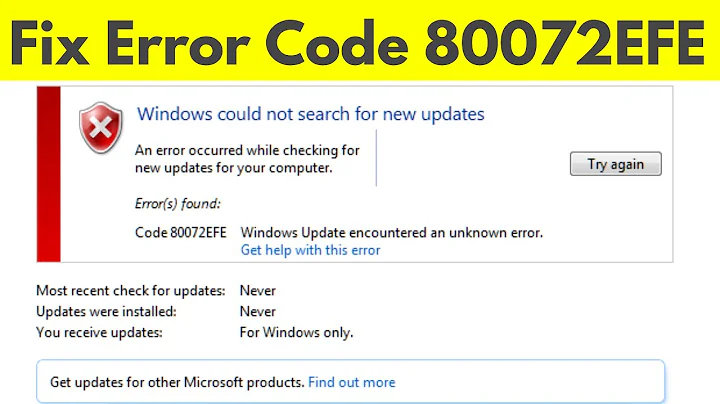Windows update results in 8024AFFF error
Ok, solved my problem...
For me, it was some disabled service... a long time ago, i disable some (about 6) useless services that i don't use (like UPNP, webclient and several others). While debuging this i went to services and noted those disable services, so i reset then all to "manual" and tried again. This time it worked fine.
So there is a service that is required to upgrade the IE, but not the rest of the system.
Anyway, if someone else have this error, please check if your services are all automatic or manual mode, check the even viewer for crashing services or if any "automatic" service is not running (note: automatic - delayed startup services may be not running). Usually all other automatic should be running and not being so could point to a problem.
Related videos on Youtube
higuita
Updated on September 18, 2022Comments
-
higuita over 1 year
I'm trying to install IE 10 or IE 11 in Windows 7, using Windows Update, but it always fails with an 8024AFFF error. Searching the web, I found many people with the same problem with all sorts of possible fixes, but none of them worked.
All the other updates I tried work fine, just the IE 10 and IE 11 updates are failing. I have enough disk space, a good internet connection, and Windows has very little installed software and it is just common software. Several antivirus scans didn't find any virus or spyware.
So what is
error 8024AFFFand how do I fix it?