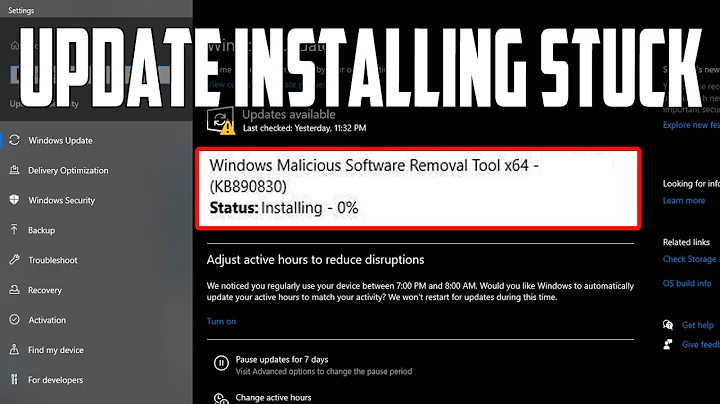Windows Update showed "Downloading updates 95%" for hours
The three types of Windows Update logs
Windows Update has the capability to be exceedingly windy and verbose. Even if it only downloads one small update, it can still generate three types of logs telling you what happened.
These three types of logs are:
-
The text file which the PowerShell
Get-WindowsUpdateLogcmdlet saves to your desktop.- This is a static file; to update it, you must run the cmdlet again.
-
Event Viewer > Applications and Services Logs > Microsoft > Windows > WindowsUpdateClient > Analytic.
-
Event Viewer > Applications and Services Logs > Microsoft > Windows > WindowsUpdateClient > Operational.
- This log is visible by default.
What I found
I looked at the first of these three logs, then in a recently-created subfolder of C:\WINDOWS\SoftwareDistribution\Download. I soon realized that Windows Update was indeed still downloading updates, even though the progress indicator appeared stuck at 95%.
The end of the story
Eventually (maybe after several hours), Windows Update finished its downloading. It announced that the updates were ready to install.
Related videos on Youtube
unforgettableidSupportsMonica
Hi! Stack Exchange Inc. has not been very kind to Monica. I urge the company to make amends for what it has done. Some people have built an alternative to Stack Exchange which is now up and running. If you need to reach me off-site, you may email me: unforgettableidgmail.com P.S. When you ask questions, please show us your research. Thank you!
Updated on September 18, 2022Comments
-
unforgettableidSupportsMonica over 1 year
I was using Windows 10 Home, version 1607 (OS build 14393.693).
The computer was a bit slow earlier today. Task Manager indicated that "Service Host: Local System" was making very heavy use of the hard drive bandwidth; it looked like the machine was probably disk-bound, not CPU-bound. Sysinternals Process Monitor indicated that this was probably because of some Windows Update activity.
I opened the Settings app and realized that this was correct. Windows Update was downloading: Cumulative Update for Windows 10 Version 1607 for x64-based Systems (KB4013429).
It said "Downloading updates 95%".
And it continued to say "Downloading updates 95%", for hours.
Was it stuck?
-
 Admin about 7 yearsProcess Monitor is good for troubleshooting errors from various API calls (did it look in the wrong directory and get file not found? access denied? sharing violation because another process had the file open? searched another directory first and found a file there, so it didn't even open the customized one?). But for statistics (similar to popular Linux tools
Admin about 7 yearsProcess Monitor is good for troubleshooting errors from various API calls (did it look in the wrong directory and get file not found? access denied? sharing violation because another process had the file open? searched another directory first and found a file there, so it didn't even open the customized one?). But for statistics (similar to popular Linux toolsiostatorvmstat), the "Resource and Performance Monitor" tool (perfmon.exe), which can be reached from a button in Task Manager "Performance" tab, is a lot more useful. sysInternals' Process Explorer also has helpful stats. -
 Admin about 7 years@BenVoigt: I wasn't using Process Monitor to collect statistics. I used Task Manager to collect statistics. I discovered that the machine was probably disk-bound, and that "Service Host: Local System" was the culprit. Then I used Process Monitor to look at the service host and see which of the many services was accessing the disk. Did I do it wrong?
Admin about 7 years@BenVoigt: I wasn't using Process Monitor to collect statistics. I used Task Manager to collect statistics. I discovered that the machine was probably disk-bound, and that "Service Host: Local System" was the culprit. Then I used Process Monitor to look at the service host and see which of the many services was accessing the disk. Did I do it wrong? -
 Admin about 7 yearsNot wrong, it's just more useful to look at Resource Monitor. In Process Monitor if you have more than one process making a lot of file accesses, it's really hard to tell which one has more or by how much. With Resource Monitor it's easy.
Admin about 7 yearsNot wrong, it's just more useful to look at Resource Monitor. In Process Monitor if you have more than one process making a lot of file accesses, it's really hard to tell which one has more or by how much. With Resource Monitor it's easy.
-
-
 magicandre1981 about 7 yearsif it hangs, search the update on update catalog catalog.update.microsoft.com/Search.aspx?q=KBNUMBER
magicandre1981 about 7 yearsif it hangs, search the update on update catalog catalog.update.microsoft.com/Search.aspx?q=KBNUMBER -
unforgettableidSupportsMonica about 7 years@magicandre1981: Why would doing such a search help me?
-
 magicandre1981 about 7 yearsit helps to download and install the MSU. I also have this from time to time that Wu is slow to download updates
magicandre1981 about 7 yearsit helps to download and install the MSU. I also have this from time to time that Wu is slow to download updates