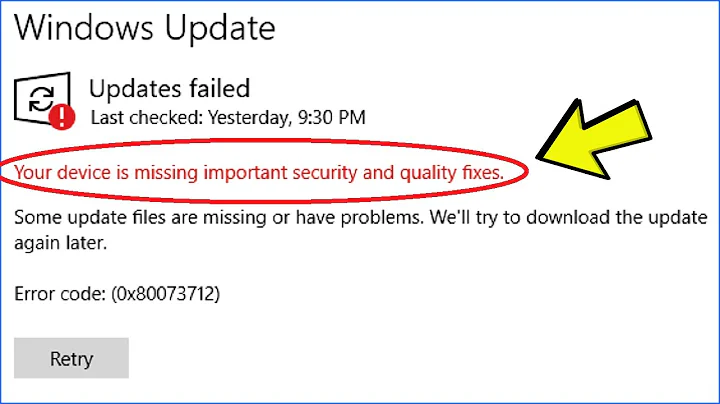Windows Updates can be critical or recommended, but why?
Solution 1
Critical updates (a.k.a., security updates) are those that patch vulnerabilities which can be exploited to do bad things.
Recommended updates are those that aren’t strictly necessary, but may add features, improve performance (e.g., new drivers), or provide new functionality which may be come necessary to use newer software (e.g., .NET frameworks).
Solution 2
From Microsoft:
What types of updates will I get?
Windows Update categorizes software updates based on the update's importance. There are three categories for updates: important, recommended, and optional.
Important updates. Important updates help keep your computer more secure and reliable, protecting your computer and your privacy. These updates include security and critical updates, as well as reliability improvements.
Recommended updates. Recommended updates help keep your software up to date and your computer running at its best. If you selected Use recommended settings when you set up Windows Update, then recommended updates will be shown together with important updates. If you selected Install important updates only, recommended updates will be shown together with optional updates. Recommended updates include software updates and new or improved features.
Optional updates. Optional updates include updates and software that you can install manually, such as new or trial Microsoft software or optional device drivers from Microsoft partners.
Related videos on Youtube
Admin
Updated on September 18, 2022Comments
-
 Admin almost 2 years
Admin almost 2 yearsI just wanted to know the difference is between Windows Updates being 'Critical' and 'Recommended'. And also what factors go into deciding this?
-
Synetech over 10 years(Actually, I was going to mention optional updates like Bing Bar and Bing Desktop, but I figured it would be best to avoid it.)
-
Synetech over 10 years
I am sure we all have our personal understandings of those wordsIf that were true, then this question wouldn’t exist.in the case of Microsoft products, I think a pointer to the official definitions is essential.You are always free to post your own answer with one. (Of course, the fact that the asker accepted one without such links, especially one another one with them already exists, seems to indicate that it served to answer the question they had just fine). Besides, like you said yourself, the official pages are confusing and self-contradictory. -
 fixer1234 about 8 yearsIf you are going to use a driver in Windows other than one from Microsoft, I would stick with the OEM driver and go to the component manufacturer only if there was a problem with the OEM driver.
fixer1234 about 8 yearsIf you are going to use a driver in Windows other than one from Microsoft, I would stick with the OEM driver and go to the component manufacturer only if there was a problem with the OEM driver.