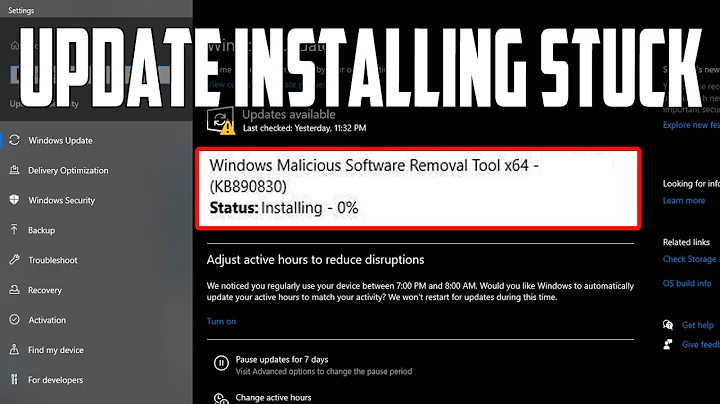Windows updates not installing. 0x87d00244
Is the experience common across all clients, or only a selection of clients?
-If all clients, I would check the content status of your update packages
-If only some clients, I would look at your boundary group configuration.
I wasn't able to find much info on that particular error, as I'm sure you were not as well. CMTrace.exe (you should definitely be using this, look in C:\Program Files\Microsoft Configuration Manager\tools for the utility) has a Error Lookup under the Tools menu. It reports the vague error:
87d00244: The object or subsystem has not been initialized.
Here is a bit of reference I found (actually, a really good post). Based on the information presented in your log snippets, it would seem that your Windows Update Agent is healthy on the affected clients, and the issue stems from ConfigMgr.
However, the Job Error 87d00244 referencing an assignment makes me think either WUA isn't healthy or ready, or the update content isn't available on the target machine. Can you check ccmcache for relevant update packages?
Also, can you please confirm you are not using IP Subnet boundaries? If you have odd size subnets (odd being anything other than /24), it's entirely possible there's a config issue there.
Another update:
Is it possible the selection of computers affected does not have the July 2014 Update for Windows Update (windows update agent) installed? This was apparently an issue for SCCM update infrastructure. (KB varies depending on OS version, see link for more info)
A guide to creating a collection query turned up some interesting info. I have a great many clients lacking this update, and it appears it can affect the ability to install later updates in some cases.
Related videos on Youtube
user3783502
Updated on September 18, 2022Comments
-
user3783502 almost 2 years
We are using SCCM 2012 SP1 CU5 (5.0.7804.1600) and on many of our Windows 7 clients updates are not installing. When I run "Machine Policy Retrieval & Evaluation Cycle" the C:\Windows\CCM\Logs\WUAHandler.log runs as expected I believe - the last few entries are:
Search Criteria is (DeploymentAction=* AND Type='Software') OR (DeploymentAction=* AND Type='Driver') Async searching of updates using WUAgent started. Async searching completed. Successfully completed scan.Then I run the "Software Updates Scan Cycle" and the C:\Windows\WindowsUpdate.log file also completes successfully:
2014-12-04 09:24:41:086 1036 3458 Report CWERReporter finishing event handling. (00000000) 2014-12-04 09:24:41:296 2888 309c COMAPI - Updates found = 444 2014-12-04 09:24:41:296 2888 309c COMAPI --------- 2014-12-04 09:24:41:296 2888 309c COMAPI -- END -- COMAPI: Search [ClientId = CcmExec] 2014-12-04 09:24:41:296 2888 309c COMAPI ------------- 2014-12-04 09:24:46:039 1036 3458 Report CWERReporter finishing event handling. (00000000)When the "Software Updates Deployment Evaluation Cycle" is run there are errors in C:\Windows\CCM\Logs \UpdatesDeployment.log:
Detection job ({47813475-0491-46E5-8CD1-B84B806B9844}) started for assignment ({a3c79c96-1ed1-456d-98e7-7b8a2b381775}) Started evaluation for assignment ({a3c79c96-1ed1-456d-98e7-7b8a2b381775}) Evaluation initiated for (12) assignments. Job error (0x87d00244) received for assignment ({a3c79c96-1ed1-456d-98e7-7b8a2b381775}) action Updates will not be made availableThese errors show for each job. Any idea how to resolve it? Thanks
-
Kru over 9 yearsYup, based on the error code, which is also related to client reinstall/update issues. Just try it on one machine, I mean there is no downside to it.
-
user3783502 over 9 yearsIt seems to be affecting about 25% of machines (something like 175 in total). The boundary is set right I believe. The other thing is that in the Monitoring >> System Status both "Site Status" and "Component Status" are full of green ticks. I use CMTrace all the time, but didn't know about the Error Lookup part so thanks for pointing that out.
-
user3783502 over 9 yearsThanks for the response, I have completely removed ccm from a few machines and resinstalled - no luck I'm afraid.
-
 blaughw over 9 yearsWith that number of machines, it's likely you're spanning subnets. That's why I asked the boundary question. That error is pretty vague. Are all client PCs in the same physical location? Are all distribution points healthy?
blaughw over 9 yearsWith that number of machines, it's likely you're spanning subnets. That's why I asked the boundary question. That error is pretty vague. Are all client PCs in the same physical location? Are all distribution points healthy? -
user3783502 over 9 yearsGood thinking, but after checking it out, the machines are randomly placed across the site.
-
 blaughw over 9 yearsWhat is the update content? Could it be that the updates are not processing because they're detected as not applicable for a given system? I will be brushing up on this myself and hopefully I'll have some good steps to narrow this down.
blaughw over 9 yearsWhat is the update content? Could it be that the updates are not processing because they're detected as not applicable for a given system? I will be brushing up on this myself and hopefully I'll have some good steps to narrow this down.

![Windows 10 Update 20H2 Fails to Install Solution - [Tutorial]](https://i.ytimg.com/vi/kzWXw1uRq3c/hq720.jpg?sqp=-oaymwEcCNAFEJQDSFXyq4qpAw4IARUAAIhCGAFwAcABBg==&rs=AOn4CLBOwtPQYGkfCommrEcgvxz1SaksGw)