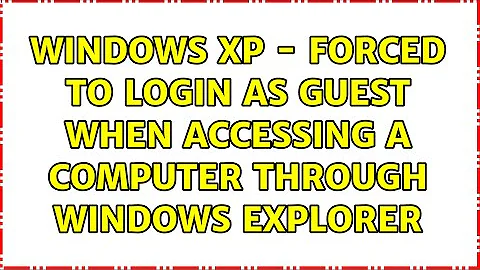Windows XP - Forced to login as Guest when accessing a computer through Windows Explorer
The server (in this case, your coworker's computer) is in "Simple file sharing" mode, which means all incoming connections are mapped to the "Guest" account regardless of provided credentials. (This is why the username box is read-only.) However, the "Guest" account on the server is disabled (or has a password, or not allowed to log in over the network), and authentication fails.
-
If Administrator privileges are available on the server, this could be fixed by enabling the Guest account:
net user Guest /active:yesIf that does not help, run the "Network Setup Wizard" (on the server) and tell it to allow file sharing.
Edit: Just noticed that you have tagged your question with domain. "Simple file sharing" only works on workgroup workstations, so the real cause of this problem could be that your coworker's computer has been removed from the domain somehow. In that case, contact the network administrators.
Related videos on Youtube
contactmatt
Updated on September 18, 2022Comments
-
contactmatt over 1 year
In Windows XP, when I attempt to connect to one of my co-workers computers to share files, I get the following screen:

I cannot enter a username, because the username text box is disabled; I can however enter a password for the guest account. Why is it doing this?