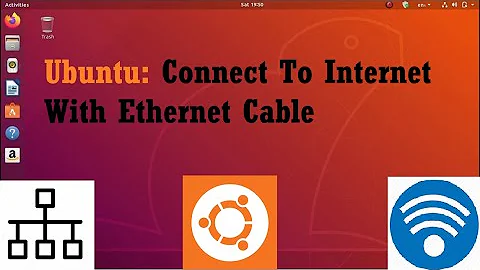Wired connection is not showing in the menu (ubuntu 14.04)
10,483
you have to up your Ethernet port then it will show . press Ctrl Alt T and run command
sudo ifconfig eth0 up
or
sudo ifup eth0
also enable wired connection and Networking from network manager to get Internet.
if you still face problem then open file /etc/network/interfaces using
sudo gedit /etc/network/interfaces
add line
auto eth0
iface eth0 inet dhcp
then run command
sudo service network-manager restart
sudo ifconfig eth0 up
Related videos on Youtube
Author by
pl_rock
Updated on September 18, 2022Comments
-
 pl_rock 8 months
pl_rock 8 monthsWired connection is not showing in the menu (ubuntu 14.04)
ifconfig -a lo Link encap:Local Loopback inet addr:127.0.0.1 Mask:255.0.0.0 inet6 addr: ::1/128 Scope:Host UP LOOPBACK RUNNING MTU:65536 Metric:1 RX packets:2994 errors:0 dropped:0 overruns:0 frame:0 TX packets:2994 errors:0 dropped:0 overruns:0 carrier:0 collisions:0 txqueuelen:0 RX bytes:379566 (379.5 KB) TX bytes:379566 (379.5 KB) wlan0 Link encap:Ethernet HWaddr 08:3e:8e:33:3c:47 inet addr:192.168.247.103 Bcast:192.168.247.255 Mask:255.255.255.0 inet6 addr: fe80::a3e:8eff:fe33:3c47/64 Scope:Link UP BROADCAST RUNNING MULTICAST MTU:1500 Metric:1 RX packets:20434 errors:0 dropped:0 overruns:0 frame:0 TX packets:17647 errors:0 dropped:0 overruns:0 carrier:0 collisions:0 txqueuelen:1000 RX bytes:20608009 (20.6 MB) TX bytes:2012596 (2.0 MB) -
 Greenonline over 1 yearIt is highly unlikely that the built-in interface is not supported
Greenonline over 1 yearIt is highly unlikely that the built-in interface is not supported -
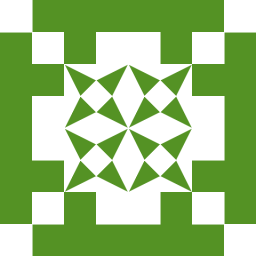 7-x over 1 year@Greenonline I started to install ubuntu 20.04 in my new PC but only VPN and Network Proxy was appeared in the network setting. I tried with all the commands here to show up my ethernet connection but it did not work. Inserting NIC to a slot in PC solved it finally. Btw my connection was behind a proxy server.
7-x over 1 year@Greenonline I started to install ubuntu 20.04 in my new PC but only VPN and Network Proxy was appeared in the network setting. I tried with all the commands here to show up my ethernet connection but it did not work. Inserting NIC to a slot in PC solved it finally. Btw my connection was behind a proxy server.