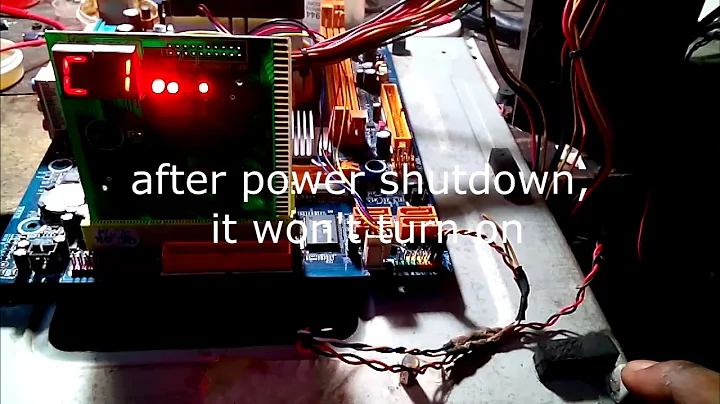WOL doesn't work when shutdown
8,506
Found solution. Enabling Power ON by PCI devices option solved the issue. Hope I can get back my bounty points :)
Related videos on Youtube
Author by
Pablo
Updated on September 18, 2022Comments
-
Pablo almost 2 years
I've enabled WOL on shutdown function. I've disabled Energy Star from either Windows adapter settings and BIOS. I've enabled WOL on Magic Packet (also with broadcasting) and in power management tab all checkmarks are there. Still I am able to wake up the PC from sleep mode, but if I shut down it, no way to wake it up...
Mainboard is ASUS P5Q3, Windows 7 64 bit.
Pulling my hair off slowly...
I'm using direct LAN connection from Ubuntu server to that PC, through switch. LAN LED is on after shutdown. I have tried both ethernet ports, same result.
C:\>powercfg -devicequery wake_armed Marvell Yukon 88E8001/8003/8010 PCI Gigabit Ethernet Controller Marvell Yukon 88E8056 PCI-E Gigabit Ethernet Controller-
aragornii almost 13 years@Michael - do you have a WOL cable connected from your NIC to the motherboard? All the correct settings in the world won't do a lick of good without that cable.
-
Pablo almost 13 years:) If I wouldn't have connected cable, how I would wake up from sleep mode?
-
Sunny almost 13 yearsgo into the BIOS and make sure that BOTH LAN1 & LAN2 are enabled for WOL.
-
Pablo almost 13 years@person who upvoted first comment:
Motherboards with an embedded Ethernet controller which supports Wake-on-LAN do not need a cable.
-
-
Pablo almost 13 yearsBecause I read in the docs that EnergyStar will turn off WOL for one of the LAN ports. But anyway, neither way works :(
-
Pablo almost 13 years
-
Naidim almost 13 yearsActually, WoL keeps ethernet cards powered while the machine is off, and has since the 1990s.
-
Zoredache almost 13 yearsUnfortunately, you cannot. You cannot award a bounty to yourself.
-
 ᴠɪɴᴄᴇɴᴛ almost 10 yearsThe option you mention can be set where? BIOS, Control Panel, ...?
ᴠɪɴᴄᴇɴᴛ almost 10 yearsThe option you mention can be set where? BIOS, Control Panel, ...? -
 localhost over 9 years@pablo c'mon man, I have this exact same problem with the Realtek LAN on my Gigabyte GA-Z68X-UD3H-B3. Where is the option located??
localhost over 9 years@pablo c'mon man, I have this exact same problem with the Realtek LAN on my Gigabyte GA-Z68X-UD3H-B3. Where is the option located?? -
Stanley F. over 5 yearsUsually, it's in the BIOS settings.

![How to Fix Windows 10 Won't Shut down Issue? [8 Solutions]](https://i.ytimg.com/vi/aLK4zX4QcXk/hq720.jpg?sqp=-oaymwEcCNAFEJQDSFXyq4qpAw4IARUAAIhCGAFwAcABBg==&rs=AOn4CLDwl-nJ-ZJC4iDnn-vrO93CMqlv6w)