WooCommerce - disable postcode validation
Solution 1
So I didn't actually find a simple code solution for this one but I noticed that if I set
WooCommerce > Preferences > General > Geolocate address
it will work (if settings are set to "Sell to all countries", in my case)
Solution 2
Adding this code to the functions.php file should work:
function custom_override_default_address_fields( $address_fields )
{
unset( $address_fields['postcode'] );
return $address_fields;
}
EDIT:
// Hook into the checkout fields (shipping & billing)
add_filter( 'woocommerce_checkout_fields' , 'custom_override_checkout_fields' );
// Hook into the default fields
add_filter( 'woocommerce_default_address_fields' , 'custom_override_default_address_fields' );
function custom_override_checkout_fields( $fields )
{
unset( $fields['billing']['billing_postcode'] );
unset( $fields['shipping']['shipping_postcode'] );
return $fields;
}
function custom_override_default_address_fields( $address_fields )
{
unset( $address_fields['postcode'] );
return $address_fields;
}
ANOTHER EDIT:
add_filter( 'woocommerce_default_address_fields' , 'custom_override_default_address_fields' );
function custom_override_default_address_fields( $address_fields )
{
$address_fields['postcode']['required'] = false;
return $address_fields;
}
Solution 3
This code only removes validation of address fields in my-account page, what you need:
add_filter( 'woocommerce_default_address_fields',
'custom_override_default_address_fields' );
function custom_override_default_address_fields($address_fields)
{
$address_fields['postcode']['validate'] = false;
return $address_fields;
}
for billing and shipping:
add_filter( 'woocommerce_checkout_fields' , 'remove_postcode_validation', 99 );
function remove_postcode_validation( $fields ) {
unset($fields['billing']['billing_postcode']['validate']);
unset($fields['shipping']['shipping_postcode']['validate']);
return $fields;
}
Also i think with removing "validate-required" class in wc-template-function.php, this feature will be deactivated (no test).
Sorry for bad English and hope this solutions solve your problem.
Related videos on Youtube
marcelgo
Updated on September 27, 2022Comments
-
marcelgo over 1 year
Does anybody know how to disable the Postcode validation on the checkout page in WooCommerce?
My country is set up as Switzerland, but I want also people from Austria and Germany allow to order.
So when I enter a German Postcode with 5 digits (in Switzerland there are only 4), the shop says it's an invalid postcode. (but in the settings I allowed every country).
Any idea how to fix that?
-
marcelgo almost 10 yearsI added the code to the functions.php but unfortunately it still doesn't work :(
-
marcelgo almost 10 yearsNevermind :) But now I don't see any postcode field at all... It should be actually visible but I just want to be able to type in any kind of number. Sorry if my post was not clear.
-
marcelgo almost 10 yearsStill saying the postcode is not valid :( Even if the field is not a mandatory field now... Maybe you have another idea ???
-
 Howli almost 10 yearsThat should do it. Maybe you have some plugin that is effecting that?
Howli almost 10 yearsThat should do it. Maybe you have some plugin that is effecting that? -
marcelgo almost 10 yearsThe only Plugin I use for WooCommerce is "Min/Max Quantities" which I already deactivated. Unfortunately, still the same issue. I guess there is a kind of pattern matching defined for the postcode somewhere... Guess I have to keep trying. But thank you very much for your help so far.
-
Mr.Vibe almost 10 yearsThe above answer removes the postcode, whereas op wants to disable the validation only. I've been looking for an answer to the same question.
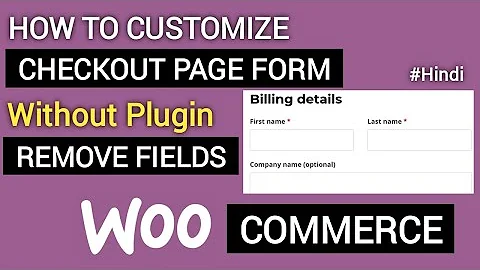

![👉WordPress Remove/Disable Billing or Shipping Fields From 👉Checkout Page | [100% Working]](https://i.ytimg.com/vi/Jat9U3cFhrk/hq720.jpg?sqp=-oaymwEXCNAFEJQDSFryq4qpAwkIARUAAIhCGAE=&rs=AOn4CLBU7wkNVfKWyatfODClVvE72gxGPQ)



