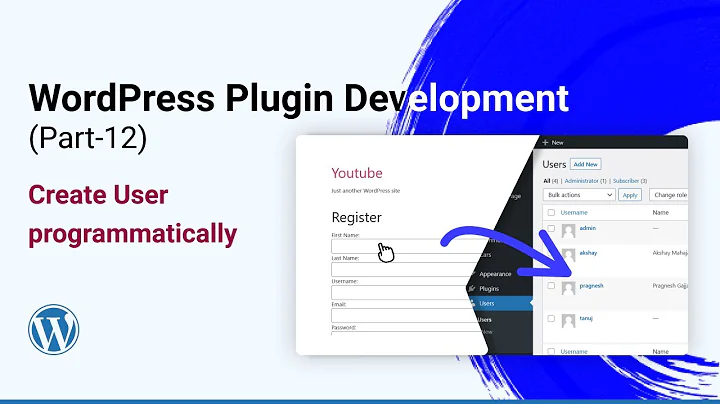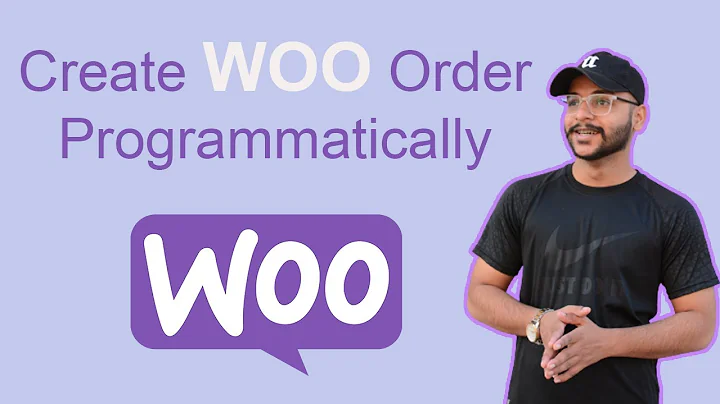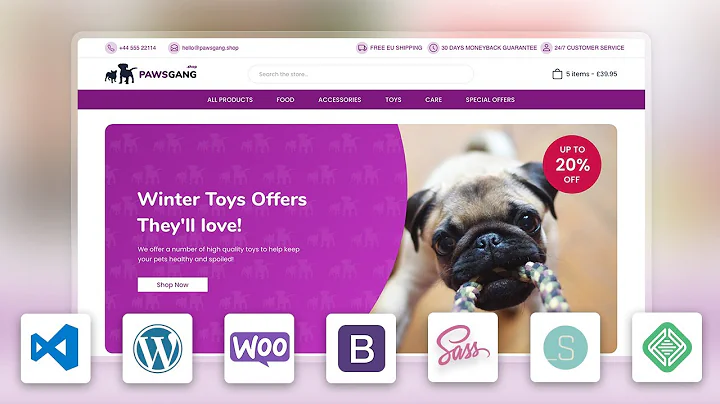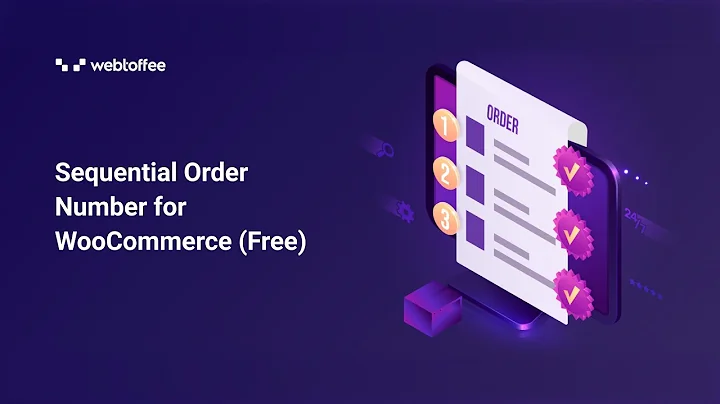Wordpress (Woocommerce extension) - Create new order programmatically
Solution 1
Here's how I programmatically create my orders. I largely followed WC_Checkout::create_order() from @pavel's suggestion above. This is directly from a plugin I'm writing so you'll have to adjust where the source data comes form.
// build order data
$order_data = array(
'post_name' => 'order-' . date_format($order_date, 'M-d-Y-hi-a'), //'order-jun-19-2014-0648-pm'
'post_type' => 'shop_order',
'post_title' => 'Order – ' . date_format($order_date, 'F d, Y @ h:i A'), //'June 19, 2014 @ 07:19 PM'
'post_status' => 'wc-completed',
'ping_status' => 'closed',
'post_excerpt' => $order->note,
'post_author' => $account->user_id,
'post_password' => uniqid( 'order_' ), // Protects the post just in case
'post_date' => date_format($order_date, 'Y-m-d H:i:s e'), //'order-jun-19-2014-0648-pm'
'comment_status' => 'open'
);
// create order
$order_id = wp_insert_post( $order_data, true );
if ( is_wp_error( $order_id ) ) {
$order->errors = $order_id;
} else {
$order->imported = true;
// add a bunch of meta data
add_post_meta($order_id, 'transaction_id', $order->transaction_id, true);
add_post_meta($order_id, '_payment_method_title', 'Import', true);
add_post_meta($order_id, '_order_total', $order->gross, true);
add_post_meta($order_id, '_customer_user', $account->user_id, true);
add_post_meta($order_id, '_completed_date', date_format( $order_date, 'Y-m-d H:i:s e'), true);
add_post_meta($order_id, '_order_currency', $order->currency, true);
add_post_meta($order_id, '_paid_date', date_format( $order_date, 'Y-m-d H:i:s e'), true);
// billing info
add_post_meta($order_id, '_billing_address_1', $order->address_line_1, true);
add_post_meta($order_id, '_billing_address_2', $order->address_line_2, true);
add_post_meta($order_id, '_billing_city', $order->city, true);
add_post_meta($order_id, '_billing_state', $order->state, true);
add_post_meta($order_id, '_billing_postcode', $order->zip, true);
add_post_meta($order_id, '_billing_country', $order->country, true);
add_post_meta($order_id, '_billing_email', $order->from_email, true);
add_post_meta($order_id, '_billing_first_name', $order->first_name, true);
add_post_meta($order_id, '_billing_last_name', $order->last_name, true);
add_post_meta($order_id, '_billing_phone', $order->phone, true);
// get product by item_id
$product = get_product_by_sku( $order->item_id );
if( $product ) {
// add item
$item_id = wc_add_order_item( $order_id, array(
'order_item_name' => $product->get_title(),
'order_item_type' => 'line_item'
) );
if ( $item_id ) {
// add item meta data
wc_add_order_item_meta( $item_id, '_qty', 1 );
wc_add_order_item_meta( $item_id, '_tax_class', $product->get_tax_class() );
wc_add_order_item_meta( $item_id, '_product_id', $product->ID );
wc_add_order_item_meta( $item_id, '_variation_id', '' );
wc_add_order_item_meta( $item_id, '_line_subtotal', wc_format_decimal( $order->gross ) );
wc_add_order_item_meta( $item_id, '_line_total', wc_format_decimal( $order->gross ) );
wc_add_order_item_meta( $item_id, '_line_tax', wc_format_decimal( 0 ) );
wc_add_order_item_meta( $item_id, '_line_subtotal_tax', wc_format_decimal( 0 ) );
}
// set order status as completed
wp_set_object_terms( $order_id, 'completed', 'shop_order_status' );
// if downloadable
if( $product->is_downloadable() ) {
// add downloadable permission for each file
$download_files = $product->get_files();
foreach ( $download_files as $download_id => $file ) {
wc_downloadable_file_permission( $download_id, $product->id, new WC_Order( $order_id ) );
}
}
} else {
$order->errors = 'Product SKU (' . $order->$item_id . ') not found.';
}
}
function get_product_by_sku( $sku ) {
global $wpdb;
$product_id = $wpdb->get_var( $wpdb->prepare( "SELECT post_id FROM $wpdb->postmeta WHERE meta_key='_sku' AND meta_value='%s' LIMIT 1", $sku ) );
if ( $product_id ) return new WC_Product( $product_id );
return null;
}
Order Class
The is the interim class I use to store the orders before importing into WordPress / WooCommerce.
class ImportOrder
{
// public vars
public $date;
public $time;
public $time_zone;
public $first_name;
public $middle_name;
public $last_name;
public $type;
public $status;
public $currency;
public $gross;
public $fee;
public $net;
public $note;
public $to_email;
public $from_email;
public $transaction_id;
public $counterparty_status;
public $address_status;
public $item_title;
public $item_id;
public $address_line_1;
public $address_line_2;
public $city;
public $state;
public $zip;
public $country;
public $phone;
public $imported;
public $errors;
}
Add Order
The data here is imported from a PayPal CSV download of historical transactions. The $row variable represents one row in the CSV. You can adjust this to suit your needs.
function add_import_order( $row ) {
// create new order
$order = new ImportOrder();
// done this before?
$order->exists = order_exists( $row[PayPalCols::TRANSACTION_ID] );
// add a bunch of fields
$order->date = $row[PayPalCols::DATE];
$order->time = $row[PayPalCols::TIME];
$order->time_zone = $row[PayPalCols::TIME_ZONE];
$order->type = $row[PayPalCols::TYPE];
$order->status = $row[PayPalCols::STATUS];
$order->currency = $row[PayPalCols::CURRENCY];
$order->gross = $row[PayPalCols::GROSS];
$order->fee = $row[PayPalCols::FEE];
$order->net = $row[PayPalCols::NET];
$order->note = $row[PayPalCols::NOTE];
$order->from_email = $row[PayPalCols::FROM_EMAIL];
$order->to_email = $row[PayPalCols::TO_EMAIL];
$order->transaction_id = $row[PayPalCols::TRANSACTION_ID];
$order->counterparty_status = $row[PayPalCols::COUNTERPARTY_STATUS];
$order->address_status = $row[PayPalCols::ADDRESS_STATUS];
$order->item_title = $row[PayPalCols::ITEM_TITLE];
$order->item_id = $row[PayPalCols::ITEM_ID];
$order->address_line_1 = utf8_encode( $row[PayPalCols::ADDRESS_LINE_1] );
$order->address_line_2 = utf8_encode( $row[PayPalCols::ADDRESS_LINE_2] );
$order->city = utf8_encode( $row[PayPalCols::TOWN_CITY] );
$order->state = utf8_encode( $row[PayPalCols::STATE] );
$order->zip = utf8_encode( $row[PayPalCols::ZIP] );
$order->country = utf8_encode( $row[PayPalCols::COUNTRY] );
$order->phone = utf8_encode( $row[PayPalCols::PHONE] );
return $order;
}
Solution 2
There's a much easier way of doing it, using wc_create_order(). Here's an example, which also adds shipping and product line items. It also creates a Woocommerce subscription, but you can ignore that part for a normal product, the same code will work.
function create_test_sub() {
$email = '[email protected]';
$start_date = '2015-01-01 00:00:00';
$address = array(
'first_name' => 'Jeremy',
'last_name' => 'Test',
'company' => '',
'email' => $email,
'phone' => '777-777-777-777',
'address_1' => '31 Main Street',
'address_2' => '',
'city' => 'Auckland',
'state' => 'AKL',
'postcode' => '12345',
'country' => 'AU'
);
$default_password = wp_generate_password();
if (!$user = get_user_by('login', $email)) $user = wp_create_user( $email, $default_password, $email );
// I've used one product with multiple variations
$parent_product = wc_get_product(22998);
$args = array(
'attribute_billing-period' => 'Yearly',
'attribute_subscription-type' => 'Both'
);
$product_variation = $parent_product->get_matching_variation($args);
$product = wc_get_product($product_variation);
// Each variation also has its own shipping class
$shipping_class = get_term_by('slug', $product->get_shipping_class(), 'product_shipping_class');
WC()->shipping->load_shipping_methods();
$shipping_methods = WC()->shipping->get_shipping_methods();
// I have some logic for selecting which shipping method to use; your use case will likely be different, so figure out the method you need and store it in $selected_shipping_method
$selected_shipping_method = $shipping_methods['free_shipping'];
$class_cost = $selected_shipping_method->get_option('class_cost_' . $shipping_class->term_id);
$quantity = 1;
// As far as I can see, you need to create the order first, then the sub
$order = wc_create_order(array('customer_id' => $user->id));
$order->add_product( $product, $quantity, $args);
$order->set_address( $address, 'billing' );
$order->set_address( $address, 'shipping' );
$order->add_shipping((object)array (
'id' => $selected_shipping_method->id,
'label' => $selected_shipping_method->title,
'cost' => (float)$class_cost,
'taxes' => array(),
'calc_tax' => 'per_order'
));
$order->calculate_totals();
$order->update_status("completed", 'Imported order', TRUE);
// Order created, now create sub attached to it -- optional if you're not creating a subscription, obvs
// Each variation has a different subscription period
$period = WC_Subscriptions_Product::get_period( $product );
$interval = WC_Subscriptions_Product::get_interval( $product );
$sub = wcs_create_subscription(array('order_id' => $order->id, 'billing_period' => $period, 'billing_interval' => $interval, 'start_date' => $start_date));
$sub->add_product( $product, $quantity, $args);
$sub->set_address( $address, 'billing' );
$sub->set_address( $address, 'shipping' );
$sub->add_shipping((object)array (
'id' => $selected_shipping_method->id,
'label' => $selected_shipping_method->title,
'cost' => (float)$class_cost,
'taxes' => array(),
'calc_tax' => 'per_order'
));
$sub->calculate_totals();
WC_Subscriptions_Manager::activate_subscriptions_for_order($order);
print "<a href='/wp-admin/post.php?post=" . $sub->id . "&action=edit'>Sub created! Click here to edit</a>";
}
Solution 3
For creating New order, You will have to create Object of WC_Order, If you working outside WooCommerce or in function.php then, First Define Global $woocommerce variable.
So, There will be just 2 line of Code.
global $woocommerce;
$order = new WC_Order( $order_id );
Hope, It will help You.
Solution 4
As of WooCommerce 2.2 (or maybe 2.1 I'm not 100% sure) there is now a function specifically designed for this.
wc_create_order( $args = array() )
with the following default arguments.
$default_args = array(
'status' => '',
'customer_id' => null,
'customer_note' => null,
'order_id' => 0
);
You can see the whole function in the includes/wc-core-functions.php file.
Solution 5
have a look at my solution: creating Woocommerce order with line_item programmatically
Works like a charm and goes to the correct WC class that is used by the new REST API
Related videos on Youtube
Jozko Golonka
Updated on September 15, 2022Comments
-
 Jozko Golonka 8 months
Jozko Golonka 8 monthsI want to create a new order programmatically.
Workflow is simple: After submitting simple form, user will be created and along with that, a new order.
I managed to create a new user and user_id is returned, now I need to assign a new order all in one step.
How can I accomplish this?
-
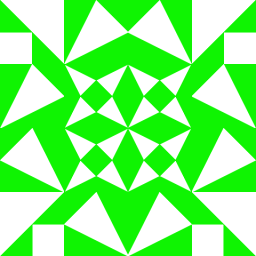 Mattijs almost 9 yearsvery nice. Shame there is no api endpoint for this in their REST API. I hav to customise my checkout in a single page app and can't use the standard Woocommerce checkout page. Adding the products manually works for me. Ill turn you code in to a service. Thanks
Mattijs almost 9 yearsvery nice. Shame there is no api endpoint for this in their REST API. I hav to customise my checkout in a single page app and can't use the standard Woocommerce checkout page. Adding the products manually works for me. Ill turn you code in to a service. Thanks -
 Jibran almost 9 yearsThanks, glad it was helpful to you. In the context of WordPress or WooCommerce, I'm curious, what do you mean by turn the code into a service?
Jibran almost 9 yearsThanks, glad it was helpful to you. In the context of WordPress or WooCommerce, I'm curious, what do you mean by turn the code into a service? -
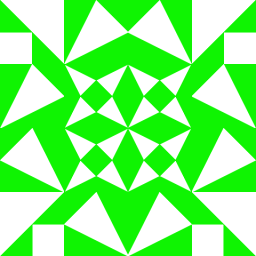 Mattijs almost 9 yearsAh nothing more than a service call with an associative array as param so that can pass a dynamic set of params and reuse it more easily
Mattijs almost 9 yearsAh nothing more than a service call with an associative array as param so that can pass a dynamic set of params and reuse it more easily -
 David Hahn over 8 yearsWithout upgrading to 2.2 woocommerce is this the only way to create the order programatically? Seems like there should be a better way, but I guess that's what they introduced in 2.2 ...
David Hahn over 8 yearsWithout upgrading to 2.2 woocommerce is this the only way to create the order programatically? Seems like there should be a better way, but I guess that's what they introduced in 2.2 ... -
 David Hahn over 8 yearsAlso, how do you go about creating the order and storing it into the $order variable. That's the main part I'm having trouble with... Seems as though WC_Order doesn't have everything I need it to.
David Hahn over 8 yearsAlso, how do you go about creating the order and storing it into the $order variable. That's the main part I'm having trouble with... Seems as though WC_Order doesn't have everything I need it to. -
 Jibran over 8 yearsHi @DavidHahn, I have updated the answer to include how I populate the $order variable. As far as if this is only way to create orders, I am not sure, but it works. As you mentioned there should be a better way, but the WooCommerce API doesn't offer much in this regard, unless it was introduced in 2.2, which I haven't dug into yet. Do you know more regarding that?
Jibran over 8 yearsHi @DavidHahn, I have updated the answer to include how I populate the $order variable. As far as if this is only way to create orders, I am not sure, but it works. As you mentioned there should be a better way, but the WooCommerce API doesn't offer much in this regard, unless it was introduced in 2.2, which I haven't dug into yet. Do you know more regarding that? -
 David Hahn over 8 years@jibby it seems as though they have added a few helper functions to create orders such as
David Hahn over 8 years@jibby it seems as though they have added a few helper functions to create orders such aswc_create_orderin 2.2. In our case it would be a pain to upgrade so we're stuck with this way for now. Thanks for all the help! -
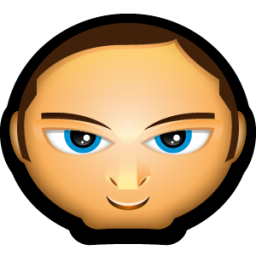 MajidTaheri over 8 yearsWooCommerce 2.1 has not
MajidTaheri over 8 yearsWooCommerce 2.1 has notwc_create_order -
 helgatheviking over 8 yearsWith version 2.3 coming out soon, I hope no one is still using 2.1!
helgatheviking over 8 yearsWith version 2.3 coming out soon, I hope no one is still using 2.1! -
 Manik about 7 yearsCould you please check my question stackoverflow.com/questions/36526268/… .
Manik about 7 yearsCould you please check my question stackoverflow.com/questions/36526268/… . -
 Manik about 7 yearsCould you please check my question stackoverflow.com/questions/36526268/… .
Manik about 7 yearsCould you please check my question stackoverflow.com/questions/36526268/… . -
 Ganesh Pawar about 7 yearshello jeremy thank you very much for your information but your subscription code is not working , could you suggest me where i need to put this code so that it work .
Ganesh Pawar about 7 yearshello jeremy thank you very much for your information but your subscription code is not working , could you suggest me where i need to put this code so that it work . -
 WordPress Mechanic almost 7 yearsThis function always create a new order and not checking order_id.
WordPress Mechanic almost 7 yearsThis function always create a new order and not checking order_id. -
 helgatheviking over 6 yearsDid you set the
helgatheviking over 6 yearsDid you set theorder_idparameter? If the order exists thewp_update_post()is called instead ofwp_insert_post(). You can see the[wc_create_order()](docs.woocommerce.com/wc-apidocs/…) here.