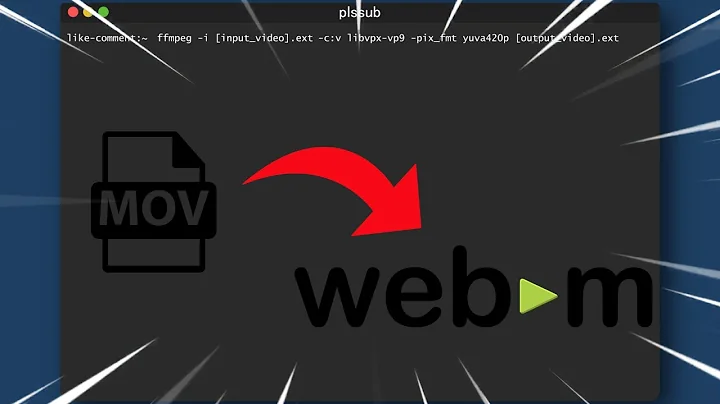Working FFMPEG settings for converting to WebM format?
11,199
Solution 1
ffmpeg -i xxx.mp4 -c:v libvpx -quality good -cpu-used 0 -b:v 7000k -qmin 10 -qmax 42 -maxrate 500k -bufsize 1500k -threads 8 -vf scale=-1:1080 -c:a libvorbis -b:a 192k -f webm xxx.webm
So far these commands are working good. Using in a Win7x64 Command Prompt for best results in my experiences so far.
FFmpeg version "...a FFmpeg Static build by Kyle Schwarzt compiled on: Sep 19 2012 16:31:43"
Solution 2
Here is what i use to convert my Nikon D3100 video files to WebM:
ffmpeg -i in.mov -c:a libvorbis -ac 1 -b:a 96k -ar 48000 -b:v 1100k -maxrate 1100k -bufsize 1835k out.webm
Related videos on Youtube
Author by
Tony Bogdanov
Updated on September 18, 2022Comments
-
Tony Bogdanov almost 2 years
Can anyone give me working settings for converting video to WebM with ffmpeg?
I am on Windows 7 with the
FFmpeg git-67f5650 64-bit Static (Latest)build from http://ffmpeg.zeranoe.com/builds/I've tried several settings found on google, a couple of different input formats and even "all default" settings like
ffmpeg -i a.wmv -f webm a.webmand still ffmpeg just gives me a "stopped working" error.Thanks in advance!
-
 slhck almost 12 yearsToo bad I haven't found a full reference for the
slhck almost 12 yearsToo bad I haven't found a full reference for thelibvpxoptions yet. Note that you might have to remove thescaleoption if you don't want scaling.