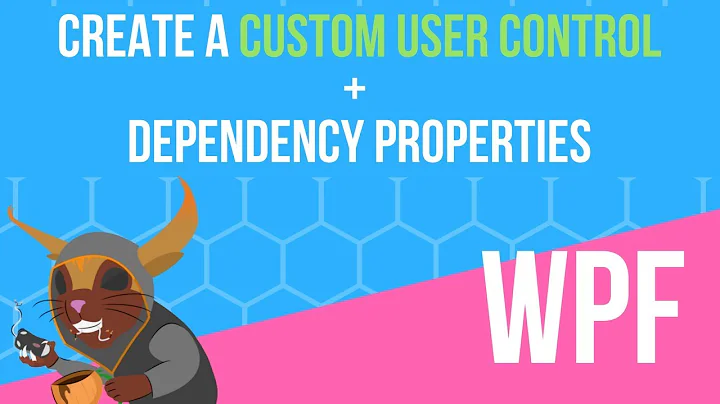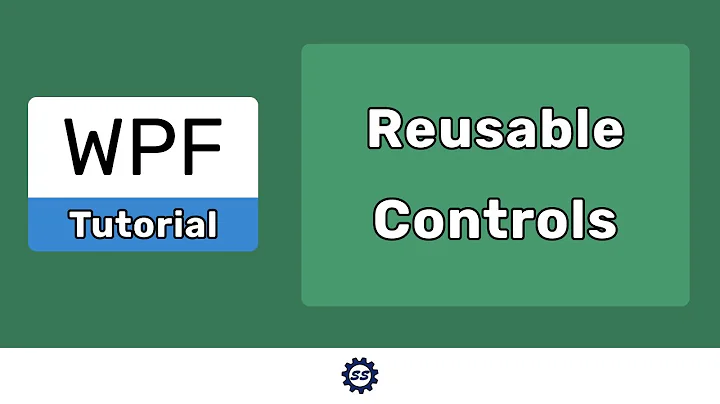WPF - Bind UserControl visibility to a property
Solution 1
I would recommend using a IValueConverter to accept your boolean, and return a member of Visibility enumeration.
Here is a good example of one: http://jeffhandley.com/archive/2008/10/27/binding-converters---visibilityconverter.aspx
The XAML would look like this:
First you define a resource for the converter (put this in a resource dictionary):
<local:BooleanToVisibilityConverter x:Key="myBoolToVisibilityConverter" />
And then change your template like this:
<ControlTemplate x:Key="ListViewControlTemplate1" TargetType="{x:Type ListView}">
<Grid Visibility="{Binding IsLoading, Converter={StaticResource myBoolToVisibilityConverter}}">
<local:ActivityIndicatorControl
HorizontalAlignment="Center"
Height="Auto"
Margin="0"
VerticalAlignment="Center"/>
</Grid>
</ControlTemplate>
Solution 2
Use .NET's built in Converter
.NET 3 has a built in BooleanToVisibilityConverter.
(Note: May not be available on all platforms, ex: mobile)
First add it to your Resources
<UserControl.Resources>
<BooleanToVisibilityConverter x:Key="bool2vis"></BooleanToVisibilityConverter>
</UserControl.Resources>
Then use it on an element
<Label Visibility="{Binding IsSomeProperty, Converter={StaticResource bool2vis}}" />
Inverting
How do I invert BooleanToVisibilityConverter?
If you want to invert the converter (ex: hide the element when your property is true), this answer has a custom implementation of IValueConverter that supports that via XAML
<Application.Resources>
<app:BooleanToVisibilityConverter
x:Key="BooleanToVisibilityConverter"
True="Collapsed"
False="Visible" />
</Application.Resources>
Related videos on Youtube
Martin
JavaScript, Angular, Node. I hope that one day I will answer more questions than ask!
Updated on July 09, 2022Comments
-
Martin almost 2 years
I have a ListView bound to ObservableCollection. Data are loaded from the internet and then added to collection. The download takes few seconds and I want to indicate user that the data is loading.
I created an UserControl that indicates activity. I placed it inside of ControlTemplate.
<ControlTemplate x:Key="ListViewControlTemplate1" TargetType="{x:Type ListView}"> <Grid> <local:ActivityIndicatorControl HorizontalAlignment="Center" Height="Auto" Margin="0" VerticalAlignment="Center"/> </Grid> </ControlTemplate>I would like to bind Visibility of
ActivityIndicatorControlto a property, let's saybool IsLoadingand set it to Visible/Collapsed correspondingly.Thanks!
-
Martin about 12 yearsThanks, exactly what I was looking for! Also, does the UserControl inherit DataContext from Grid? Would it be possible to create the binding on the UserControl itself?
-
davisoa about 12 yearsYes, the UserControl would have the same DataContext as the Grid. Because of this, you could put the visibility binding on the UserControl with no problem.
-
Kaitnieks over 7 yearsA small note: change BooleanToVisibiltyConverter to BooleanToVisibilityConverter (add missing "i") and it looks like this: <BooleanToVisibilityConverter x:Key="myBoolToVisibilityConverter" />