WPF StringFormat on Label Content
Solution 1
The reason this doesn't work is that the Label.Content property is of type Object, and Binding.StringFormat is only used when binding to a property of type String.
What is happening is:
- The
Bindingis boxing yourMaxLevelOfInvestmentvalue and storing it theLabel.Contentproperty as a boxed decimal value. - The Label control has a template that includes a
ContentPresenter. - Since
ContentTemplateis not set,ContentPresenterlooks for aDataTemplatedefined for theDecimaltype. When it finds none, it uses a default template. - The default template used by the
ContentPresenterpresents strings by using the label'sContentStringFormatproperty.
Two solutions are possible:
- Use Label.ContentStringFormat instead of Binding.StringFormat, or
- Use a String property such as TextBlock.Text instead of Label.Content
Here is how to use Label.ContentStringFormat:
<Label Content="{Binding Path=MaxLevelofInvestment}" ContentStringFormat="Amount is {0}" />
Here is how to use a TextBlock:
<TextBlock Text="{Binding Path=MaxLevelofInvestment, StringFormat='Amount is {0}'}" />
Note: For simplicity I omitted one detail in the above explanation: The ContentPresenter actually uses its own Template and StringFormat properties, but during loading these are automatically template-bound to the ContentTemplate and ContentStringFormat properties of the Label, so it seems as if the ContentPresenter is actually using the Label's properties.
Solution 2
Make a universal StringFormatConverter : IValueConverter. Pass your format string as ConverterParameter.
Label Content="{Binding Amount, Converter={...myConverter}, ConverterParameter='Amount is {0}'"
Also, make StringFormatMultiConverter : IMultiValueConverter when you need more than one object in format string, for instance, Completed {0} tasks out of {1}.
Solution 3
I just checked and for some reason it doesn't work with the Label, probably because it uses a ContentPresenter for the Content property internally. You can use a TextBlock instead and that will work. You could also put the TextBlock excerpt below in the content of a Label if you need to inherit styling, behaviour etc.
<TextBlock Text="{Binding Path=MaxLevelofInvestment, StringFormat='Amount is \{0\}'} />
Solution 4
Try using a converter....
<myconverters:MyConverter x:Key="MyConverter"/>
<Label Content="{Binding Path=MaxLevelofInvestment, Converter={StaticResource MyConverter"} />
public class MyConverter : IValueConverter
{
public object Convert(object value, Type targetType, object parameter, CultureInfo culture)
{
return String.Format("Amount is {0}", value);
}
public object ConvertBack(object value, Type targetType, object parameter, CultureInfo culture)
{
return value;
}
}
Everything Matters
Updated on July 08, 2022Comments
-
Everything Matters almost 2 years
I want to format my string binding as
Amount is XwhereXis a property bound to a label.I've seen many examples but the following doesn't work:
<Label Content="{Binding Path=MaxLevelofInvestment, StringFormat='Amount is {0}'}" />I've also tried these combinations:
StringFormat=Amount is {0} StringFormat='Amount is {}{0}' StringFormat='Amount is \{0\}'I even tried changing the binding property's datatype to
int,stringanddouble. Nothing seems to work. This is a very common use case but doesn't seem to be supported. -
Ray Burns over 13 yearsIt is overkill. I explain the cause of the problem and present two simple solutions in my answer.
-
Everything Matters over 13 yearsthanks for the detailed explanation, now it makes sense. up to WPF team to make this neat for the future.
-
Fermin over 12 yearsI agree this hides usage, I've recently inherited a project where this approach was taken and would much prefer developers to use the build in StringFormat than roll their own.
-
IAbstract almost 8 yearsI like this. I can see the value of using both the pure
XAMLapproach or the value converter. -
EricG over 6 yearsI like your answer, would you know how to use 2 params instead of just 1? Really struggling here (like TextBlock stringFormat can handle multiple when using triggers etc).
-
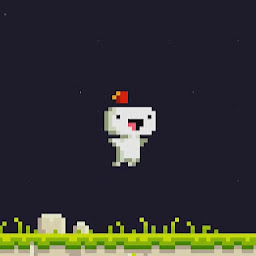 MistaGoustan over 5 yearsWhy is it in this case you need to put Path= in front of your binding? normally i could just do
MistaGoustan over 5 yearsWhy is it in this case you need to put Path= in front of your binding? normally i could just doContent="{Binding MaxLevelofInvestment}"and it works just fine... -
jep almost 5 yearsFor posterity: if you start a ContentStringFormat with a
{0}, don't forget to put{}before it. So make itContentStringFormat="{}{0} some text here" -
Logic over 2 yearsAlso for posterity, see stackoverflow.com/a/7980937/120440 for the purpose of the
{}-- it's baffling until you understand why. -
Peter Bruins over 2 yearsLabel has no Text property
-
MohamedHarmoush over 2 years@PeterBruins Yes, you're right, I've mixed up with winForms. It has
contentproperty nottext.textproperty exists in winForms Thanks for your comment