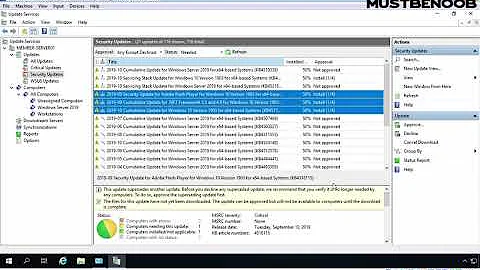WSUS clients can't find updates
Solution 1
After another day I was able to "resolve" the problem, but to be honest there wasn't a real problem. The WSUS server was just still downloading the updates and if they aren't already downloaded, the clients won't recognize the Updates. Everything is working fine now.
Anyway thanks for your contribution.
Solution 2
As I see a cookie warning, please follow the step there to resync; http://support.microsoft.com/kb/903262 (cloned machine ?)
Quoted from the KB;
Click Start, click Run, type cmd in the Open box, and then click OK. At the command prompt, type net stop wuauserv, and then press ENTER. Click Start, click Run, type regedit in the Open box, and then click OK. Locate and then click the following registry subkey: HKEY_LOCAL_MACHINE\SOFTWARE\Microsoft\Windows\CurrentVersion\WindowsUpdate In the details pane of Registry Editor, delete the following registry entries: PingID AccountDomainSid SusClientId SusClientIDValidation Note Windows Update Agent 3.0 adds the SusClientIDValidation value. This value was released in May 2007. The other registry entriesexist in both Windows Update Agent 2.0 and in Windows Update Agent 3.0. Exit Registry Editor. At the command prompt, type net start wuauserv, and then press ENTER. At the command prompt, type wuauclt.exe /resetauthorization /detectnow, and then press ENTER. Wait 10 minutes for a detection cycle to finish. Start the WSUS console to make sure that the clients appear in the WSUS console.
Related videos on Youtube
SaintCore
Updated on September 18, 2022Comments
-
SaintCore over 1 year
I've installed WSUS on a Windows server 2012 R2 and configured the workstations and clients via Group Policy to install updates automatically from WSUS. The servers are detected by WSUS and report to the WSUS server. In the WSUS server I can see that the server is missing 53 updates. I approved those updates yesterday for the Computer Group containing the server. But if I'm searching for updates on the server it doesn't find any updates. What I've checked so far:
- server is detected by the WSUS server
- server is contacting and reporting to the WSUS server
- Updates needed are approved for the computer group containing the server(Name of the Computer Group: "Prod_01")
- GPO is applied correctly
- Tried multiple times these commands without any impact: wuauclt /resetauthorization /detectnow /reportnow
If I look into windowsupdate.log I can see the following:
2015-01-06 08:34:36:715 12 1508 Setup Checking for agent SelfUpdate 2015-01-06 08:34:36:808 12 1508 Setup Client version: Core: 7.6.7600.320 Aux: 7.6.7600.320 2015-01-06 08:34:36:824 12 1508 Misc Validating signature for C:\Windows\SoftwareDistribution\SelfUpdate\wuident.cab with dwProvFlags 0x00000080: 2015-01-06 08:34:36:840 12 1508 Misc Microsoft signed: NA 2015-01-06 08:34:36:840 12 1508 Misc WARNING: Cab does not contain correct inner CAB file. 2015-01-06 08:34:36:840 12 1508 Misc Validating signature for C:\Windows\SoftwareDistribution\SelfUpdate\wuident.cab with dwProvFlags 0x00000080: 2015-01-06 08:34:36:855 12 1508 Misc Microsoft signed: NA 2015-01-06 08:34:36:855 12 1508 Setup Wuident for the managed service is valid but not quorum-signed. Skipping selfupdate. 2015-01-06 08:34:36:855 12 1508 Setup Skipping SelfUpdate check based on the /SKIP directive in wuident 2015-01-06 08:34:36:855 12 1508 Setup SelfUpdate check completed. SelfUpdate is NOT required. 2015-01-06 08:34:38:462 12 1508 PT +++++++++++ PT: Synchronizing server updates +++++++++++ 2015-01-06 08:34:38:462 12 1508 PT + ServiceId = {3DA21691-E39D-4DA6-8A4B-B43877BCB1B7}, Server URL = http://wsus.schule.local:8530/ClientWebService/client.asmx 2015-01-06 08:34:38:571 12 1508 PT WARNING: Cached cookie has expired or new PID is available 2015-01-06 08:34:38:571 12 1508 PT Initializing simple targeting cookie, clientId = 0c4aed4f-6c60-46a0-b29b-f2080ea315c1, target group = , DNS name = wsus-server 2015-01-06 08:34:38:571 12 1508 PT Server URL = http://wsus.schule.local:8530/SimpleAuthWebService/SimpleAuth.asmx 2015-01-06 08:34:53:844 12 1508 Agent * Found 0 updates and 76 categories in search; evaluated appl. rules of 699 out of 1392 deployed entities 2015-01-06 08:34:53:844 12 1508 Agent ********* 2015-01-06 08:34:53:844 12 1508 Agent ** END ** Agent: Finding updates [CallerId = AutomaticUpdates] 2015-01-06 08:34:53:844 12 1508 Agent ************* 2015-01-06 08:34:53:859 12 16b4 AU >>## RESUMED ## AU: Search for updates [CallId = {95840C02-E405-419D-9DA4-260BC14AA845}] 2015-01-06 08:34:53:859 12 16b4 AU # 0 updates detected 2015-01-06 08:34:53:875 12 16b4 AU ######### 2015-01-06 08:34:53:875 12 16b4 AU ## END ## AU: Search for updates [CallId = {95840C02-E405-419D-9DA4-260BC14AA845}] 2015-01-06 08:34:53:875 12 16b4 AU ############# 2015-01-06 08:34:53:875 12 16b4 AU Successfully wrote event for AU health state:0 2015-01-06 08:34:53:875 12 16b4 AU Featured notifications is disabled. 2015-01-06 08:34:53:875 12 16b4 AU AU setting next detection timeout to 2015-01-06 10:20:45 2015-01-06 08:34:53:875 12 16b4 AU Setting AU scheduled install time to 2015-01-11 01:00:00 2015-01-06 08:34:53:875 12 16b4 AU Successfully wrote event for AU health state:0 2015-01-06 08:34:53:875 12 16b4 AU Successfully wrote event for AU health state:0 2015-01-06 08:34:58:851 12 1508 Report REPORT EVENT: {73BBAB28-58E9-45AC-B910-731F8958C456} 2015-01-06 08:34:53:844+0100 1 147 101 {00000000-0000-0000-0000-000000000000} 0 0 AutomaticUpdates Success Software Synchronization Windows Update Client successfully detected 0 updates.At Line 12 I can see that the client is connecting to the correct WSUS server, but at line 14 the "target group" is empty and should be "Prod_01". So can anybody explain me what I'm doing wrong or why the Target Group doesn't get updated for at least 24 Hours now ?
-
SaintCore over 9 yearsNice hint, but this did not resolve the Problem and yes it is a cloned machine(but we never had problems like those described in the kb)
-
SaintCore over 9 yearsTried this, but it also did not resolve the Problem. The "wuauclt /resetauthorization /detectnow" command I've already tried out before.
-
 Nixphoe over 8 yearsYou can find the download status by clicking on the server name on the left and checking Download Status.
Nixphoe over 8 yearsYou can find the download status by clicking on the server name on the left and checking Download Status.