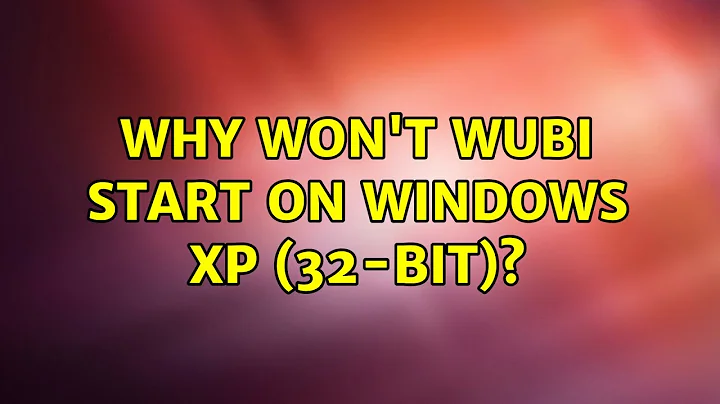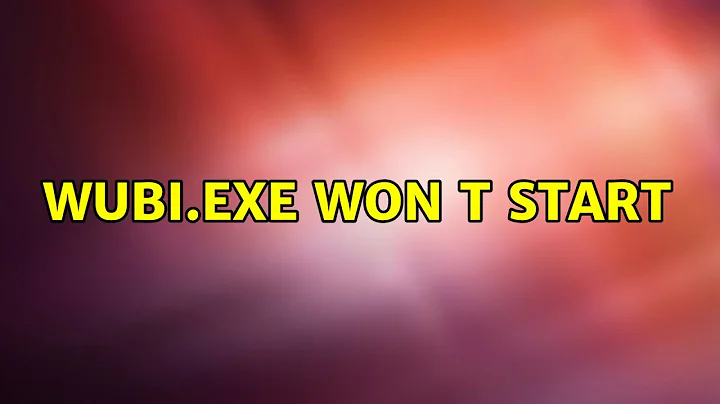Wubi.exe won’t start
Solution 1
The instructions to run Wubi are here.
Specifically relating to your question:
You are attempting to install a 32bit version of ubuntu into your 64bit O/S. If this was intentional then
To modify arguments, right-click Wubi.exe and select "Create Shortcut". Then right-click the shortcut, select Properties, and modify the Target line, for example: "C:\Documents and Settings\\Desktop\wubi.exe" --32bit
Otherwise, download the 64bit ubuntu ISO and install via wubi by double clicking the exe.
Solution 2
Just Copy wubi.exe and the iso file to c:\
and it will work fine
Related videos on Youtube
user1667105
Updated on September 18, 2022Comments
-
user1667105 over 1 year
I'm currently using Win7 64bit. I right clicked "wubi.exe" and chose "run as administrator", then nothing happened. I have "ubuntu-10.04.2-desktop-i386.iso" and "wubi.exe" in the same folder. Thanks.
-
Jo-Erlend Schinstad over 12 yearsPlease file such things as bugs. It's not a question. Launchpad.net is much better suited to handling these kinds of issues.
-
-
grizwako almost 13 yearsHey, i have same problem, and i do have multiple python installations on my system, deleted anything python releated from %temp%, and i do not see any logs. Also, file starts, but it exits after starting (if i run it from console, file executes and i get next cmd prompt entry)
-
bcbc almost 13 yearsWhen I was running a debuggable version of wubi, I found that I had to copy python23.dll into the current directory before it would work. Python doesn't seem very backwards-compatible so it's possible that if it finds a later runtime - it simply doesn't work (that's what I'd guess is happening).
-
Steely Wing over 10 yearsIt works for me, I put
wubi.exeand the iso inS:\, nothing happend, but put inC:\, it works!