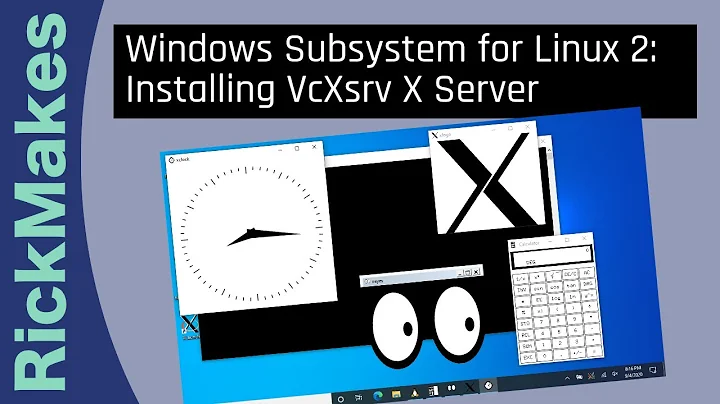X Server for Windows?
5,634
Solution 1
- Install Xming and Putty in Windows.
- Have a terminal server running under Linux.
- Execute Xming under windows: double click the X icon.
- Execute Putty: configure it to connect your server Ip and to forward the X11 to your Windows machine IP.
- Login and run the Linux application.
Source: http://ubuntuforums.org/showthread.php?t=225898
Solution 2
you can run both ssh and X in cygwin
Related videos on Youtube
Author by
Sandro
Updated on September 17, 2022Comments
-
Sandro over 1 year
I'm going to accessing my ubuntu machine remotely from my windows machine through putty. Are there any suggestions for possible ways to get an X server running on my windows machine?
Thanks.
-
Rob Cowell over 13 yearsNote that things that require root priveleges (sudo'ed apps) won't forward over X11 by default. You need to copy your xauth token from your non-root user to root in order to forward them over X11
-
Sandro over 13 yearsI just did it now and it worked like a charm! Awesome.
-
smwikipedia over 5 yearsThis method can only run a single Linux application on the remote Linux box and display on your local Windows box. But how to start a remote desktop session?
-
smwikipedia over 5 yearsThe tutorial link is broken.