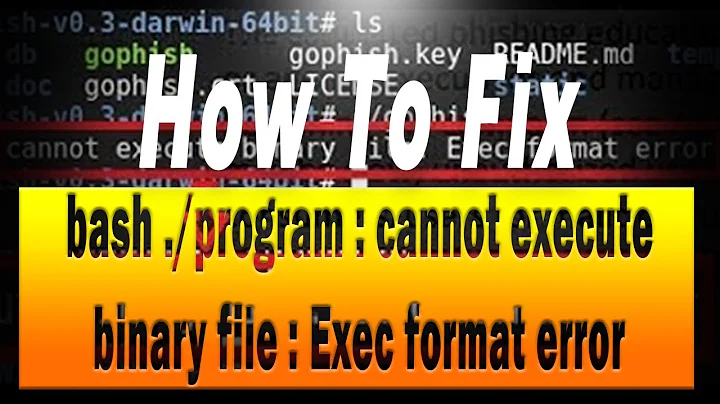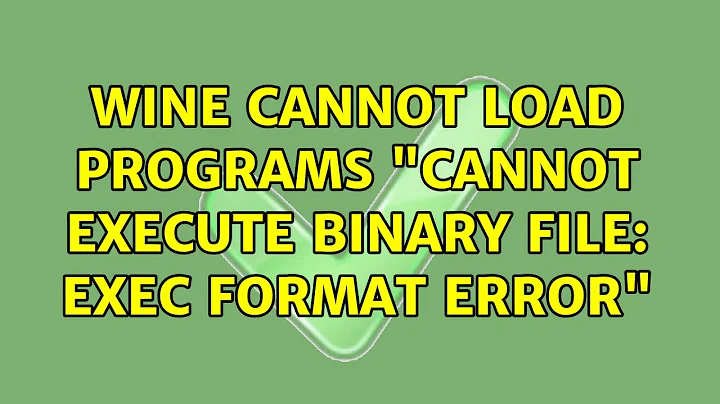x86_64-w64-mingw32-g++: cannot execute binary file: Exec format error
17,748
The Mach-O executable format is not used or supported in Ubuntu. The standard executable format for Ubuntu (and Linux in general) is ELF.
Install the mingw32 package:
sudo apt-get install mingw32
(Also see this SO answer.)
Related videos on Youtube
Author by
muru
Updated on September 18, 2022Comments
-
 muru over 1 year
muru over 1 yearI have 64bit ubuntu virtual machine and a 64bit binary still getting the Exec format error.
$ lsb_release -a No LSB modules are available. Distributor ID: Ubuntu Description: Ubuntu 14.04.1 LTS Release: 14.04 Codename: trusty $ uname -a Linux shrikant-VirtualBox 3.13.0-32-generic #57-Ubuntu SMP Tue Jul 15 03:51:08 UTC 2014 x86_64 x86_64 x86_64 GNU/Linux $ file ../Mingw_instatllation/bin/x86_64-w64-mingw32-g++ ../Mingw_instatllation/bin/x86_64-w64-mingw32-g++: Mach-O 64-bit x86_64 executable $ ../Mingw_instatllation/bin/x86_64-w64-mingw32-g++ test.cpp bash: ../Mingw_instatllation/bin/x86_64-w64-mingw32-g++: cannot execute binary file: Exec format errorCan someone either point me to a good mingw tool chain or give suggestion to solve this issue?