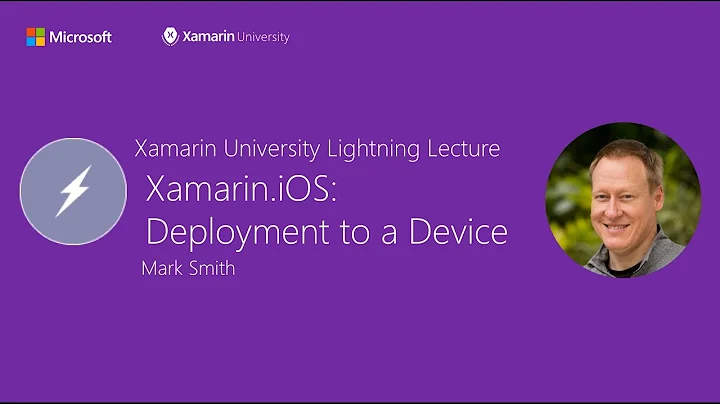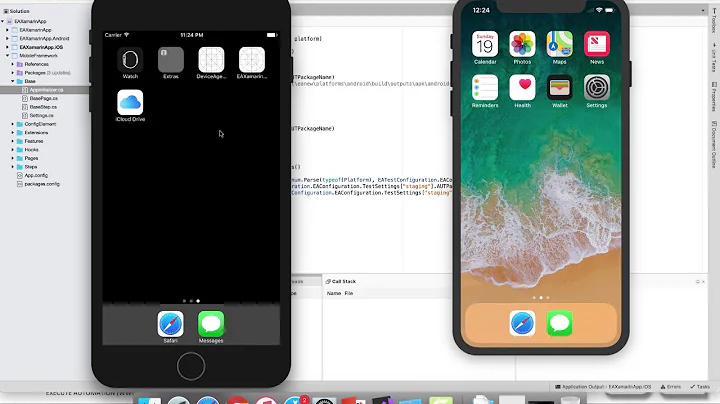Xamarin iOS simulator issues - The device was not found
Solution 1
In my case: UnCheck Remote Simulator to Windows

Solution 2
I am facing the same issue from last two days and solved this as well by removing the latest version of XCode 12.5. Download the previous version of code i.e 12.4 from apple site and install Move the downloaded xcode file in application and check on windows It works fine Latest version of XCode 12.5 is not stable
Solution 3
I confirm the issue is currently (May 2021) caused by Xcode 12.5 upgrade. After I downgraded back to Xcode 12.4, the simulators started to work again with no problem.
I tried to upgrade Visual Studio for Windows to latest version 16.9.4, did not help. I launched Visual Studio Installer to reinstall Xamarin, did not help either.
Only when I removed Xcode 12.5 (using this shell script https://onexlab-io.medium.com/uninstall-xcode-from-macos-eca1b69dc836) and installed version 12.4 (from XIP archive from here How to download Xcode DMG or XIP file?) it started to work.
Solution 4
You may need to uncheck "Remote Simulator to Windows." I just fixed this issue for myself by doing so. However, I was trying to launch on the iOS simulator on my Mac side (running Windows vm via Parallels). It seems you might be trying to launch the simulator in windows.
Solution 5
If you need a quick solution, downgrade the version of VS and Xcode, for me this works:
- VS 2019 - 16.9.3
- Xcode - 12.4
- Xamarin.iOS - 14.14.2.5
And for physical devices make sure Hot Restart is not enabled in Tools > Options > Xamarin > iOS settings
Related videos on Youtube
John Livermore
Updated on September 15, 2022Comments
-
 John Livermore over 1 year
John Livermore over 1 yearI am trying to use the Xamarin iOS simulator but it fails on launch with a "The device {guid} was not found".
I have my environment settings like...
and when I run I see...
then...
researching the error, the recommendation is to explicitly set the XCode path which I have done, but I get the same error. Also, notice I am connected to our build Mac.
I have a coworker connected to the same Mac with the same computer and VS version I am on, and his iOS simulator works fine. I have uninstalled/reinstalled the simulator and restarted Visual Studio (2017RC).
I appreciate any pointers someone might have!
UPDATE
I reinstalled my Windows 10 OS thinking I had a corrupt install. Unfortunately on a clean machine with 2017RC, the simulator still fails in the same way as I described above.
-
 Scratte about 3 years@JinLee This is not a link! It's an image at i.stack.imgur. Try hovering over it, please. It shows where to "UnCheck Remote Simulator to Windows", which in itself is an Answer .
Scratte about 3 years@JinLee This is not a link! It's an image at i.stack.imgur. Try hovering over it, please. It shows where to "UnCheck Remote Simulator to Windows", which in itself is an Answer . -
 Jean-Daniel Gasser almost 3 yearsI have the same problem since updating XCode to version 12.5. Do you know how to get information back to Microsoft?
Jean-Daniel Gasser almost 3 yearsI have the same problem since updating XCode to version 12.5. Do you know how to get information back to Microsoft? -
Ken almost 3 yearsThanks Akash, this solved my issue. I had basically given up after updating everything didn't work on both Mac and Windows.
-
Ken almost 3 yearsJust released today Visual Studio 2019 version 16.9.5 - "Added Xcode 12.5 Support" docs.microsoft.com/en-us/visualstudio/releases/2019/…
-
Jerome2606 almost 3 yearsI just installed the 16.9.5 but it is not fixing the issue. I used the unchecked remote simulator to make it working for now. I hope to have a fix to this issue soon.
-
Zoli almost 3 yearsI have the same issue, after upgrading to xcode 12.5 with vs 16.9.5
-
Zoli almost 3 yearsMe too, VS 16.9.5, after upgrading to xcode 12.5 -> same issue.
-
Zoli almost 3 yearsEDIT: THANKS, the workaround (switch off "Remote Simulator to Windows") works!!
-
Zoli almost 3 yearsTHANKS, this workaround works! (VS 16.9.5 + xcode 12.5)
-
Neil Hodges almost 3 yearsSame issue with 16.9.6 , follow this thread here - developercommunity2.visualstudio.com/t/…
-
 Roman Nepšinský almost 3 years@NeilHodges Thanks, that's great to know they are working on this.
Roman Nepšinský almost 3 years@NeilHodges Thanks, that's great to know they are working on this. -
 technik almost 3 yearsMany thanks, works fine after unchecked this. VS 15.9.36 and Xcode 12.5
technik almost 3 yearsMany thanks, works fine after unchecked this. VS 15.9.36 and Xcode 12.5 -
Cameron MacFarland almost 3 yearssigh Downgrading xCode is no longer an option now that VS 16.10 requires xCode 12.5. :(
-
Emil almost 3 yearsthis is opening the simulator inside mac which makes no sense :D whole purpose is to debug on windows with remote connection.
-
Emil almost 3 yearsso is it problem with Microsoft or Apple? have you tried 13 beta?
-
Aaron Ramos almost 3 yearsIt is a problem with Microsoft and I don't recommend you to update to Xcode 13, Visual Studio doesn't support it yet
-
 MilanG almost 3 yearsThis is fixed and released by Microsoft. Please update your Visual Studio. developercommunity2.visualstudio.com/t/…
MilanG almost 3 yearsThis is fixed and released by Microsoft. Please update your Visual Studio. developercommunity2.visualstudio.com/t/… -
 Michal Diviš over 2 yearsAnyone tried XCode 13 yet? This bug is supposedly been fixed in VS 2019 v16.11 (see bug report). I will give it a shot later today.
Michal Diviš over 2 yearsAnyone tried XCode 13 yet? This bug is supposedly been fixed in VS 2019 v16.11 (see bug report). I will give it a shot later today.