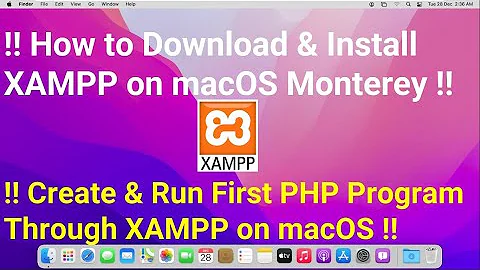XAMPP on Mac OSX: Why running as 'daemon'?
Solution 1
In /Applications/XAMPP/xamppfiles/etc/httpd.conf change
User daemon
Group daemon
to
User YourName
Group YourGroup
That's it!
Solution 2
I recommend using your /home/Sites directory for editing the documents because it will be owned by the user automatically. Then add the user 'daemon' to the specific folder that needs to be writable by apache. sudo chown -R daemon:daemon or add the user to the group sudo usermod -a -G groupname username
Or you can simply give yourself writable access or vice versa: sudo usermod -a -G groupname username
Related videos on Youtube
alve89
Updated on June 04, 2022Comments
-
alve89 almost 2 years
I'm a little confused: I'm running an Apache server within XAMPP on my Mac OSX Macbook. I wrote an file upload script and it's working fine. But the uploaded files have as owner "daemon". How can I set me or 'root' as owner? Because now I'm not able to make any changes in the uploaded files...
Many thanks in advance and best regards!
-
alex over 8 yearsi did this, but i see xamppfiles/phpmyadmin/config.inc.php is still owned by user daemon? I like to edit the file as i am not getting into localhost/phpmyadmin
-
Jos about 4 yearsWhen I change user and group in httpd.conf, phpmyadmin won't run.
-
jDelforge over 2 years@Jos Have you found a solution for this ? I'm stuck at the same point... Thanks...