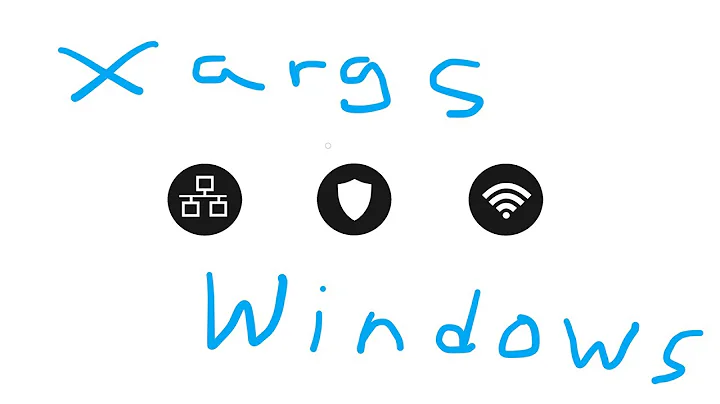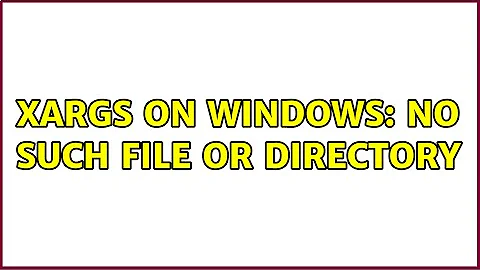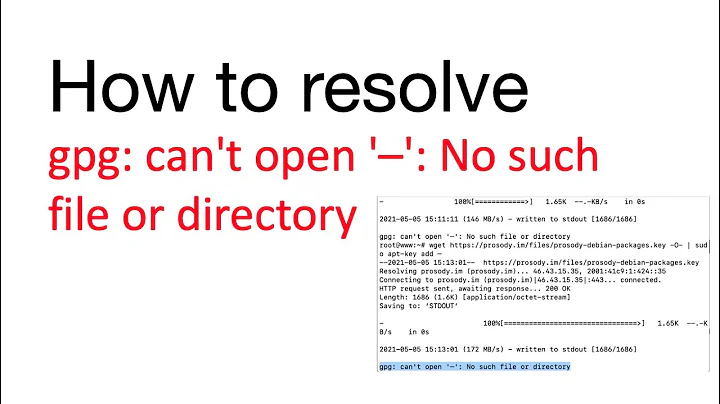xargs on windows: No such file or directory
I use the Gnu on Windows port of the Unix tools and get a similar problem to this but the error message is always Invalid argument, e.g.
> printf "Hello World!" | xargs printf "%s %s"
xargs: printf: Invalid argument
One solution appears to be to use the "proverbial" extra level of indirection, for example a shell such as cmd.exe, to actually invoke the command:
> printf "Hello World!" | xargs cmd /c printf "%s %s"
Hello World!
Related videos on Youtube
gerrod
Updated on September 18, 2022Comments
-
 gerrod over 1 year
gerrod over 1 yearI wanted to resync the tags on my local git repository with the ones on our remote server, using this answer provided on StackOverflow:
git tag -l | xargs git tag -d git fetch --tagsI've got git for windows portable installed which includes
xargsfrom FindUtils for Windows (as best I can tell).When I run the first part of the command, all I get is:
xargs: git: No such file or directory
If I modify the command to run:
git tag -l | xargs echoIt correctly "echos" the tags for me. So, my only conclusion is that xargs for some reason can't resolve executables from the path.
How can I get xargs to properly execute what's passed to it (without resorting to passing the full path to
git.exe?)-
itslittlejohn over 6 yearsDid you ever resolve this issue? I'm seeing the same thing
-
 gerrod over 6 yearsNope, never got to the bottom of it :-|
gerrod over 6 yearsNope, never got to the bottom of it :-| -
itslittlejohn over 6 yearsRunning the exact command in git bash worked fine, so I went with that. ¯_(ツ)_/¯
-
![WSL /usr/bin/env: ‘bash\r’: No such file or directory [PROBLEM SOLVED]](https://i.ytimg.com/vi/ltYiCnuoN3w/hq720.jpg?sqp=-oaymwEcCNAFEJQDSFXyq4qpAw4IARUAAIhCGAFwAcABBg==&rs=AOn4CLBRwt-mofNcOZgk6qo2pp4hr_uPPg)