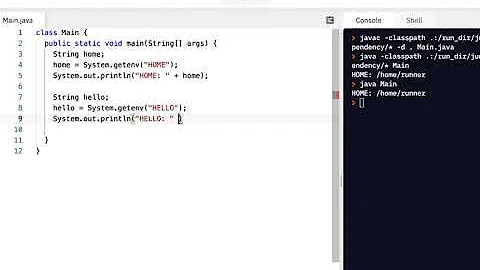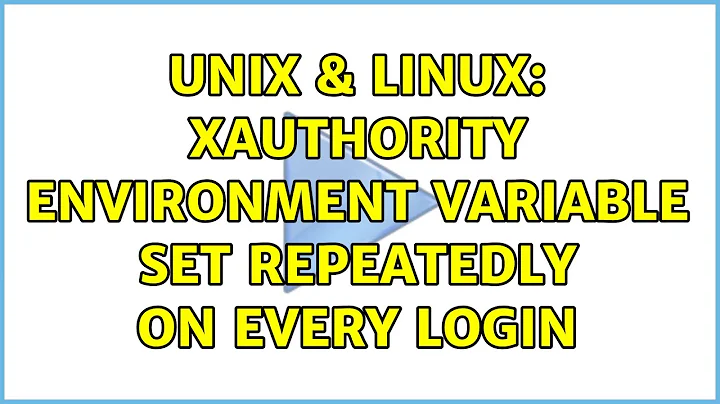XAUTHORITY environment variable set repeatedly on every login
If you're using su to login as root, then it’s likely due to the use of pam_xauth to set up a new xauthority file for that session, as described in this old e-mail thread.
Related videos on Youtube
user1039494
Updated on September 18, 2022Comments
-
user1039494 over 1 year
I am running a Suse Linux 11.04 system. My problem is that when I do a fresh login into a shell as root, a new Xauthority file of the form
xauth*****gets created in the/root/directory. Upon exiting from the shell, a few.xauthfiles remain behind. I tried it on other systems but this does not happen. Also, why is theXAUTHORITYenvironment variable set only forrootand not for my other users in the system?man xdmsays the following about theXAUTHORITYenvironment variableDisplayManager.DISPLAY.userAuthDir
When xdm is unable to write to the usual user authorization file ($HOME/.Xauthority), it creates a unique file name in this directory and points the environment variable XAUTHORITY at the created file. It uses /tmp by default.
So in my system I do this:
xauthUsing authority file
/root/.xauthPpRsfUxauth>I exit
[Ctrl+d]and I log back in, I see that now it is starting to use a different.xauth*file.xauthUsing authority file
/root/.xauthq1xt4zxauth>Why does it need to keep on creating a diffent
xauthfile every time I login? Also, why is it in root when the default location is/tmp/? I have not set.DisplayManagaer.DISPLAY.userAuthDirto/tmpin thexdmconfiguration file.I don't see this behaviour on any other system. In RHEL and Ubuntu all is fine.
For pointers I am not the only one who faces this issue. I guess this post is similar: `$XAUTHORITY` appears from 'nowhere' on su+tmux.
Does anyone know how I can fix this?
-
 Gilles 'SO- stop being evil' over 12 yearsOn Linux:
Gilles 'SO- stop being evil' over 12 yearsOn Linux:grep -lsz '^AUTHORITY=' /proc/[0-9]*/environ | cut -d / -f 3 -
user1039494 over 12 yearsi believe that your command above gives me the pid of the process that has changed / updated the XAUTHROTIY environment variable . Could be help me with the logic behind this kind of usage . Seems a handy command .