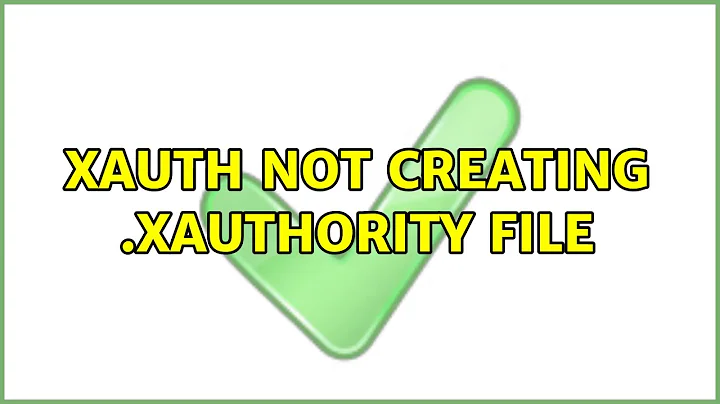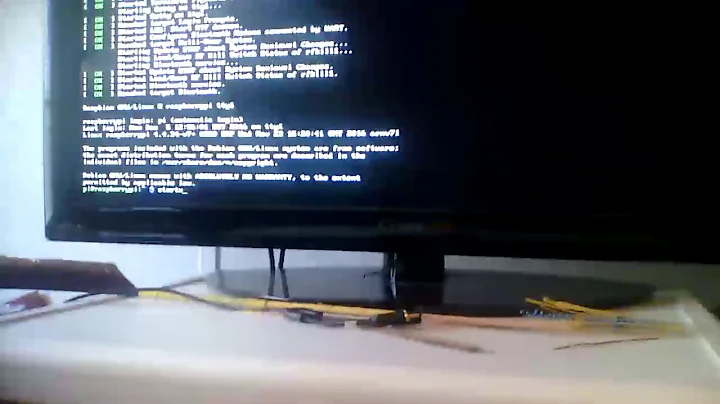~/.Xauthority required but missing
The location of the X cookie file is indicated by the XAUTHORITY environment variable.
~/.Xauthority is the default location of the X cookie file, when the variable is not present in the environment. If an application looks for ~/.Xauthority when XAUTHORITY is present, it's buggy. ln -s "$XAUTHORITY" ~/.Xauthority should work, though¹. If it doesn't work, tell us what happens: copy-paste the error message; or if you get no error message, tell us the output of ls -l "$XAUTHORITY" ~/.Xauthority.
Note that when you are running commands as root through sudo, the XAUTHORITY variable is removed from the environment. You should avoid running commands as root. For example, don't run gksu "xfce4-terminal" to run a terminal emulator as root. If you really want to run a shell as root, open an ordinary terminal, and run sudo -s inside it.
¹ Unless your home directory is shared (typically over NFS) between several Linux machines.
Related videos on Youtube
user55968
Updated on September 18, 2022Comments
-
user55968 over 1 year
I've now run into two instances where I've received errors because the
~/.Xauthorityfile is required but is missing from my user folder. I have read that the.Xauthorityfile has been deprecated, and the function has moved to:/var/run/gdm/auth-for-<USER>-<RANDOM_CHARACTERS>/database`I have attempted the solution provided in How do I create the .Xauthority file?. Which suggests I make a symbolic link from
$XAUTHORITYto~/.Xauthorityupon startup. But this method has has not worked for me. I've also tried running that command and variations of it in the terminal, but without success. I am running, in vmware workstation 8, a minimal install of ubuntu server 11.10 64bit with xfce4 on top.The error, "Unable to copy the user's Xauthorization file", I've received twice now. First when attempting to open a root terminal from the Thunar context menu, using the 'custom action' feature, with the command
gksu "xfce4-terminal -default-working-directory=%f". Then again, when attempting to install truecrypt, which gives me the error a few steps into the installation process.Is there another way to go about this? And, more fundamentally, why do applications still rely on this file if it has been deprecated? Since they do, why isn't a link provided by default until the software catches up? I understand things are not always so tidy, and also that I may be missing something important and basic, so please forgive my impudence.
-
user55968 about 12 yearsThanks for the reply. I receive the error message
"ln: creating symbolic link /home/jds/.Xauthority' -> ': No such file or directory"when I runln -s "$XAUTHORITY" ~/.Xauthority. when I runls -l "$XAUTHORITY ~/.XauthorityI receive the errorls: cannot access : No such file or directory ls: cannot access /home/jds/.Xauthority: No such file or directory -
h3. about 12 years@user55968 Then your problem is that the
XAUTHORITYenvironment variable is not set. If you have neither$XAUTHORITYnor~/.Xauthority, you can't run X commands. Usually, you shouldn't be running GUI commands as root. -
user55968 about 12 yearsThank you for defining the problem for me. How do I go about setting the
XAUTHORITYenvironmental variable? Also would you mind explaining the last sentence for me? Have I been unknowingly running GUI commands as root? As you can see, I am insufficiently familiar with the innerworkings my ubuntu system. -
h3. about 12 years@user55968
xfce4-terminalis a terminal emulator, it's a GUI program. When you rungksu xfce4-terminal, the terminal emulator is running as root, which is not necessary: at most, you may need to have the shell (the command interpreter) running as root. If you really need to run a GUI command as root, you can runsudo env XAUTHORITY="$XAUTHORITY" gui_command_that_needs_to_be_run_as_rootin any terminal. -
user55968 about 12 yearsOK Thank you. I think I better understand the issue, and at least, both of my specific problems were resolved - I will heed your advice on the xfce4-terminal issue, and running
sudo ./truecrypt-installer-filesolved the installation problem. Thank you again.