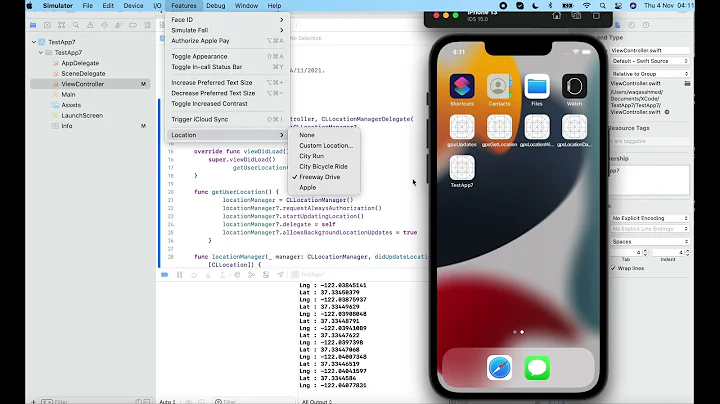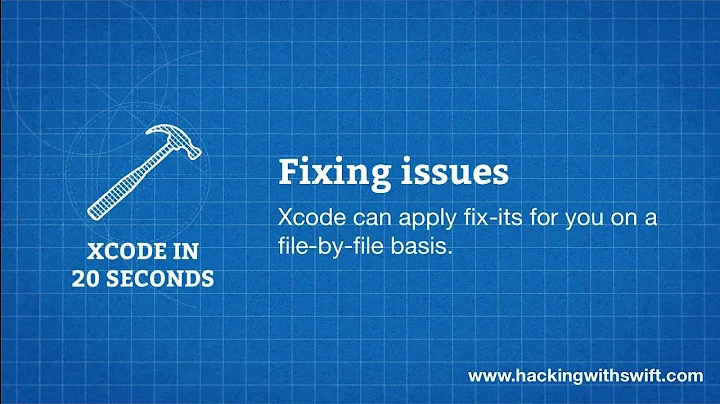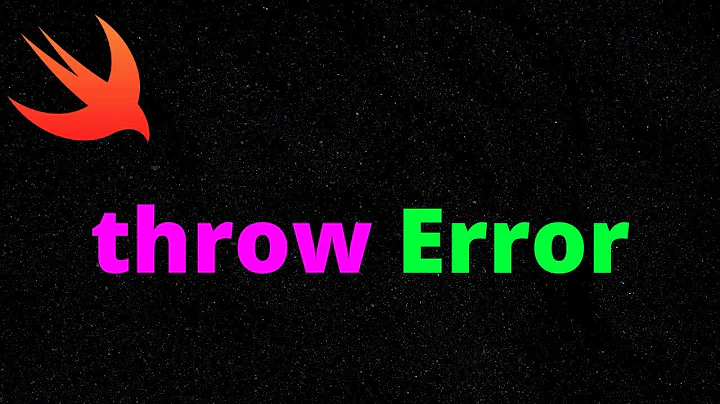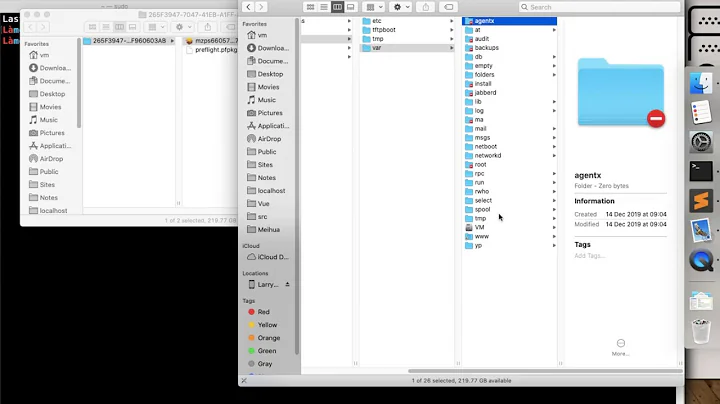Xcode 5 - "No application records were found" when trying to Validate an Archive
Solution 1
As you already mentioned and as per the documentation - App Distribution Guide
Important: You can’t validate your app unless the app record in iTunes Connect is in the “Waiting for Upload” or later state
After you add a new app in iTunes connect there will be an amber light along with its status. It will most likely read "Prepare For Upload". To get it to the "Waiting For Upload" state click view details for the app and in the top right there should be a blue button that says "Ready to Upload Binary". Click this and follow the given directions.
Solution 2
Go to itunes connect. Click on your app. Click More. Click About this App. Select your bundle identifier. Now go back and validate the app again. It should be fine.
Related videos on Youtube
Ed Landau
Updated on July 09, 2022Comments
-
 Ed Landau almost 2 years
Ed Landau almost 2 yearsHi Folks: Just a person (not a company) trying to submit an app, developed with Xcode 5 to the App Store.
Developer.apple.com > IOS Dev Center > iTunes Connect > Manager you Apps > Add New Apps > Click here to register new bundle > Click on AppIDs to see what I have previously registered.
If I had 10 reputations on Stackoverflow, I'd post a screenshot. (I will if I can).
Summary is that iTunes Connect says:- Prefix is C58H638D3X
- ID is EdAndJ.tiltr9999
- Identifier = C58H638D3X.EdAndJ.tiltr9999
So I go back to Xcode5 and I change the Bundle ID to: I tried both:
- C58H638D3X.EdAndJ.tiltr9999, and
- EdAndJ.tiltr9999
I then manually deleted the build directory and re-built and re-archived. No errors or warnings. Archive shows the correct"Identifier". But when I Validate, I get a "No Application Records were found".
I have read in one articles that this may be because iTunes Connect is not in a state of "waiting for my application"... but I do not know how to put it in that state (if that's my issue in the first place).
This is a duplicate of a question I posed earlier today but now that I know more, I re-posed it with more information. Thanks to all those who answer... you make the world a better place :).
-Ed
-
Bamsworld about 10 yearsLog into iTunes connect. Click on the manage your apps module. You will be presented with apps you have created. Select the app then click view details. What status is it showing? If you have not created the app then do this first by clicking on "Add New App" found top left blue button. This is all in the manage your apps module in iTunes connect.
-
Bamsworld about 10 yearsYou are looking in Certs and identifiers in the member centre of the dev site. You need to log into iTunes connect. Sounds to me like you are yet to 'add new app' to create an iTunes record. Must do this first and make sure you have your large icon and a couple of screen shots ready to go.
-
 Ed Landau about 10 years*(&#$%*($^%&&*()@#_*$&)&*^$(%*)$%*(&)#$%^)#@*($^*@#$ I used to work for Microsoft for 13 years.... OY.... APPLE NEEDS UI HELP! I Logged into iTunes Connect. Add New App > Click here to specify your identifier... this opens a new tab and puts you in developer.apple.com. I registered my app **BUT NEVER KNEW TO GO BACK TO THE PRECEDING ITUNES CONNECT TAB TO COMPLETE THE APP REGISTRATION **
Ed Landau about 10 years*(&#$%*($^%&&*()@#_*$&)&*^$(%*)$%*(&)#$%^)#@*($^*@#$ I used to work for Microsoft for 13 years.... OY.... APPLE NEEDS UI HELP! I Logged into iTunes Connect. Add New App > Click here to specify your identifier... this opens a new tab and puts you in developer.apple.com. I registered my app **BUT NEVER KNEW TO GO BACK TO THE PRECEDING ITUNES CONNECT TAB TO COMPLETE THE APP REGISTRATION ** -
 Ed Landau about 10 yearsI believe this will now work. As I state above, iTunes Connect opened a new tab to create the BundleID but I never went back tot he Connect tab to complete the app registrations, submit screenshots etc. VERY BAD User Interface !! But it looks like I'm on my way. I will post another article for folks doing this for the first time... I'm an engineer and it still took me 3 days to figure this out !!
Ed Landau about 10 yearsI believe this will now work. As I state above, iTunes Connect opened a new tab to create the BundleID but I never went back tot he Connect tab to complete the app registrations, submit screenshots etc. VERY BAD User Interface !! But it looks like I'm on my way. I will post another article for folks doing this for the first time... I'm an engineer and it still took me 3 days to figure this out !! -
 g212gs over 8 yearsthis makes my blood pressure at normal state.
g212gs over 8 yearsthis makes my blood pressure at normal state.