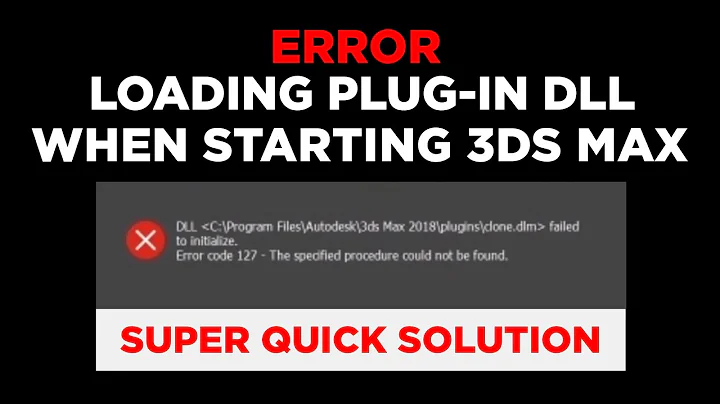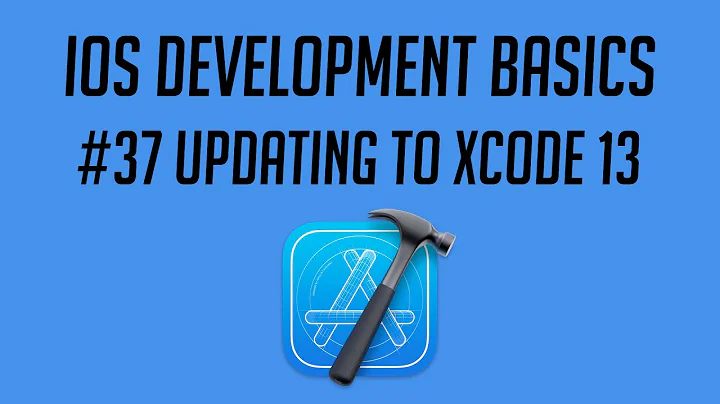Xcode 7 PluginLoading: Required plug-in compatibility UUID
10,812
If you're looking to uninstall the plugin:
rm -rf ~/Library/Application\ Support/Developer/Shared/Xcode/Plug-ins/PluginName.xcplugin
rm -rf ~/Library/Application\ Support/PluginName
Instructions pulled from http://alcatraz.io/
Related videos on Youtube
Author by
David Liu
Updated on September 15, 2022Comments
-
David Liu over 1 year
When I tried to build project from command line, I got the following message from xcodebuild:
xcodebuild[10713:1209993] [MT] PluginLoading: Required plug-in compatibility UUID F41BD31E-2683-44B8-AE7F-5F09E919790E for plug-in at path '~/Library/Application Support/Developer/Shared/Xcode/Plug-ins/SparkInspectorXcodePlugin.xcplugin' not present in DVTPlugInCompatibilityUUIDs
I installed Spark Inspector a year ago, and deleted it about 6 months ago.
Is there a way to reset Xcode so that it doesn't know there is such a plugin.
So far I have tried re-install Xcode, delete all the reference data. They didn't work.
-
 Justin Vallely about 7 yearsAlso check
Justin Vallely about 7 yearsAlso check~/Library/Developer/Xcode/Plug-insfor old plugins to remove
![[Lập trình SWIFT] Cách cài đặt Xcode 7 - 2015](https://i.ytimg.com/vi/fmJ-JkIFGfo/hq720.jpg?sqp=-oaymwEcCNAFEJQDSFXyq4qpAw4IARUAAIhCGAFwAcABBg==&rs=AOn4CLAndf5ODRdDSABtiftF5fTQAJK8mQ)