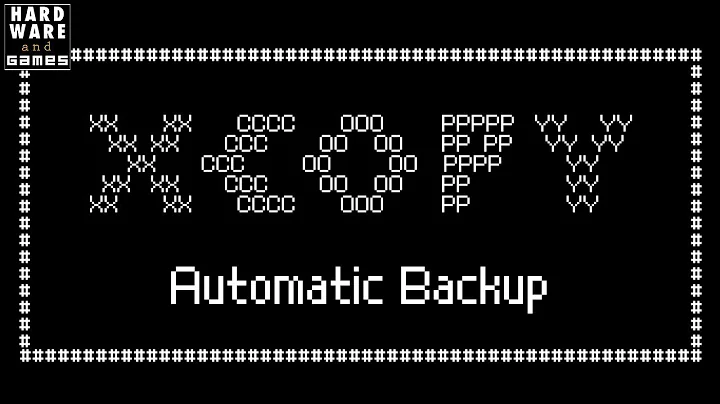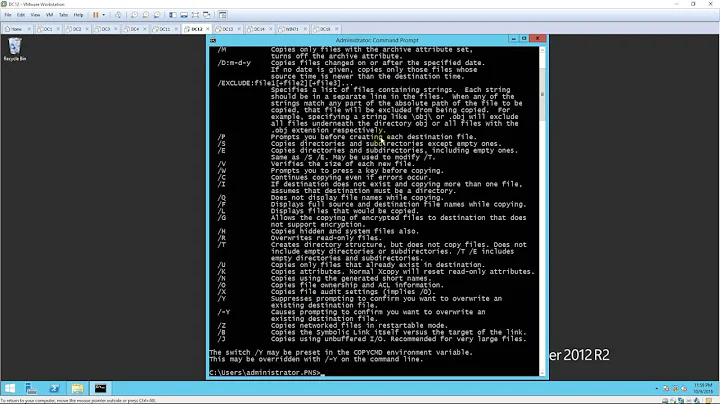xcopy deletes destination folder and copies 0 files
Solution 1
Yes. By default xcopy copies files only, not directories. So if your source directories only contains other subdirectories it will not copy anything. To make sure you also copy directores use the /E flag to copy directores and subdirectores (including empty ones) or /S to skip the empty directories.
xcopy /Y /E "src" "dest"
Also use /I to assume destination is a directory if more than one file is copied.
xcopy /Y /E /I "src" "dest"
For more help use
xcopy /?
Solution 2
I don't know if this is an answer that works for you, but I used an xcopy command to copy all of a C: folder to a backup location on another disk device (call it folder E:\A). After the copy completed successfully, folder E:\A disappeared from Explorer!
By moving the device at E: to another computer, I could see that xcopy had set the S and H (System and Hidden) attributes of E:\A, causing it to vanish. These attributes had, perhaps correctly, been copied from the C:\ folder to the E:\A folder itself.
I used the attrib command to restore those two attributes, and all is now well. E:\A contains the folders and files that were copied from C: .
Related videos on Youtube
Matt
Updated on September 18, 2022Comments
-
Matt almost 2 years
I am trying to write a batch file to back up my locally stored files to a network drive. Some folders are being successfully copied, but others are not; instead the destination folder is being deleted when the command is executed.
Working as expected (copies all files into destination folder):
XCOPY /Y "C:\APPS\lse_jboss-4.2.3.GA-1.1\server\default\deploy\lse_datasources-esl_sourcesdedonnees" "H:\My Documents\RESTORE\Data sources" XCOPY /Y "%AllUsersProfile%\Desktop" "H:\My Documents\RESTORE\Desktop - Global" XCOPY /Y "%UserProfile%\Desktop" "H:\My Documents\RESTORE\Desktop - mwa700" XCOPY /Y "%UserProfile%\Favorites" "H:\My Documents\RESTORE\Favorites" XCOPY /Y "%UserProfile%\Application Data\Microsoft\Templates" "H:\My Documents\RESTORE\Office templates"Not working as expected (copies 0 files, and deletes destination folder):
XCOPY /Y "%UserProfile%\java_libraries" "H:\My Documents\RESTORE\java_libraries" XCOPY /Y "%UserProfile%\workspaces" "H:\My Documents\RESTORE\workspace"Are there contents or properties of either folder that could explain this behaviour?
-
Matt over 12 years@kinokijuf: Work computer, so installing non-standard software isn't an option.
-
 Ravindra Bawane over 12 yearsRobocopy is a microsoft app that is included in the server admin pack. Your IT shop shouldn't have a problem with it: google.com/search?q=robocopy+download
Ravindra Bawane over 12 yearsRobocopy is a microsoft app that is included in the server admin pack. Your IT shop shouldn't have a problem with it: google.com/search?q=robocopy+download
-
-
Matt over 12 yearsBehaviour is unchanged using this instead (commands that worked before continue to work, commands that deleted the destination folder continue to delete the destination folder). I will update my question to use this format instead, since it does eliminate a variable.
-
 Ravindra Bawane over 12 yearsDownvote? Why? I provided a possible answer and it turned out to be incorrect. Save the downvotes for unhelpful, not merely inaccurate answers and posts.
Ravindra Bawane over 12 yearsDownvote? Why? I provided a possible answer and it turned out to be incorrect. Save the downvotes for unhelpful, not merely inaccurate answers and posts.